Button kits, Installing or replacing buttons, Button replacement – Extron Electronics TLP 350MV User Guide User Manual
Page 44: Figure 40. tip the bezel forward
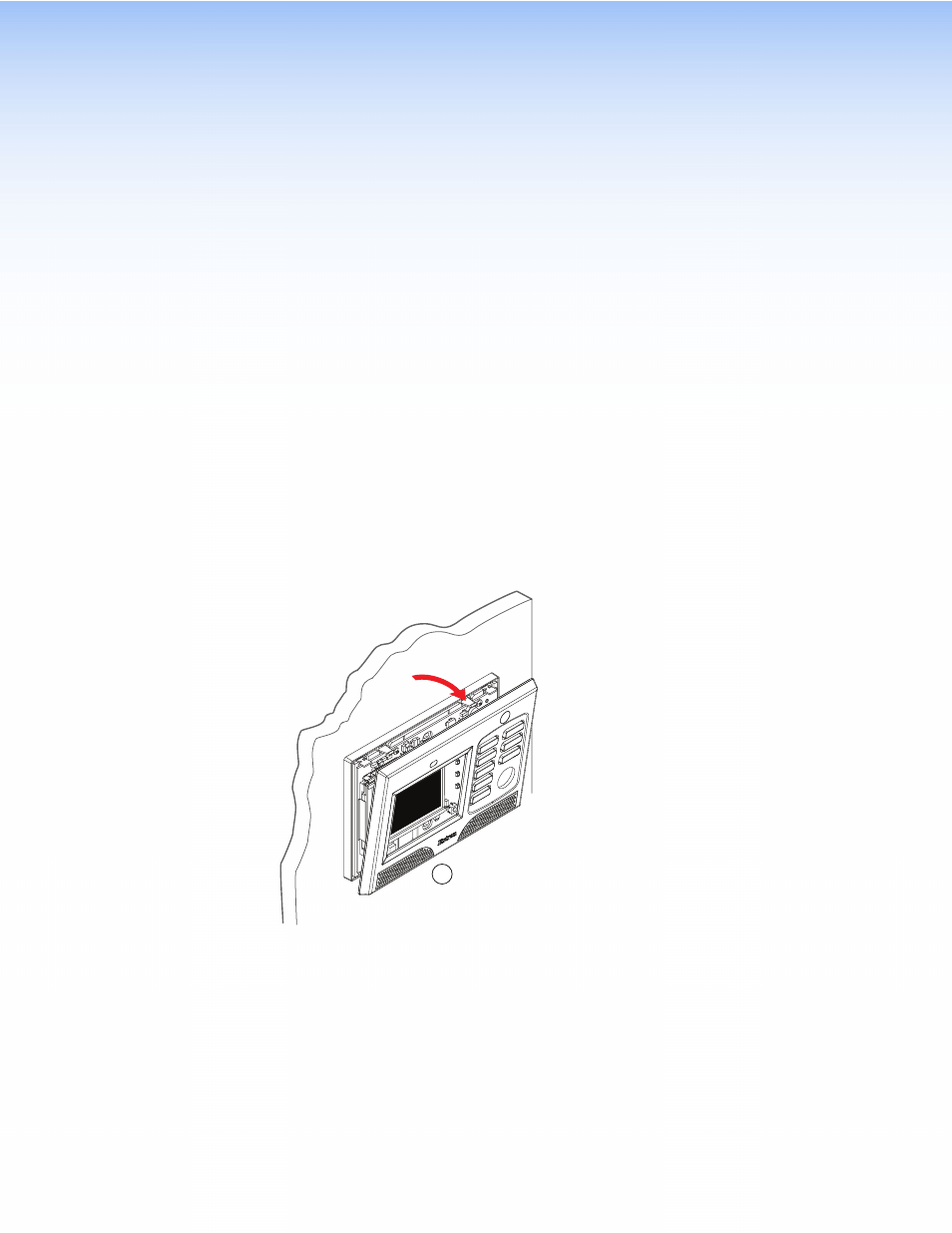
Button Kits
Installing or Replacing Buttons
A default set of eight front panel buttons are installed on the TLP 350MV. Any or all of these
buttons can be replaced if they are assigned different functions when the unit is customized.
Replacement buttons come in pre-packaged kits or can be ordered individually. See the
Extr
) for a complete list of available options. An order form
can be downloaded from the same site.
Button Replacement
The illustration and instructions below shows how to replace the button labels on the
TLP 350MV:
1.
Disconnect power from the TLP 350MV.
2.
using the Extron removal tool (see page 5).
3.
Tip the bezel forward as it is being removed so that the buttons do not fall out.
Tilt forward
PC
LA
PT
OP
DV
D
DO
C C
AM
AU
XIL
IAR
Y
DIS
PLA
Y O
N
DIS
PLA
Y O
FF
MU
TE
3
Figure 40.
Tip the Bezel Forward
TLP 350MV • Buttons Kits
38
- AVTrac Corner Cut Solution (2 pages)
- AVTrac Demonstration Kit (2 pages)
- AVTRac End Ramp and Cable Pass-Through Kits (1 page)
- AVTrac Extension Kit (15 pages)
- 1U and 2U Rack Plate (1 page)
- Under-Desk Mounting Bracket (1 page)
- AAP Wiring Guide 68-1054-01 (1 page)
- AAP Wiring Guide 68-1052-01 (1 page)
- AAP Wiring Guide (XLR connectors) (1 page)
- AAP 314 (1 page)
- AAP 301 (1 page)
- AAP Wiring Guide 68-1055-01 (1 page)
- AAP Wiring Guide 68-1058-01 (1 page)
- AAP Wiring Guide 68-1059-01 (1 page)
- AAP-MAAP Rev. A (1 page)
- AAP-MAAP Rev. D (1 page)
- MD Floor Box AAP Bracket Kit AAP 100 MD (1 page)
- AC 100 Power Module Series (1 page)
- AAP 103 Extron Ackerman AKM UK Faceplate Kit (1 page)
- ACMP 100 (2 pages)
- Active Audio AAP (1 page)
- AKM UK Series (4 pages)
- Audio AAP Wiring Guide (1 page)
- Audio Connector Rev. A (2 pages)
- Audio Connector Rev. G (1 page)
- AVTrac Extra Channel Kit (2 pages)
- AVTrac Raceway Transition (2 pages)
- AVTrac Retrofit Transition Adapter (2 pages)
- AVTrac Trim Ring-Rough-in Adapter (2 pages)
- AVTrac Above Floor (1 page)
- BB 1 (2 pages)
- BB 1000M (2 pages)
- BB 700M (2 pages)
- BB 710M (2 pages)
- Blank Rack Panel (1 page)
- BNC to 15-Pin HD (1 page)
- BNC-5 RC Termination (1 page)
- Cable Cubby 1200 (6 pages)
- Cable Cubby 200 (18 pages)
- Cable Cubby 300C (27 pages)
- Cable Cubby 500 (6 pages)
- Flexible Conduit Kit (2 pages)
- Cable Cubby Lid and Trim Ring Replacement Kit (for 300C, 300S, 600, 800) (1 page)
- Cable Cubby Setup Guide (4 pages)
- Cable Cubby Single Space AAP Bracket Kit (1 page)
