Canon Prima Super 28N -Set User Manual
Page 31
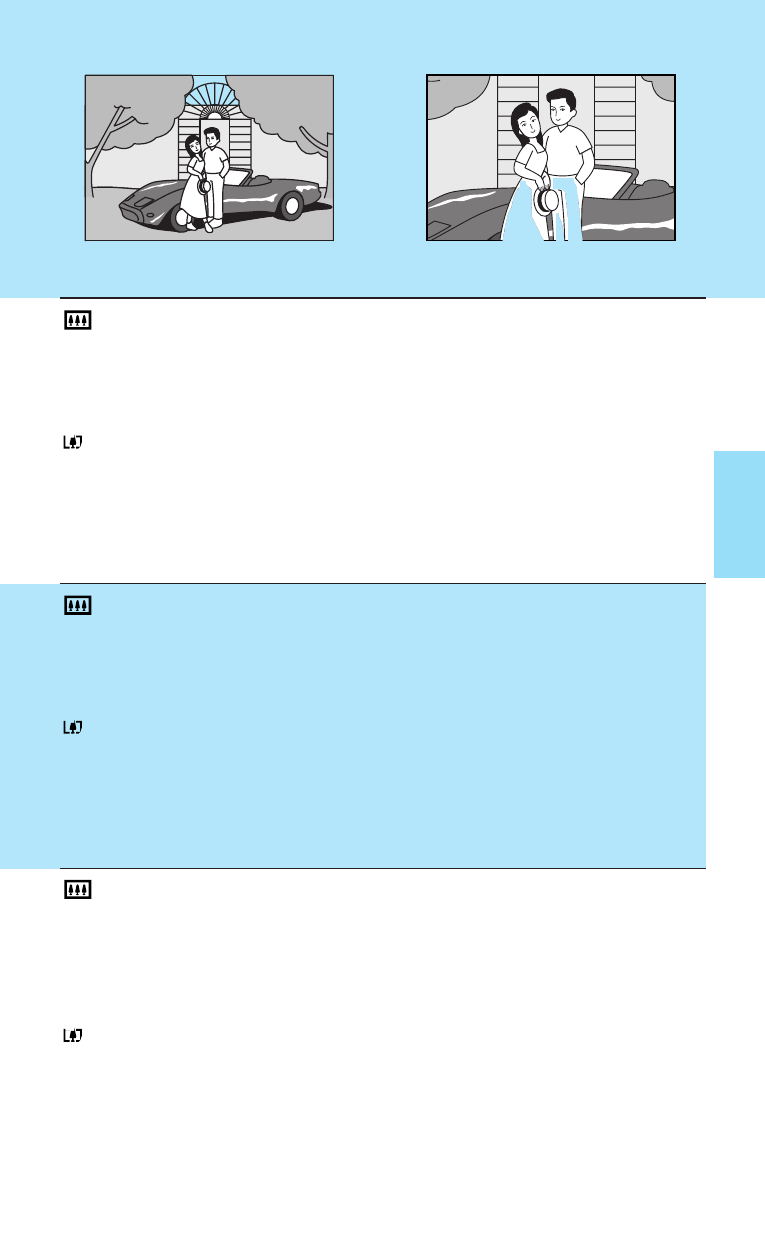
Position grand angle (28 mm)
Appuyez sur la commande de zoom pour obtenir la position grand
angle 28 mm. Vous obtenez ainsi un grand champ de visée appro-
prié pour vos photos de groupes ou de paysages.
Position télé (70 mm)
Appuyez sur la commande de zoom pour obtenir la position télé 70
mm. Cette position, qui rapproche l’image est particulièrement
appropriée pour la réalisation de portaits.
Extremo de gran angular (28mm)
Presione la palanca del zoom hacia el lado de gran angular.
El objetivo se ajusta a 28mm de gran angular. Esto propor-
ciona un amplio campo de visión, apropiado para tomar
fotos de grupos o de paisajes.
Extremo de telefoto (70mm)
Presione la palanca del zoom hacia el lado de telefoto.
El objetivo se ajusta a 70mm de telefoto. Esto proporciona
una imagen más grande, aprodiada para fotografiar retratos.
Wide-angle End (28mm)
Press the zoom lever to the wide-angle side.
The lens is set to 28mm wide-angle. This gives you a wide
field of view, suitable for taking group or landscape pictures.
Telephoto End (70mm)
Press the zoom lever to the telephoto side.
The lens is set to 70mm telephoto. This makes the image
larger, suitable for taking portraits.
31
28mm
70mm
002-Sure Shot Z70W p.26-49.qx 15-10-2002 10:43 Pagina 31
