Chapter 4 - configuration management – Asus GigaX2124 User Manual
Page 61
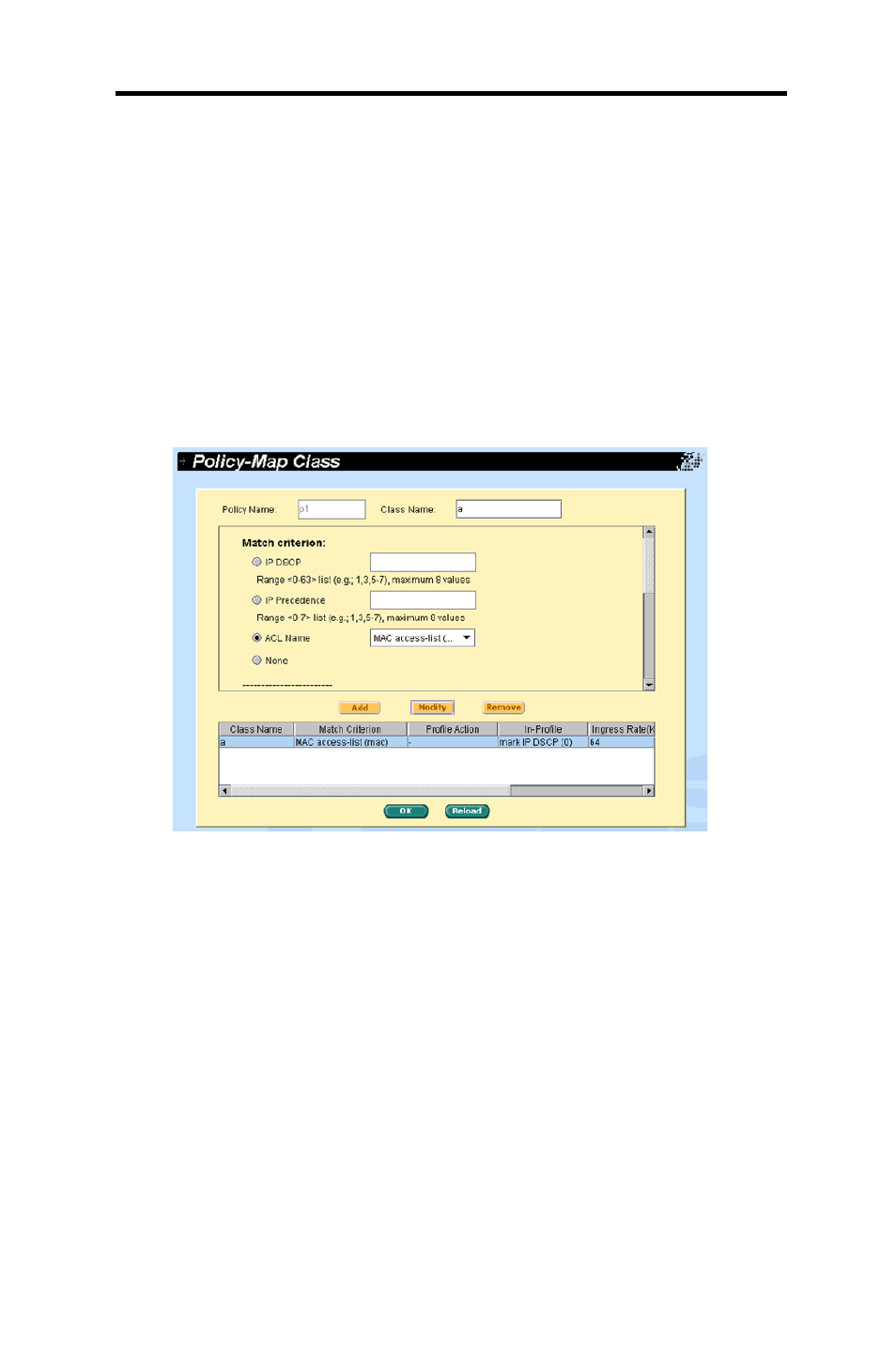
49
Chapter 4 - Configuration Management
ASUS GigaX2124
Provide four criteria and three take actions for rule setting:
Match Criterion: Chose one of IP DSCP with range, IP Precedence
with range, ACL name with an exist filter access-list, None for criteria.
Profile Action: Chose one of Police Drop, Police High-Drop, None
for action.
In-Profile Action: Chose Cos Override with COS value, Mark IP
SCP, Mark IP Precedence or None to take action on incoming
packets.
Out-Profile Action: Choose Drop, IP DSCP or None for transmitting
packets and also can set Rate and Burst Size.
Figure 50. Policy Map Class
4.8.13.2 Policy Attach
A policy map set is idle if you did not attach it to any port. Use the Policy
Attach page to attach a filter set to ingress ports.
Chose an exist policy map set, then click ports want to apply.
Click OK to make the settings effective. Click Reload to refresh the
settings to current value.
- GX1026i (26 pages)
- GX-D1241 (48 pages)
- GX1026 (73 pages)
- GX-D1081 (8 pages)
- GigaX1024X (57 pages)
- GigaX1024X (41 pages)
- FX-D1162 (103 pages)
- RX3041_B (36 pages)
- GigaX3124 (326 pages)
- SL200 (52 pages)
- SCSI/PCI-L3C920 (16 pages)
- GigaX3024X (137 pages)
- RX3041H (143 pages)
- SL1000 (8 pages)
- RX3041 (63 pages)
- GigaX1005B (46 pages)
- GigaX1008B (46 pages)
- GigaX1005N (60 pages)
- GigaX2024X (119 pages)
- GigaX1105N (57 pages)
- GigaX1108N (8 pages)
- GigaX1105N (41 pages)
- SL1200 (18 pages)
- SL1200 (175 pages)
- EI-102 (41 pages)
- GigaX1116 (12 pages)
- AX-112 (26 pages)
- GigaX2124X/C (112 pages)
- GigaX2124X (116 pages)
- PL-X31M/PL-X32M (105 pages)
- NX1001 (47 pages)
- NX1001 (44 pages)
- GX1105N (145 pages)
- GigaX1124 (10 pages)
- GigaX3112F (118 pages)
- RX3042H (129 pages)
- GigaX1105 (10 pages)
- GigaX2008EX (71 pages)
- GigaX2024SX (370 pages)
- CX200 (5 pages)
- CX200 (94 pages)
- GigaX2024 (115 pages)
- GigaX2024 (169 pages)
- GigaX1116B (97 pages)
