Chapter 4 - configuration management – Asus GigaX2124 User Manual
Page 34
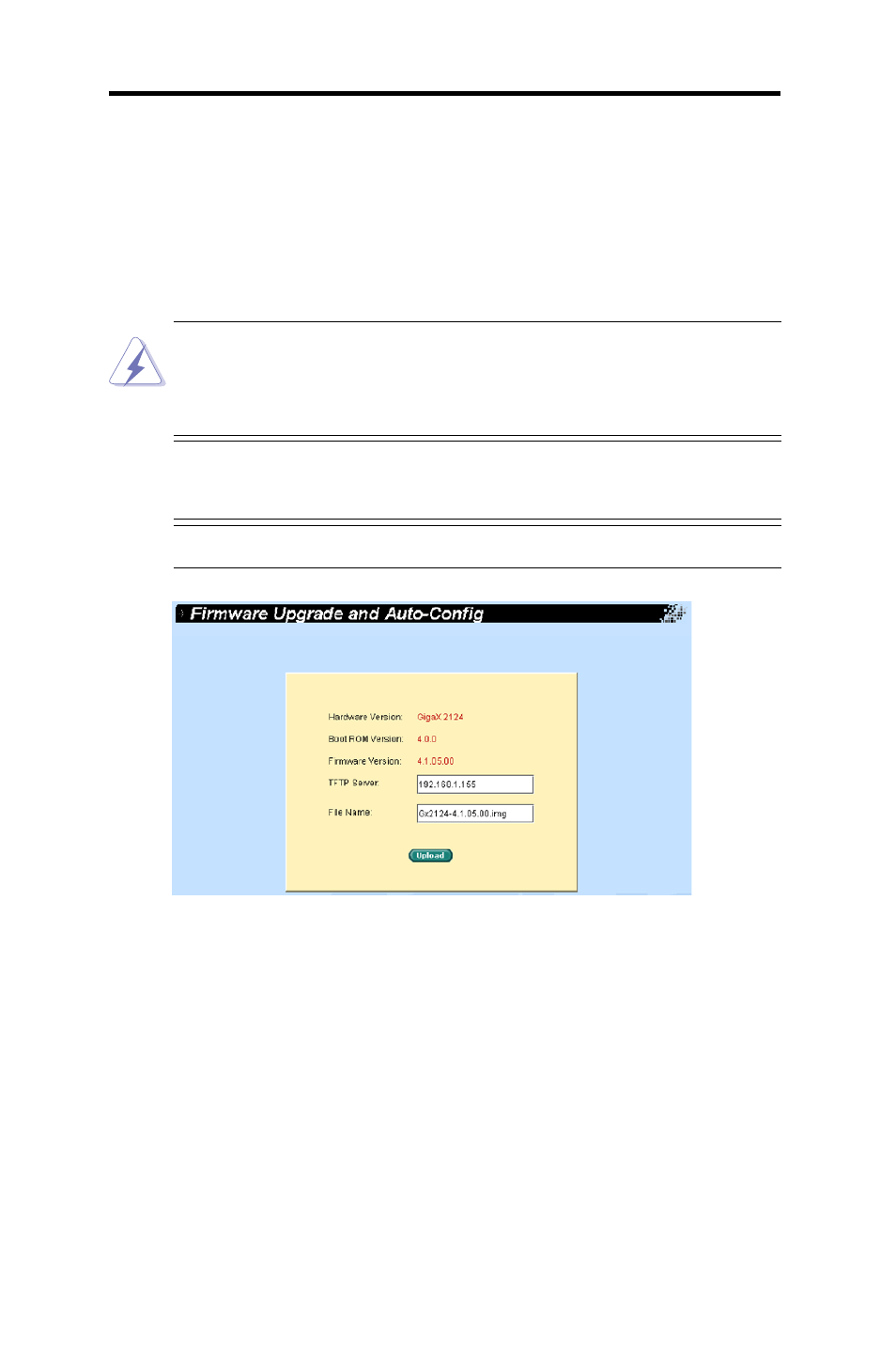
22
Chapter 4 - Configuration Management
ASUS GigaX2124
Enter the TFTP server IP address and firmware file name. Click Upgrade
to update the switch firmware. For example,
TFTP Server: 192.168.1.155
File Name: Gx2124-4.1.05.00.img
Runtime Status: Displays the following information for each port
Clicking the upload button loads the assigned firmware to the switch,
then reboot system after a successful firmware update. You have to re-
login to web interface again.
We strongly recommend you to backup “startup-config” before
upgrading.
Upgrading by FTP method only can be used through CLI command.
Figure 16. Firmware Upgrade page
See also other documents in the category Asus Communication:
- GX1026i (26 pages)
- GX-D1241 (48 pages)
- GX1026 (73 pages)
- GX-D1081 (8 pages)
- GigaX1024X (57 pages)
- GigaX1024X (41 pages)
- FX-D1162 (103 pages)
- RX3041_B (36 pages)
- GigaX3124 (326 pages)
- SL200 (52 pages)
- SCSI/PCI-L3C920 (16 pages)
- GigaX3024X (137 pages)
- RX3041H (143 pages)
- SL1000 (8 pages)
- RX3041 (63 pages)
- GigaX1008B (46 pages)
- GigaX1005B (46 pages)
- GigaX1005N (60 pages)
- GigaX2024X (119 pages)
- GigaX1105N (41 pages)
- GigaX1105N (57 pages)
- GigaX1108N (8 pages)
- SL1200 (18 pages)
- SL1200 (175 pages)
- EI-102 (41 pages)
- GigaX1116 (12 pages)
- AX-112 (26 pages)
- GigaX2124X/C (112 pages)
- GigaX2124X (116 pages)
- PL-X31M/PL-X32M (105 pages)
- NX1001 (47 pages)
- NX1001 (44 pages)
- GX1105N (145 pages)
- GigaX1124 (10 pages)
- GigaX3112F (118 pages)
- RX3042H (129 pages)
- GigaX1105 (10 pages)
- GigaX2008EX (71 pages)
- GigaX2024SX (370 pages)
- CX200 (5 pages)
- CX200 (94 pages)
- GigaX2024 (115 pages)
- GigaX2024 (169 pages)
- GigaX1116B (97 pages)
