Chapter 4 - configuration management – Asus GigaX2124 User Manual
Page 55
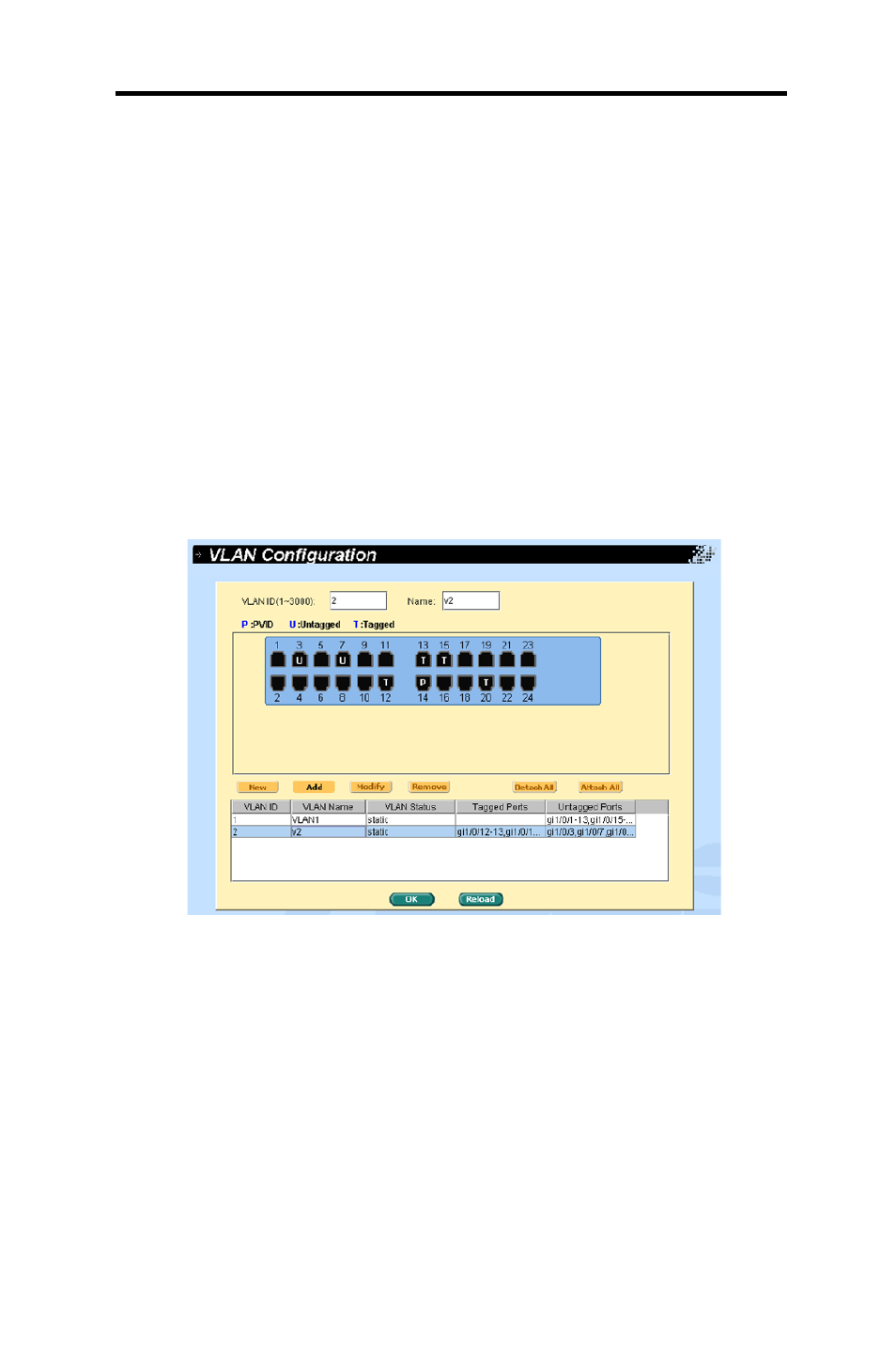
43
Chapter 4 - Configuration Management
ASUS GigaX2124
time.
If you want to assign an untagged port from one VLAN to another, you
have to remove it from the original VLAN, or change it to be tagged in the
original VLAN first.
VLAN ID: this field requires user to enter the VLAN ID when a new
VLAN is created
Name: this field requires user to assign a name for the VLAN
If you want to add a new VLAN group, must click New first. After
configuring settings, click Add.
Click OK to make the settings effective. Click Reload to refresh the
settings to current value.
Figure 43. VLAN Configuration
See also other documents in the category Asus Communication:
- GX1026i (26 pages)
- GX-D1241 (48 pages)
- GX1026 (73 pages)
- GX-D1081 (8 pages)
- GigaX1024X (57 pages)
- GigaX1024X (41 pages)
- FX-D1162 (103 pages)
- RX3041_B (36 pages)
- GigaX3124 (326 pages)
- SL200 (52 pages)
- SCSI/PCI-L3C920 (16 pages)
- GigaX3024X (137 pages)
- SL1000 (8 pages)
- RX3041H (143 pages)
- RX3041 (63 pages)
- GigaX1008B (46 pages)
- GigaX1005B (46 pages)
- GigaX1005N (60 pages)
- GigaX2024X (119 pages)
- GigaX1108N (8 pages)
- GigaX1105N (41 pages)
- GigaX1105N (57 pages)
- SL1200 (18 pages)
- SL1200 (175 pages)
- EI-102 (41 pages)
- GigaX1116 (12 pages)
- AX-112 (26 pages)
- GigaX2124X/C (112 pages)
- GigaX2124X (116 pages)
- PL-X31M/PL-X32M (105 pages)
- NX1001 (47 pages)
- NX1001 (44 pages)
- GX1105N (145 pages)
- GigaX1124 (10 pages)
- GigaX3112F (118 pages)
- RX3042H (129 pages)
- GigaX1105 (10 pages)
- GigaX2008EX (71 pages)
- GigaX2024SX (370 pages)
- CX200 (5 pages)
- CX200 (94 pages)
- GigaX2024 (115 pages)
- GigaX2024 (169 pages)
- GigaX1116B (97 pages)
