4 installation – GE Industrial Solutions ADVANCED SNMP WEB INTERFACE CARD User Manual
Page 6
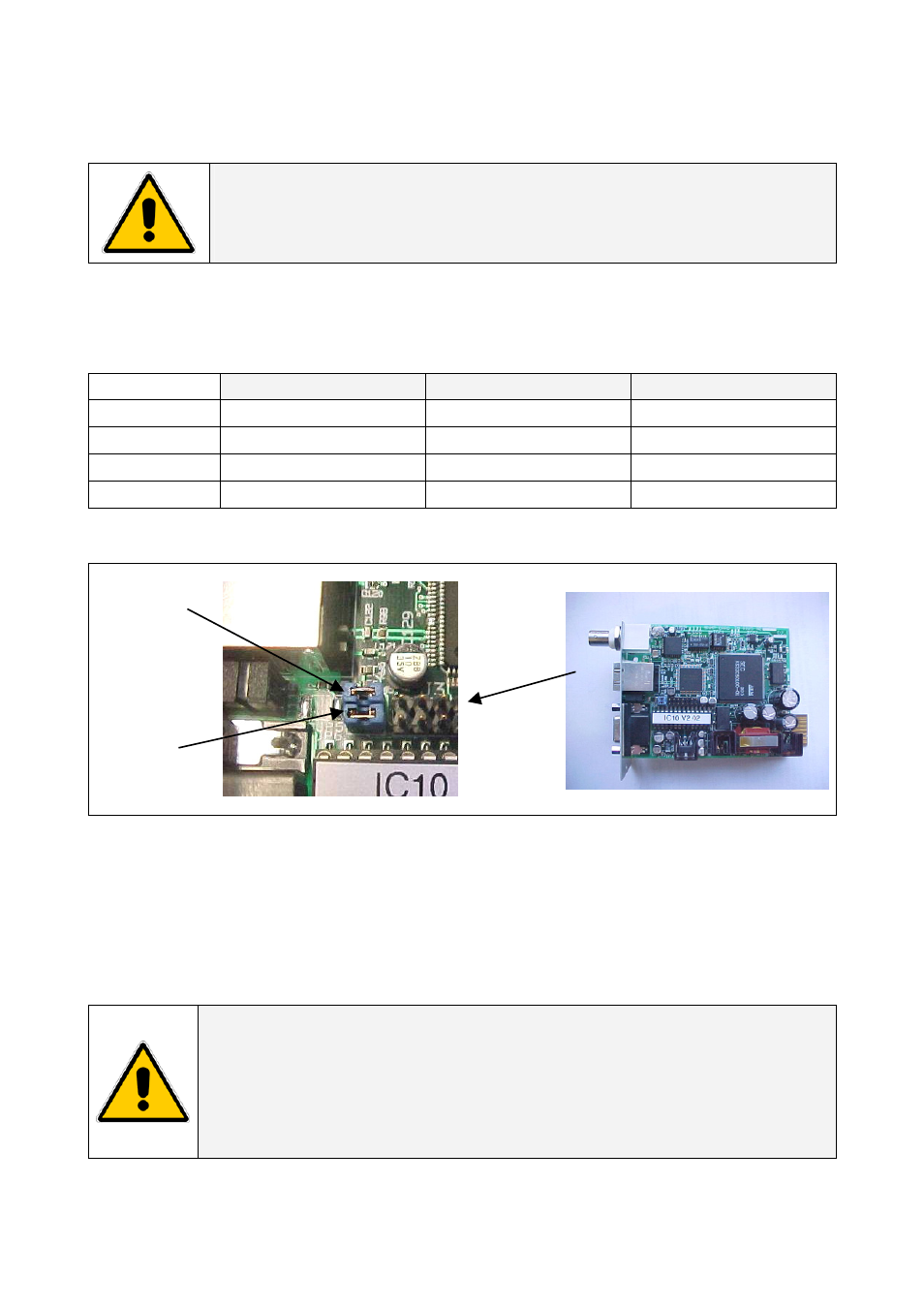
Modifications reserved
Page 6/33
OPM_CNT_ADV_SNM_CRD_XGB_V050.doc
Operating Manual ADVANCED SNMP / WEB INTERFACE CARD
4 INSTALLATION
WARNING !
The work to be done is reserved to Service engineers which have been
previously trained on these UPS's, and therefore have thorough knowledge
about the function and handling of this equipment.
1
Check if the card has the correct logical address.
The logical address is installed trough the jumper JP5, JP6 in the following way:
Logical Address [dec]
Jumper 5
Jumper 6
SNMP Card 0
(1)
84
Installed
Installed
SNMP Card 1
85
Installed
Not installed
SNMP Card 2
86
Not installed
Installed
SNMP Card 3
87
Not Installed
Not Installed
(1) Default setup
IMPORTANT: Attention for correct direction of the jumpers.
NOTE: - The setting of the jumper can be disabled with a specific configuration parameter (see
chapter 6, parameters “O”)
- The logical address is only important when more than one SNMP Card is installed on the
same UPS system.
NOTE !
Please refer to the “Safety Rules” included in the “Operating Manual” of the UPS.
Please read carefully the UPS “Operating Manual & installation Guide” before
installing or operating the equipment.
If any problems are encountered with the description of this installation guide,
please contact the nearest Service Centre before proceeding.
Jumper 5
Jumper 6
