GE Industrial Solutions ADVANCED SNMP WEB INTERFACE CARD User Manual
Page 18
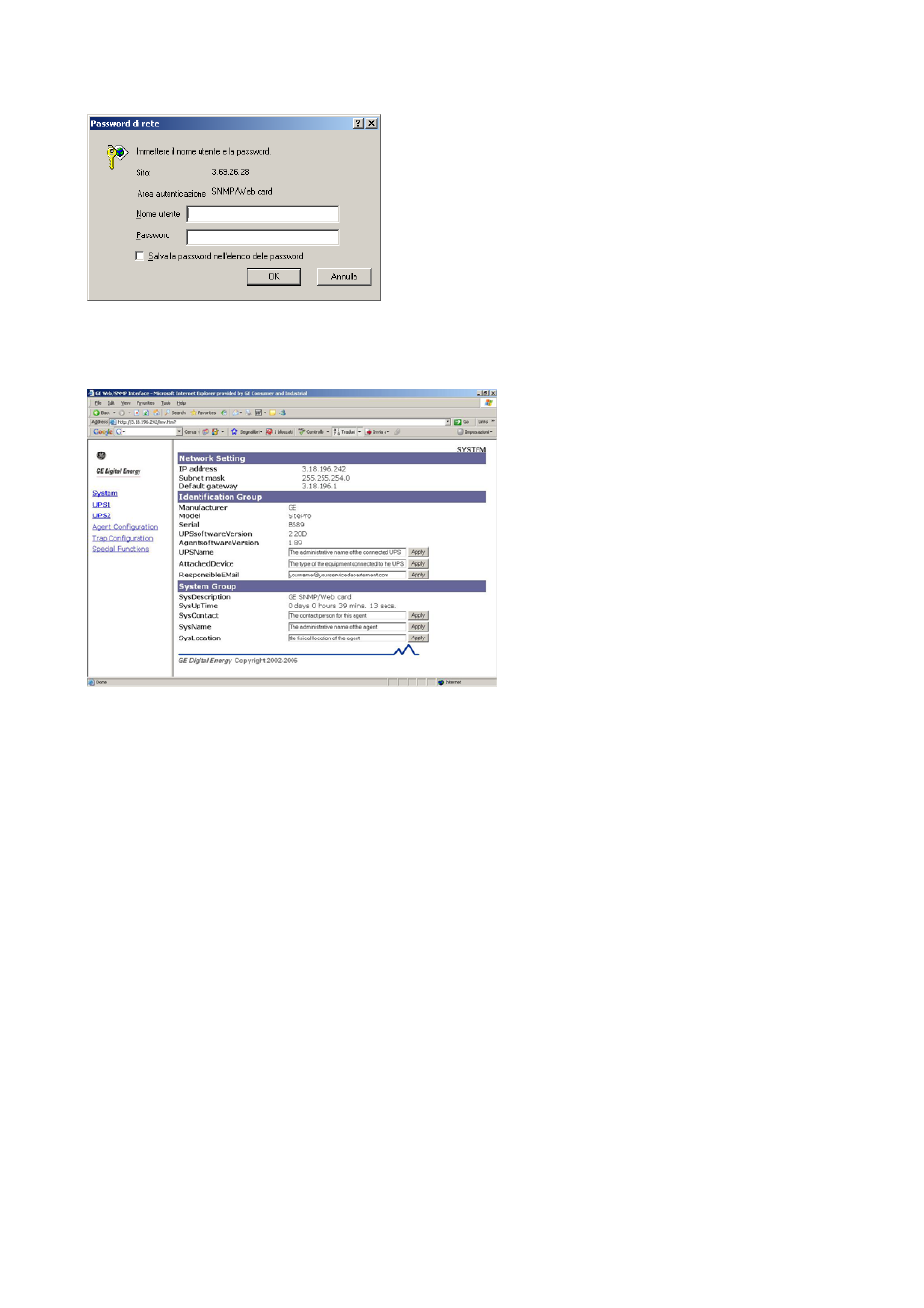
Modifications reserved
Page 18/33
OPM_CNT_ADV_SNM_CRD_XGB_V050.doc
Operating Manual ADVANCED SNMP WEB INTERFACE CARD
The default login-name and password are both ‘GE’.
For security reasons we suggest to change the default loginname and password immediately!
After having passed the login info, the “Identification” web page will appear.
The page that appears will show some basic information regarding the UPS and the SNMP Interface
Card.
Depending on the actual UPS model, version and configuration, some features may be unsupported, or
some values may not be displayed. In these cases, the parameter/value may be shown as ‘n/a’ or ‘not
available’. Particularly, in a parallel system, the identification data for the single UPSs will not include the
System Group section.
Networks Setting
IP address:
The static IP-address of the SNMP plug in card.
Subnet mask:
The subnet the SNMP plug in card is situated in.
Default gateway:
The IP-address of the default gateway (default router).
Identification group
Manufacturer:
The name of the UPS manufacturer.
Model:
The UPS Model designation.
Serial:
The serial number of the UPS.
UPS Software Agent:
The UPS firmware/software version(s).
Agent Software Version:
The UPS agent software version.
UPS Name:
The administrative name of the connected UPS
Attached Device:
The type of equipment connected to the UPS
Responsible E-Mail:
The E-Mail address of the responsible person for this agent.
System Group
SysDescription:
A textual description of the entity. This value should include the full name and version
identification of the system's hardware type, software operating-system, and
networking software."
SysUpTime:
The time since the network management portion of the system was last re-initialized.
SysContact:
The contact person for this agent
SysName:
The administrative name of the agent
SysLocation:
The physical location of the agent
