9 trap configuration web page, Trap configuration – GE Industrial Solutions ADVANCED SNMP WEB INTERFACE CARD User Manual
Page 27
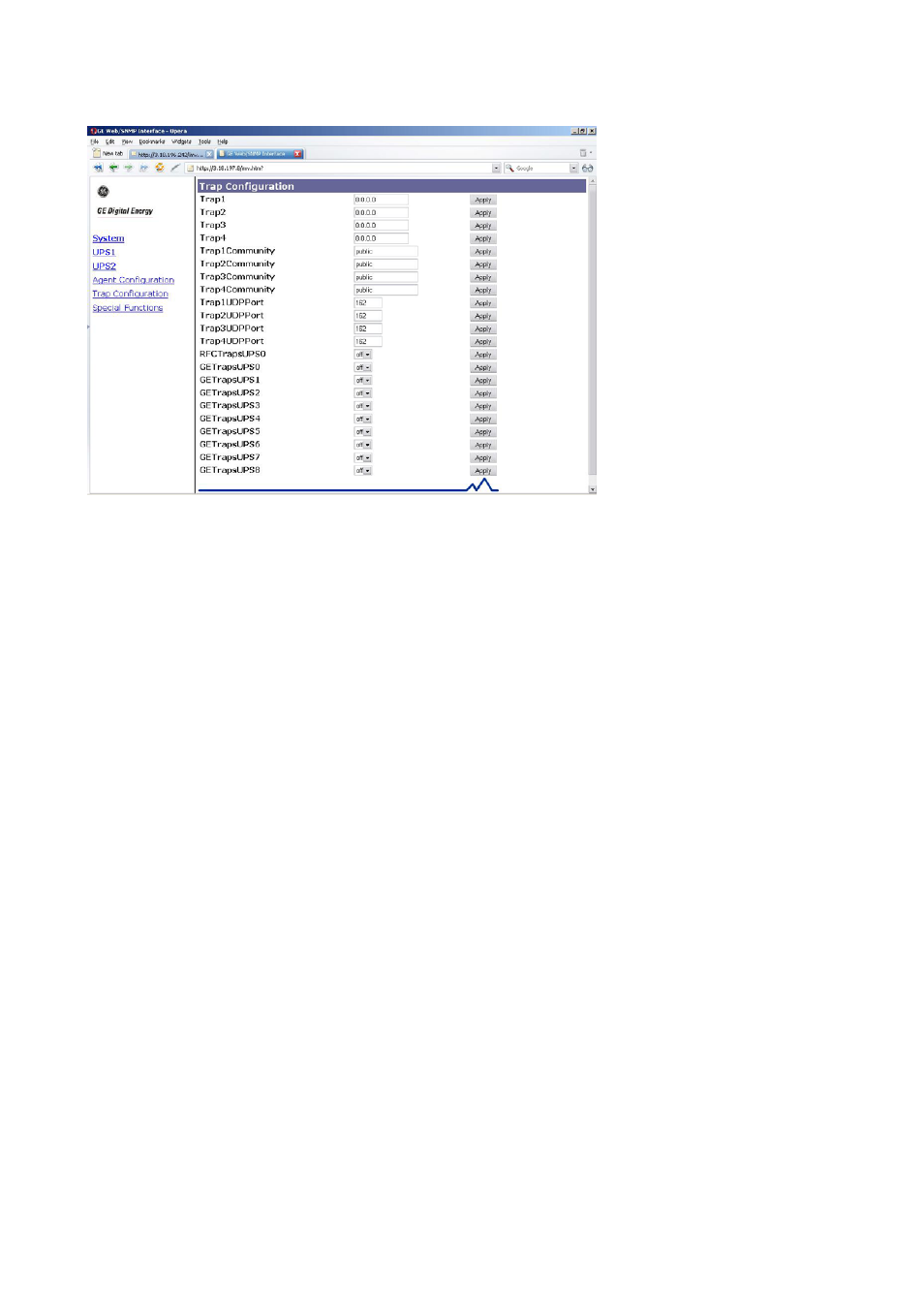
Modifications reserved
Page 27/33
OPM_CNT_ADV_SNM_CRD_XGB_V050.doc
Operating Manual ADVANCED SNMP WEB INTERFACE CARD
8.2.9 Trap Configuration web page
Clicking on the “Trap Configuration” page link a similar screen appears:
Meaning of the different fields present at the Trap Configuration page:
Trap Configuration
Trap 1:
Specifies the destination IP-address of Network Management Stations trap 1 has to be
sent to. To disable the trap specify [0.0.0.0] as address.
Trap 2:
Specifies the destination IP-address of Network Management Stations trap 2 has to be
sent to. To disable the trap specify [0.0.0.0] as address.
Trap 3:
Specifies the destination IP-address of Network Management Stations trap 3 has to be
sent to. To disable the trap specify [0.0.0.0] as address.
Trap 4:
Specifies the destination IP-address of Network Management Stations trap 4 has to be
sent to. To disable the trap specify [0.0.0.0] as address.
Trap 1 Community:
Specifies the community name of Network Management Stations trap 1 is sent to.
Trap 2 Community:
Specifies the community name of Network Management Stations trap 2 is sent to.
Trap 3 Community:
Specifies the community name of Network Management Stations trap 3 is sent to.
Trap 4 Community:
Specifies the community name of Network Management Stations trap 4 is sent to.
Trap 1 UDP Port:
The UDP port-number for the trap destination 1 previously defined.
Trap 2 UDP Port:
The UDP port-number for the trap destination 2 previously defined.
Trap 3 UDP Port:
The UDP port-number for the trap destination 3 previously defined.
Trap 4 UDP Port:
The UDP port-number for the trap destination 4 previously defined.
RFC Traps UPS 0:
Enabled/Disabled the sent of RFC trap for the UPS 0.
GE Traps UPS 0:
Enabled/Disabled the sent of GE trap for the UPS 0.
GE Traps UPS 1:
Enabled/Disabled the sent of GE trap for the UPS 1.
GE Traps UPS 2:
Enabled/Disabled the sent of GE trap for the UPS 2.
GE Traps UPS 3:
Enabled/Disabled the sent of GE trap for the UPS 3.
GE Traps UPS 4:
Enabled/Disabled the sent of GE trap for the UPS 4.
GE Traps UPS 5:
Enabled/Disabled the sent of GE trap for the UPS 5.
GE Traps UPS 6:
Enabled/Disabled the sent of GE trap for the UPS 6.
GE Traps UPS 7:
Enabled/Disabled the sent of GE trap for the UPS 7.
GE Traps UPS 8:
Enabled/Disabled the sent of GE trap for the UPS 8.
