6 control web page – GE Industrial Solutions ADVANCED SNMP WEB INTERFACE CARD User Manual
Page 24
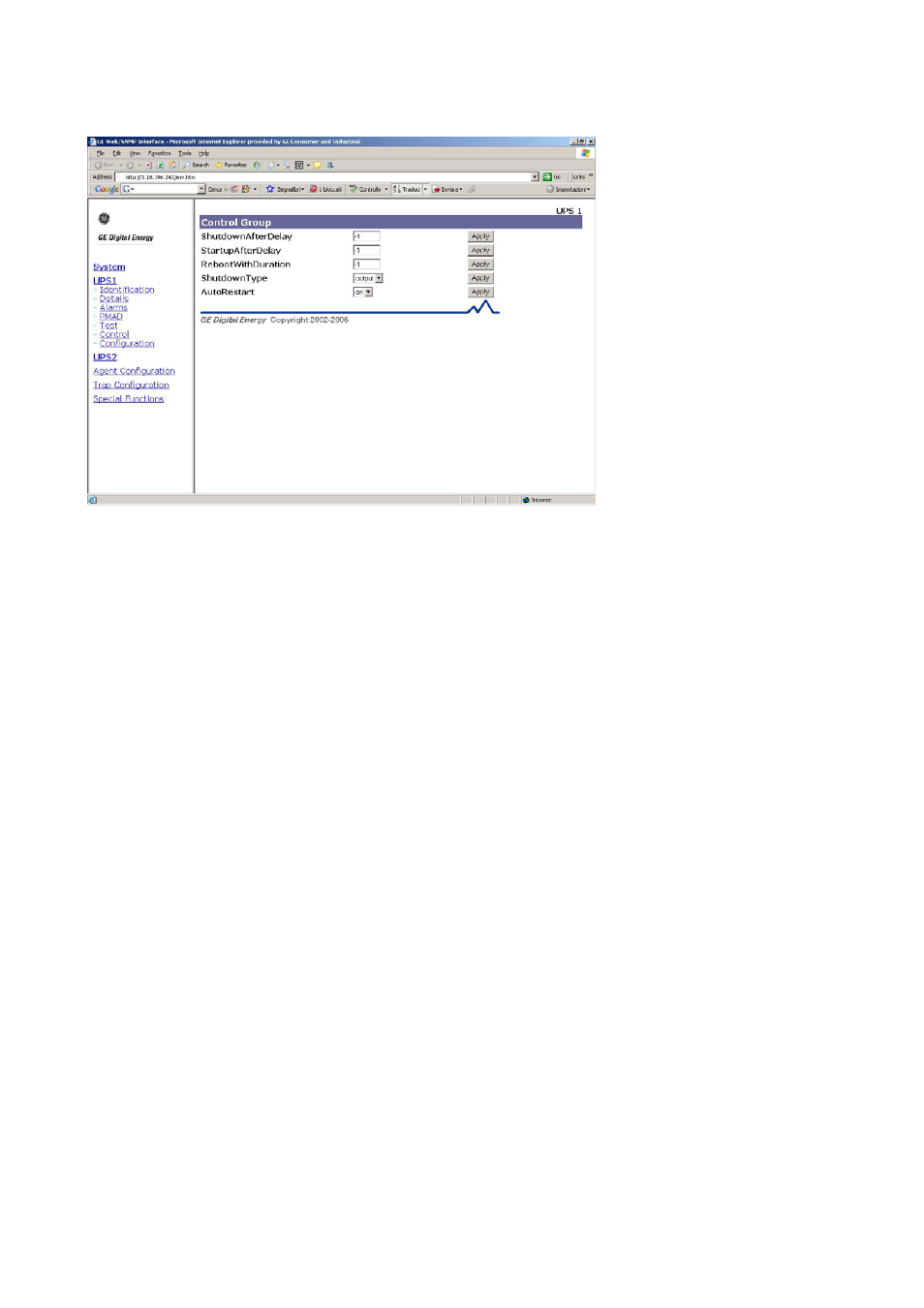
Modifications reserved
Page 24/33
OPM_CNT_ADV_SNM_CRD_XGB_V050.doc
Operating Manual ADVANCED SNMP WEB INTERFACE CARD
8.2.6 Control web page
Clicking on the “Control” page link a similar screen appears:
Meaning of the different fields present at the UPS Tests page:
Control Group
Shutdown After Delay: Setting this object will shutdown (i.e., turn off) either the UPS output or the UPS system (as
determined by the value of ShutdownType at the time of shutdown) after the indicated number of
seconds, or less if the UPS batteries become depleted. Setting this object to 0 will cause the
shutdown to occur immediately. Setting this object to -1 will abort the countdown. If the system is
already in the desired state at the time the countdown reaches 0, then nothing will happen. That is,
there is no additional action at that time if upsShutdownType = system and the system is already off.
Similarly, there is no additional action at that time if upsShutdownType = output and the output is
already off. When the page is refreshed, the ShutdownAfterDelay will return the number of seconds
remaining until shutdown, or -1 if no shutdown countdown is in effect.
Sets to this object overrides any ShutdownAfterDelay already in effect.
Startup After Delay:
Setting this object will start the output after the indicated number of seconds, including starting the
UPS, if necessary. Setting this object to 0 will cause the startup to occur immediately. Setting this
object to -1 will abort the countdown. If the output is already on at the time the countdown reaches
0, then nothing will happen. Settings to this object override the effect of any StartupAfterDelay
countdown or RebootWithDuration countdown in progress. When the page is refreshed,
StartupAfterDelay will return the number of seconds until startup, or -1 if no startup countdown is in
effect. If the countdown expires during a utility failure, the startup shall not occur until the utility
power is restored.
Reboot with Duration: Setting this object will immediately shutdown (i.e.,turn off) either the UPS output or the UPS system
(as determined by the value of ShutdownType at the time of shutdown) for a period equal to the
indicated number of seconds, after which time the output will be started, including starting the UPS, if
necessary. If the number of seconds required to perform the request is greater than the requested
duration, then the requested shutdown and startup cycle shall be performed in the minimum time
possible, but in no case shall this require more than the requested duration plus 60 seconds. When
the page is refreshed, RebootWithDuration shall return the number of seconds remaining in the
countdown, or -1 if no countdown is in progress. If the startup should occur during a utility failure,
the startup shall not occur until the utility power is restored.
Shutdown Type:
This object determines the nature of the action to be taken at the time when the countdown of the
ShutdownAfterDelay and RebootWithDuration objects reaches zero.
Setting this object to output indicates that shutdown requests should cause only the output of the
UPS to turn off. Setting this object to system indicates that shutdown requests will cause the entire
UPS system to turn off.
Auto Restart:
Setting this object to 'on' will cause the UPS system to restart after a shutdown if the shutdown
occurred during a power loss as a result of either a ShutdownAfterDelay or an internal battery
depleted condition. Setting this object to 'off' will prevent the UPS system from restarting after a
shutdown until an operator manually or remotely explicitly restarts it. If the UPS is in a startup or
reboot countdown, then the UPS will not restart until that delay has been satisfied.
