GE Industrial Solutions ADVANCED SNMP WEB INTERFACE CARD User Manual
Page 15
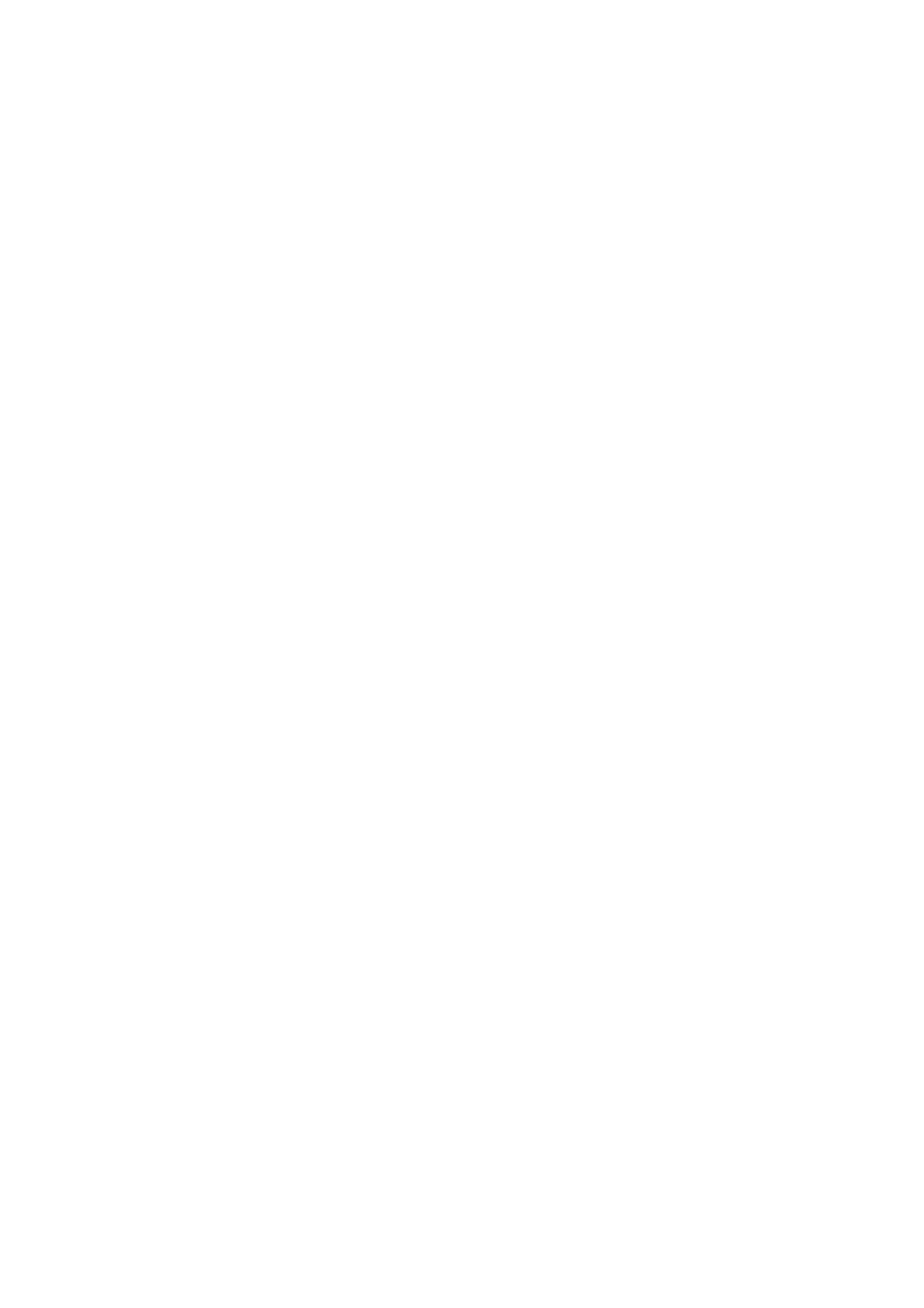
Modifications reserved
Page 15/33
OPM_CNT_ADV_SNM_CRD_XGB_V050.doc
Operating Manual ADVANCED SNMP WEB INTERFACE CARD
K. Change Telnet/Http password
Syntax:
GE> K
Enter new passwd [to keep current passwd just press enter]:
XXXXX
[Enter]
Re-enter new passwd:
XXXXX
[Enter]
Default:
GE
Description:
Password for protects the SNMP card from unauthorised access via http or telnet session.
L. Update
firmware
Syntax:
GE> L
FTP Server Ready. Ftp the image and press Enter.
[When the new release of the software has been transferred to the card using FTP protocol press Enter. For
more details see chapter 5]
Description:
Enable and start the FTP server to update the firmware.
M. MAC
Syntax:
GE> M
Each card has unique MAC address. This value may be changed only by GE.
If you need to change it, contact GE support. Press Enter to continue.
Description:
It is possible to change the MAC address only if the GE support is called.
The GE support give you the necessary instruction to make this change.
N. reboot
Syntax:
GE> N
Description:
Reboots the SNMP plug to activate the changes made to the configuration and exit from the current
configuration session.
O. CardAddr
Syntax:
GE> O
Enter card logical address (0=autoselect) [0]:
XX
[Enter]
Default:
0 = autoselect
Description:
This is the logical address of the card and, when different from zero, overrides the jumper setting.
The valid range for this value is [84...87]. See Chapter 4.1.
P. UpsAddr
Syntax:
GE> P
Enter ups logical address (0=autoselect) [0]:
Default :
0 = autoselect
Description:
This is the logical address of the UPS.
This address can be detected automatically if this parameter is set to zero.
Q. logout
Syntax:
GE>Q
Quit (log out)
Description:
Logout from the current configuration session.
Note:
Some configuration parameters can be lost when they haven’t been stored with the reboot command (“N”).
