4 draw-out mechanism – GE Industrial Solutions EntelliGuard 800–2000 A Frames, 240–600 Vac Maintenance Manual User Manual
Page 44
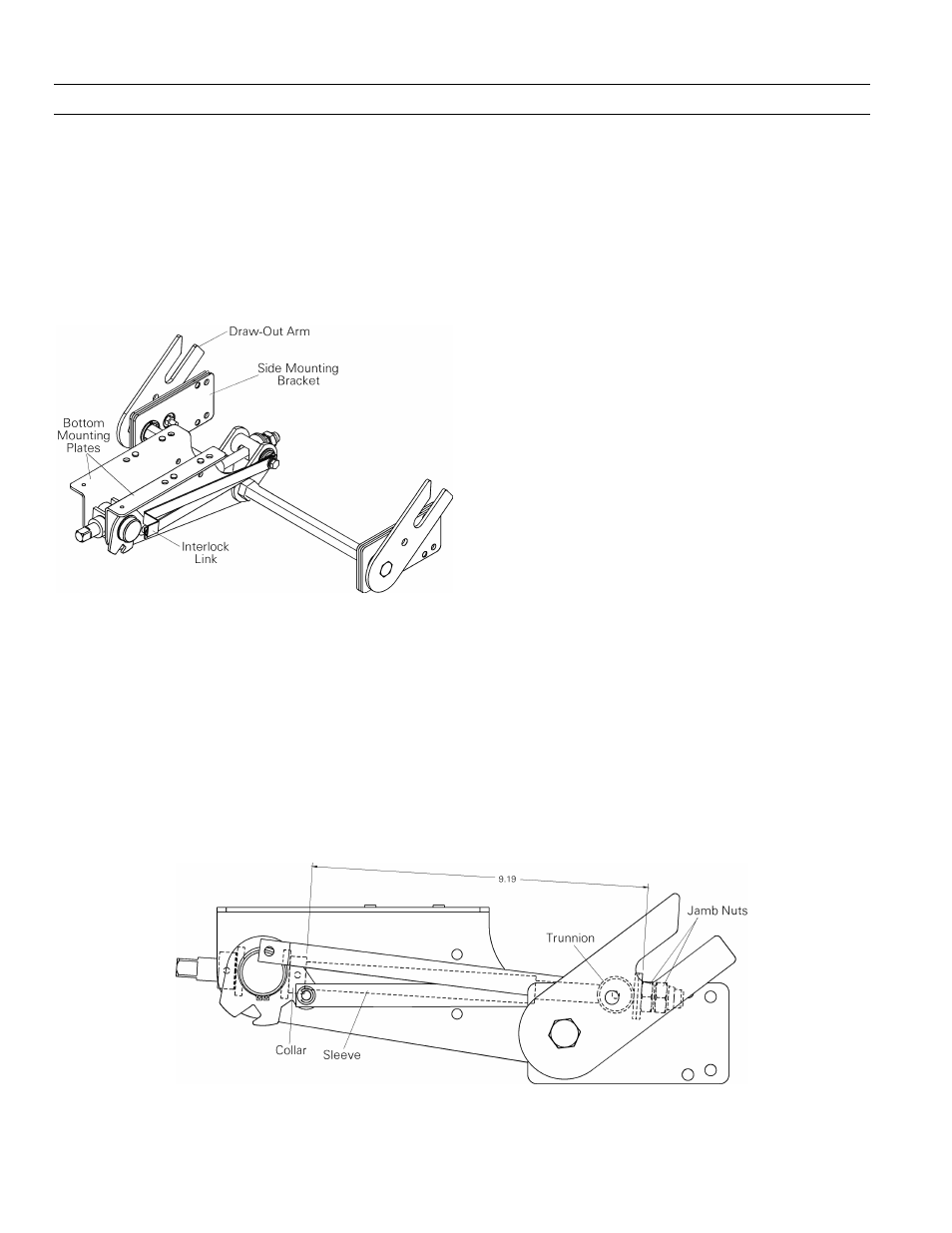
EntelliGuard™ 800–2000 A Power Circuit Breakers
Chapter 7. Maintenance of Standard Parts and Assemblies
34
7.4 Draw-Out Mechanism
EntelliGuard circuit breakers are installed in GE
Entellisys™ Low-Voltage Switchgear. Draw-out
construction permits activation of a new feeder, allows
rapid replacement of a circuit breaker, and facilitates
inspection and maintenance of the breaker with no need
to deenergize the entire switchgear lineup. The draw-out
racking mechanism, illustrated in Figure 36, is available as
a replacement assembly.
Figure 36. Draw-out racking mechanism.
Draw-Out Mechanism Removal
The following procedure describes the removal of the
draw-out mechanism, as illustrated in Figure 38.
1. Position the breaker on a suitable work surface so
that its underside is accessible.
2. Remove the snap ring connecting the interlock link
to the breaker mechanism.
3. Remove the two bolts, lock washers, and nuts con-
necting each side mounting bracket to the sides of
the breaker.
4. Remove the four bolts and lock washers connecting
the bottom mounting brackets to the tapped holes
in the bottom plate of the breaker and lift off the
mechanism.
Draw-Out Mechanism Installation
The following procedure describes the installation of the
draw-out mechanism, as illustrated in Figure 38.
1. Put the replacement mechanism in position on the
bottom of the breaker, then insert the four bolts and
lock washers through the bottom mounting brackets
into the tapped holes in the bottom plate of the
breaker. Tighten to 96 in-lb.
2. Attach the two side mounting brackets to the sides
of the breaker with two bolts, lock washers, and nuts
each. Tighten to 96 in-lb.
3. Position the interlock link on the mounting pin of
the breaker mechanism and secure with the snap
ring.
Draw-Out Mechanism Adjustment
After installation of a replacement draw-out mechanism,
adjust the draw-out mechanism
1. With the trunnion against the jamb nut washers,
check that the distance between the edge of the
washers and the collar is 6.16 inch, as illustrated in
Figure 37. To adjust this dimension, loosen and
rotate the jamb nuts appropriately, then retighten
the nuts.
2. The length of the sleeve is adjusted to stop the
trunnion when the distance between the ends of the
equipment and breaker studs in 0.03 to 0.22 inch.
To adjust this dimension, loosen the set screw in the
collar, turn the sleeve to increase or decrease its
length appropriately, then retighten the set screw.
Figure 37. Draw-out mechanism adjustment.
