2 control wiring, 3 breaker interlocks, 4 equipment interlocks – GE Industrial Solutions EntelliGuard 800–2000 A Frames, 240–600 Vac Maintenance Manual User Manual
Page 18
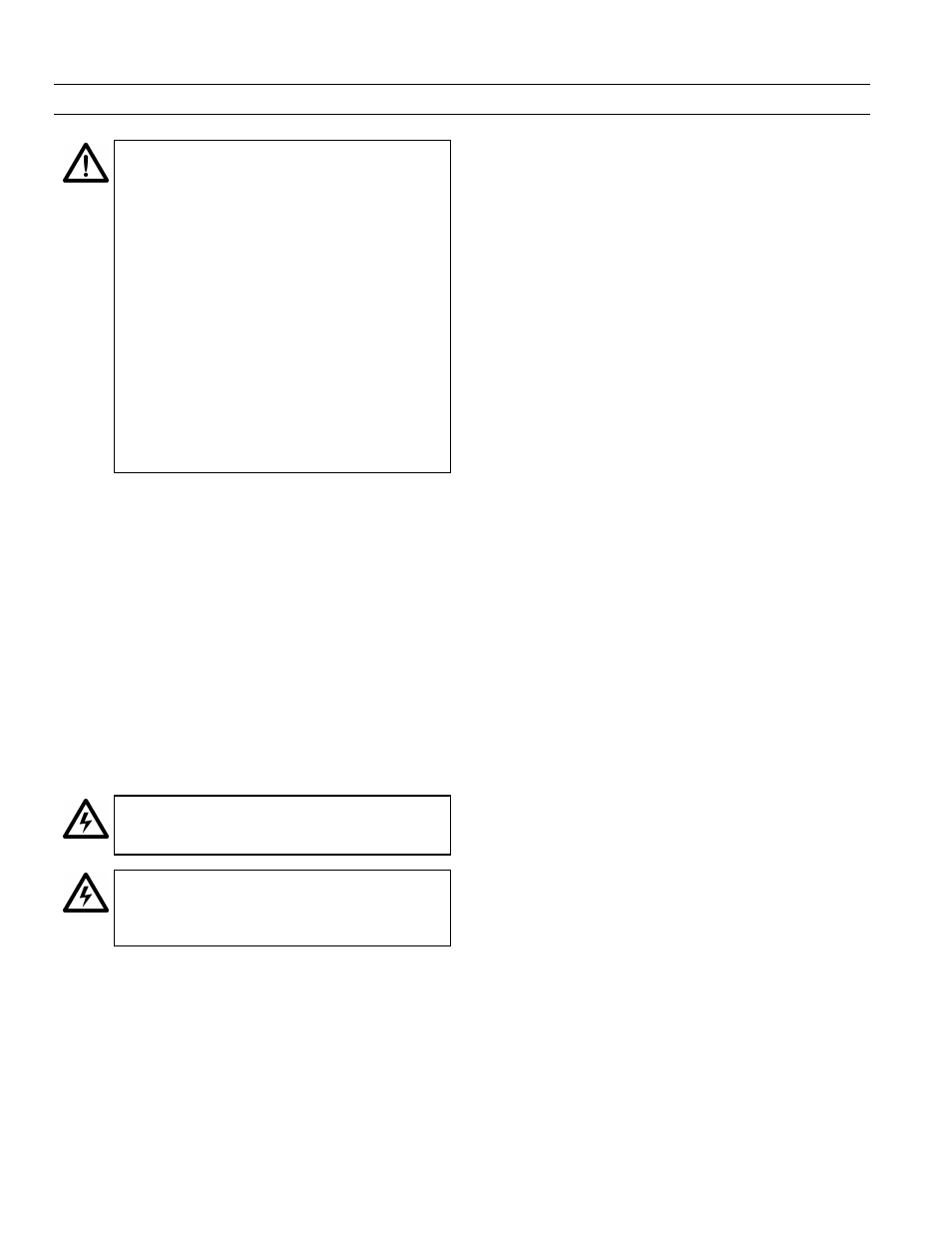
EntelliGuard™ 800–2000 A Power Circuit Breakers
Chapter 4. Breaker Operation
8
NOTE: Les contacts principaux du disjoncteur
ne peuvent être fermés si l’une ou l’autre des
conditions suivantes s’appliquent:
• Le mécanisme de retrait du ressort est en
tout autre position que:
TEST
ou
DISC
, tel
que montré à la position indicatrice du dis-
joncteur.
• L’alarme optionnelle avec cloche n’a pas
été remise en place après un blocage par
surintensité de courant.
• Le mécanisme optionnel de déclenche-
ment par sous voltage n’a pas été
enclenché.
• Le verrouillage réciproque optionnel de
réseaun'était pas réenclenché après une
opération d'enclenchement.
Il faut que ces situations soient corrigées avant
de procéder à la fermeture du disjoncteur.
Opening the Breaker
Open the breaker contacts with any of the following
methods:
• Depress the
OPEN
button on the front of the breaker.
• Open or trip the breaker using the Entellisys™ HMI.
• Energize the (optional) Shunt Trip accessory by
applying the rated voltage to secondary disconnect
terminals 5 and 7.
Padlock Operation
The padlock provision prevents the breaker from closing
by holding the trip latch in the tripped position. Up to
three padlocks with
1
/
4
" or
3
/
8
" diameter shanks, or scis-
sor-type safety lockout hasps may be inserted at one time.
To install a padlock, use the following procedure:
WARNING: Be sure to test for proper
operation of the mechanism, as described in
step 1, before using it to secure the breaker.
AVERTISSEMENT: Assurez-vous de tester que
le mécanisme opère correctement, tel que
décrit à l'étape 1, avant de l'utiliser pour fixer le
disjoncteur.
1. To check for proper installation of the padlock
mechanism, hold in the
OPEN
button, pull out the
padlock slide, insert a
1
/
8
" rod or #10 gage solid
wire, and attempt to close the breaker.
The breaker must not close.
2. While holding the
OPEN
button in, slide the pad-
lock plate out and hold it in place.
3. Put the padlock or safety lockout hasp into one of
the three holes in the padlock plate; this will
prevent the plate from returning to its unlocked
position and prevent the breaker from closing.
4.2 Control Wiring
Figure 2 is the wiring diagram for the breaker control
circuits. Table 4 lists the secondary disconnect terminals
and the items connected to each. The location of the
secondary disconnect is illustrated in Figure 3.
4.3 Breaker Interlocks
EntelliGuard breakers are equipped with a number of
safety interlocks to prevent improper operation of the
breaker.
Draw-Out Interlock
The draw-out interlock prevents the breaker from being
closed when the breaker is in neither the
CONN
or
TEST
position, but is between these positions. A pin on the side
of the breaker engages a ramped cam in the switchgear
cubicle. When the pin is lifted
3
/
8
" the breaker is held trip-
free.
An additional interlock holds the breaker trip-free when-
ever the access door to the racking mechanism is open.
Contact Interlock
The contact interlock keeps the door to the draw-out
mechanism racking screw closed whenever the breaker
contacts are
CLOSED
. This prevents changes to the
breaker’s position with the main contacts
CLOSED
.
Spring Discharge Interlock
The spring discharge interlock functions in conjunction
with the circuit breaker’s draw-out interlock and a
compartment-mounted cam to discharge the closing and
opening springs before the breaker can be withdrawn
from the compartment.
4.4 Equipment Interlocks
Additional optional interlocks may be furnished with the
breaker enclosure. The Key Interlock prevents the breaker
from closing when the interlock is engaged and requires
one or more keys to operate. The Door Interlock prevents
opening of the enclosure door when the breaker is
in the
CONN
position. It can be defeated for authorized access.
The door can be opened by racking the breaker to the
TEST or DISC position.
