3 slow closing the breaker – GE Industrial Solutions EntelliGuard 800–2000 A Frames, 240–600 Vac Maintenance Manual User Manual
Page 23
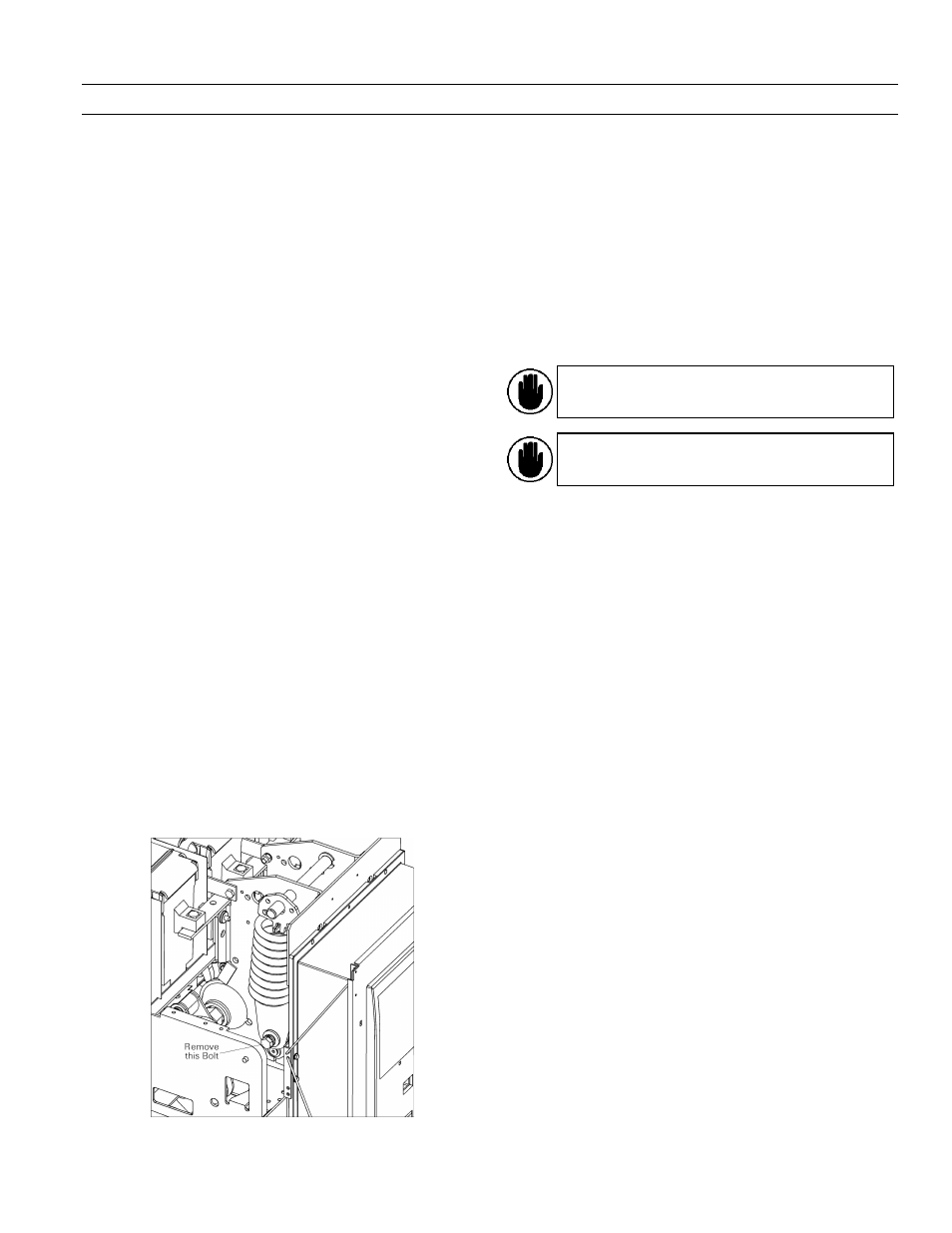
EntelliGuard™ 800–2000 A Power Circuit Breakers
Chapter 5. Breaker Maintenance
13
5. Push the breaker into the compartment until it
reaches the stops. This is the Disconnect position
(as shown by the legend
DISC
on the draw-out posi-
tion indicator). At this point the racking arms are
positioned to engage the fixed racking pins in the
compartment and are ready to begin the racking
motion. Push the rails back into the compartment.
6. Close the compartment door. Push the
OPEN
button
and slide the racking screw access door to the right,
exposing the racking screw.
7. Engage the Remote Racker accessory or the Racking
Handle with the racking screw. Rotate the screw
clockwise using either the Remote Racker or the
Racking Handle through the Test position, until
the racking screw comes to a solid stop. The breaker
is now in the Connected position, as shown by the
legend
CONN
on the position indicator flag. Note
that a loud click will be heard as the spring-loaded
secondary disconnect detent releases as the breaker
moves beyond the TEST position.
8. Depress the red OPEN button to close the racking
screw access door to permit breaker closing.
5.3 Slow Closing the Breaker
Closing the breaker slowly, while observing the action of
the mechanism and contacts, is a good way to judge the
correctness of mechanical and contact relationships.
Some of the maintenance procedures described later
involve slow closing the breaker. Use the following proce-
dure to slow close the breaker:
1. Remove the escutcheon. (See Section 7.5)
2. The closing spring must be isolated from the
mechanism camshaft. Make sure that the breaker
mechanism is
DISCHARGED
and the spring is at
minimum extension, then remove the hex-head bolt
shown in Figure 5 to disconnect the lower spring
assembly from the mating camshaft linkage.
Figure 5. Disconnecting the closing spring assembly.
3. After the bolt is removed, use the maintenance
handle (catalog number 568B386P1) to rotate the
ratchet assembly roller onto the closing prop.
4. Remove the closing prop by either pushing the
CLOSE
button or by pushing the solenoid armature
of the Remote Close.
5. Continue turning the camshaft until the contacts
and mechanism are in the fully closed position. The
cam then supports the cam roller and the contacts
develop maximum depression.
6. Push the
TRIP
button to release the mechanism and
open the contacts.
CAUTION: The mechanism and contacts will
open with normal speed and force.
ATTENTION: Le mécanisme et les contacts
s’ouvriront à une vitesse et une force normales.
When replacing the hex-head bolt, turn the camshaft with
the charging handle to align the mating holes in the
lower spring assembly and camshaft linkage. Tighten the
bolt to 360 lb-in.
5.4 Separation and Reconnection of
Front and Back Frames
Some repair operations require separation of the front
and back frames, per the following procedure. The
breaker must first be removed from its compartment, as
described in Section 5.2, and placed on a suitable work
surface.
Separation of Front and Back Frames for
EGS08, EGF08, and EGH08
The following procedure is illustrated in Figure 8.
1. Verify that the breaker contacts are open and that
the closing springs are discharged.
2. Remove the mounting bolt securing each of the arc
chutes and lift out the arc chutes. Remove the four
interphase barriers.
3. Remove the two screws and standoffs securing the
secondary disconnect to the mounting plate, taking
care to retain the spring washer from the pin on the
underside of the disconnect, as illustrated in Figure
6. Cut the wire ties securing the secondary discon-
nect leads to the mounting plate and to the breaker
back frame. Slide the secondary disconnect off the
support bracket. Secure the secondary disconnect to
the front frame assembly.
4. Remove the bolt, lock washer, and nut connecting
each tie bar to the front frame. Lift off the tie bars.
