1 programming examples using at commands, 2 programming using binary commands – B&B Electronics ZXT9-MB2A-KIT - Manual User Manual
Page 66
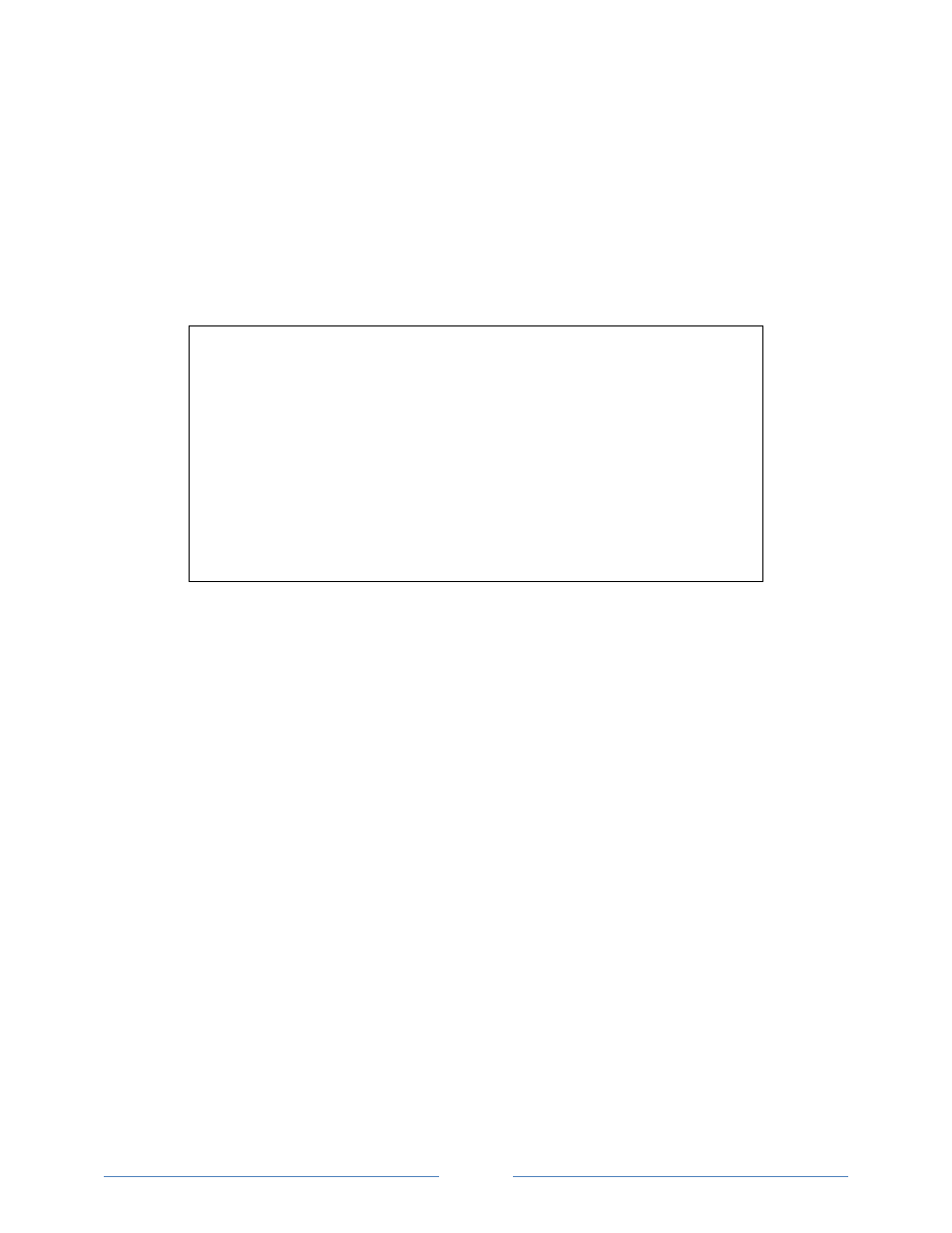
Document Number: ZXTxRM-5110m
Page
66
6.4 ZXT9-RM Configuration
6.4.1 Advanced
Programming
6.4.1.1 Programming
examples using AT Commands
The programming examples in this section require the installation of a
hyper terminal program and a connection to a PC.
6.4.1.2 Programming
using binary commands
Example: Use binary commands to change the RF modem's destination
address to 0x1A0D and save the new address to non-volatile memory.
1. RT Command must be set to '1' in AT Command Mode to enable binary
programming
2. Assert CMD (Pin 10 is driven high). (Enter Binary Command Mode)
3. Send Bytes [parameter bytes must be 2 bytes long]:
00
(Send DT (Destination Address) Command)
0D
(Least significant byte of parameter bytes)
1A
(Most significant byte of parameter bytes)
08
(Send WR (Write) Command)
4. De-assert CMD (pin 10 is driven low). (Exit Binary Command Mode)
Note:
CTS is high when a command is being executed. Hardware flow
control must be disabled as CTS will hold off parameter bytes.
‘CR’ stands for carriage return:
Method 1 (One line per command)
Send AT Command
System Response_
+++
OK
ATDT
{current value}
ATDT1A0D
OK
ATWR
OK
ATCN
OK
Method 2 (Multiple commands on one line)
Send AT Command_
System Response_
+++
OK
ATDT
{current value}
ATDT1A0D,WR,CN
OK
