B&B Electronics ZXT9-MB2A-KIT - Manual User Manual
Page 35
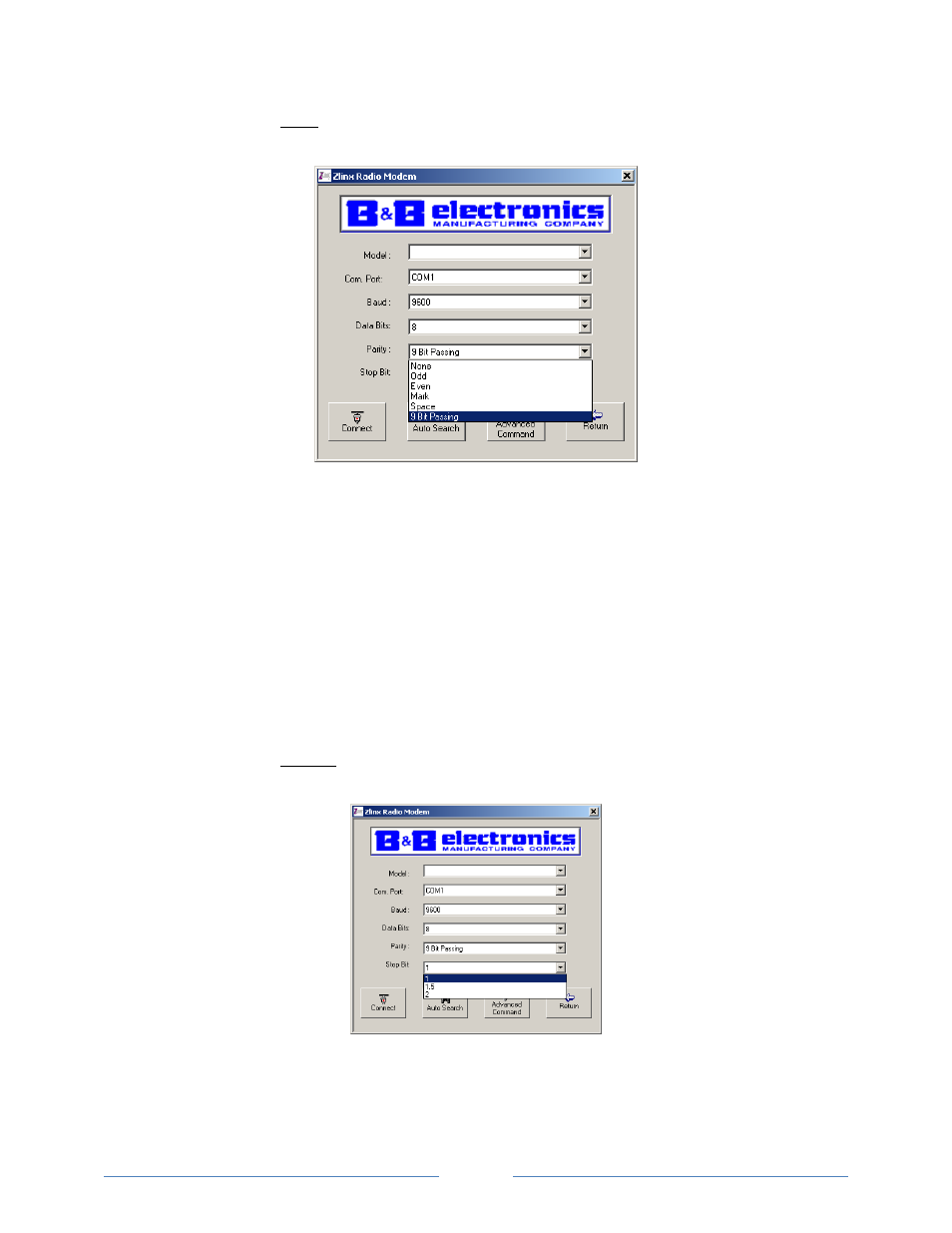
Document Number: ZXTxRM-5110m
Page
35
Parity
: This allows you to select the parity. Choices are None, Odd, Even, Mark, Space,
or 9 Bit Passing.
Figure 5-15 Parity Pull Down Menu
Parity is a method of detecting errors in transmission. When parity is used with a serial
port, an extra data bit is sent with each data character, arranged so that the number of 1
bits in each character, including the parity bit, is always odd or always even. If a byte is
received with the wrong number of 1's, then it must have been corrupted. However, an
even number of errors can pass the parity check.
The parity bit in each character can be set to none (N), odd (O), even (E), mark (M), or
space (S). None means that no parity bit is sent at all. Mark parity means that the parity bit
is always set to the mark signal condition (logical 1) and likewise space parity always
sends the parity bit in the space signal condition. Some uncommon applications that use
the 9th (parity) bit for some form of addressing or special signaling. Mark or space parity is
also uncommon, as it adds no error detection information. Odd parity is more common
than even, since it ensures that at least one state transition occurs in each character,
which makes it more reliable. The most common parity setting, however, is "none", with
error detection handled by a communication protocol.
Stop Bits: This allows you to select the number of Stop Bits. Choices are 1, 1.5 and
2.
Figure 5-16 Stop Bits Down Menu
