B&B Electronics OP10 - Manual User Manual
Page 6
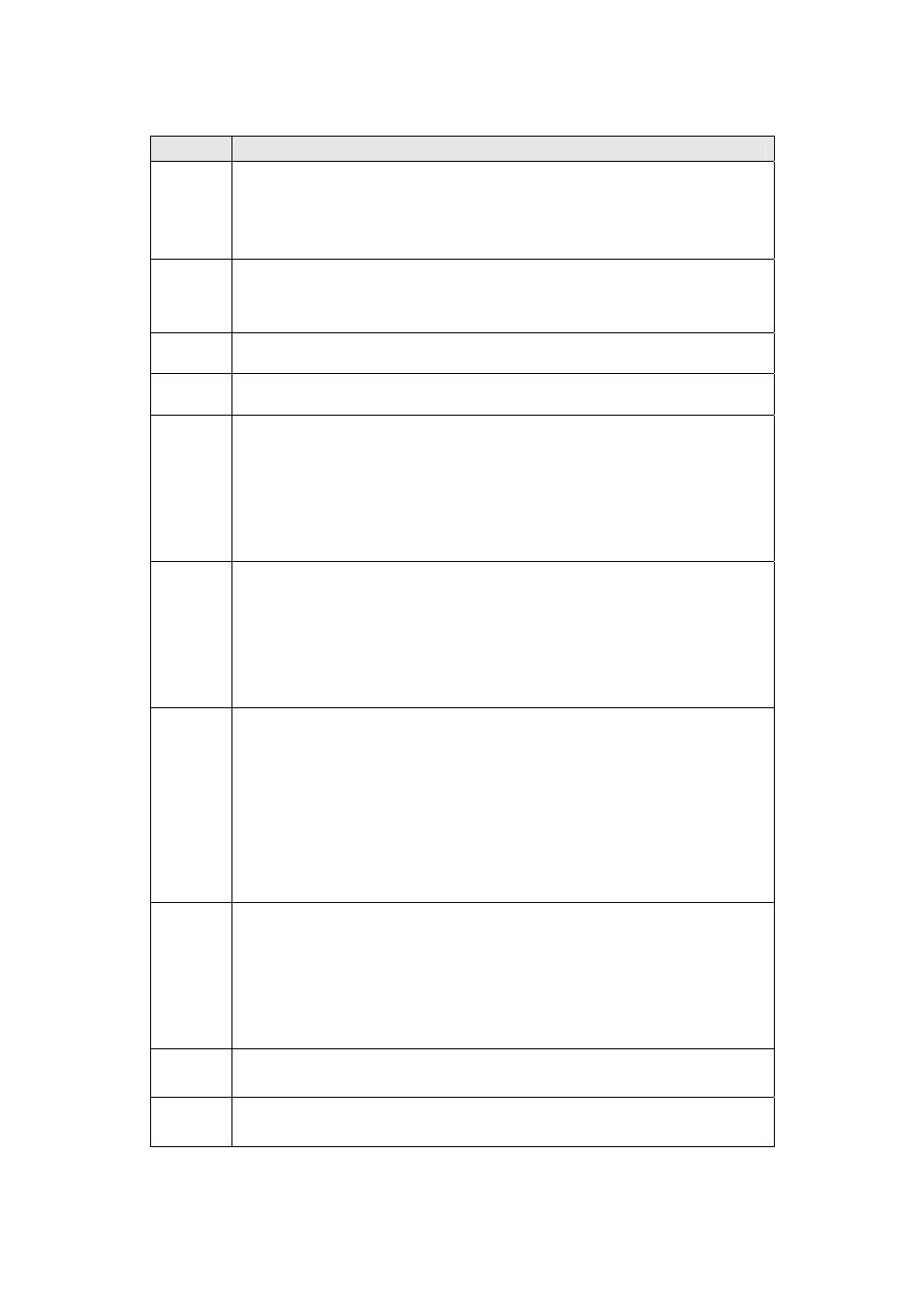
The basic functions of the function keys:
KEY
Basic Function
[
ESC
]
When pressed, the OP10 will return to system initial screen. The user can
designate the system initial screen during the screen making procedure (default
value is screen no. 1, screen no.0 is prohibited). Usually the Main Menu screen
or the most-frequently-used screen is set to be the initial screen.
[
ALM
]
When pressed, the OP10 will shift to the predefined alarm list information
screen. It can also be defined as a specific function key.(If there is no alarm list
in the project, system function is ineffective.)
[
◄
]
Left shift the digit being edited when changing the register data. When pressed,
the digit twinkling will be shifted to the left one.
[
►
]
Right shifting the digit being edited when changing the register data. When
pressed, the digit twinkling will be shifted to the right one.
[
▲
]
Jump to the previous screen. The number of the previous screen is designated in
the Screen Attribute option (default value is the result of subtracting 1 from the
current screen number).
In the data setting mode, pressing it can add 1 to the digit being edited. The
value will increase from 0 to 9, then return to 0…… (DEC); increase from 0 to
F, then return to 0……(HEX)
[
▼
]
Jump to the next screen. The number of the next screen is designated in the
Screen Attribute option (default value is the result of adding 1 to the current
screen number)
In the data setting mode, pressing it will subtract 1 from the digit being edited.
The value will decrease from 9 to 0, then return to 9……(DEC); increase from
0 to F, then return to 0……(HEX)
[
SET
]
Press it to enter the mode for editing the value of registers. The register being
operated is displayed in reverse color. The digit being edited is flickeringly
displayed. If the current screen contains no register setting components, no
operation will be executed. When [SET] is re-pressed before [ENT] is pressed,
the edition done to the current register will be canceled. The user can continue
to operate the next data register.
NOTE: The function of register setting for [SET] can NOT be disabled by
the user-defined function.
[
ENT
]
When password protection is enabled, pressing it will pop up a screen for
password setting.
In register setting mode, pressing it means the edition on the current register is
finished. The edited data will be saved. Then the edition will move to the next
register. After the edition on the last register on the current screen has been
finished, it will quit from the register setting mode.
[
CLR
]
When pressed in the process of data input, you can clear the current data.
[+/-]
When you input the numbers with symbol, pressing it can change the symbol.
3
