5 text – B&B Electronics OP10 - Manual User Manual
Page 15
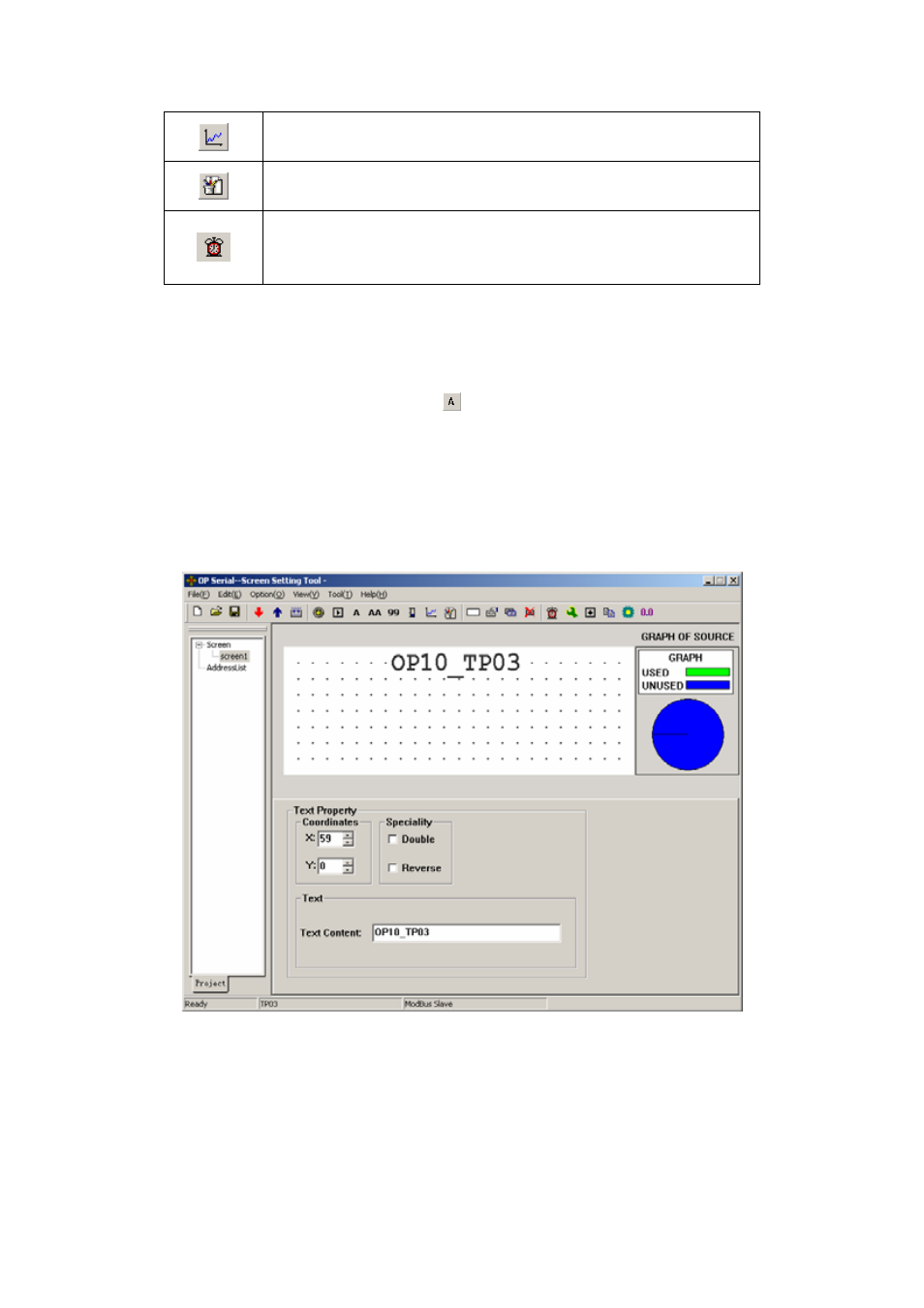
Trend line. Monitor the data change in PLC in the form of trend lines.
Paste pictures. Paste a monochrome BMP picture (Max. 192 64 pixels)
onto the screen.
Alarm list. Users can set 8 groups of alarm lists corresponding to 8
different hosts at most. There are at most 32 pieces of alarm information
in each group.
2.5.5 Text
The example below shows how to design a main menu screen as the screen no.1.
Firstly, lay the text “Main Menu”. Press
and click the left button on the editing region to
affirm the operation (right click will cancel it). After left click, the default text “TEXT” will be
displayed in the editing region. The properties of the text are displayed below the editing region.
The text string will move as the user moves the cursor. To locate the text in an arbitrary position,
edit the X and Y coordinates. Changing the content of the text to “OP10_TP03”, the
corresponding text string will be displayed in the editing region.
Coordinates
X value represents the horizontal position of the text string.
Y value represents the vertical position of the text string.
The origin of the position is the up-left corner of the screen.
Speciality
Double: The text will be displayed in double size, both horizontally and vertically.
Reverse: The text and the background will be displayed in reversed color.
12
