B&B Electronics OP10 - Manual User Manual
Page 50
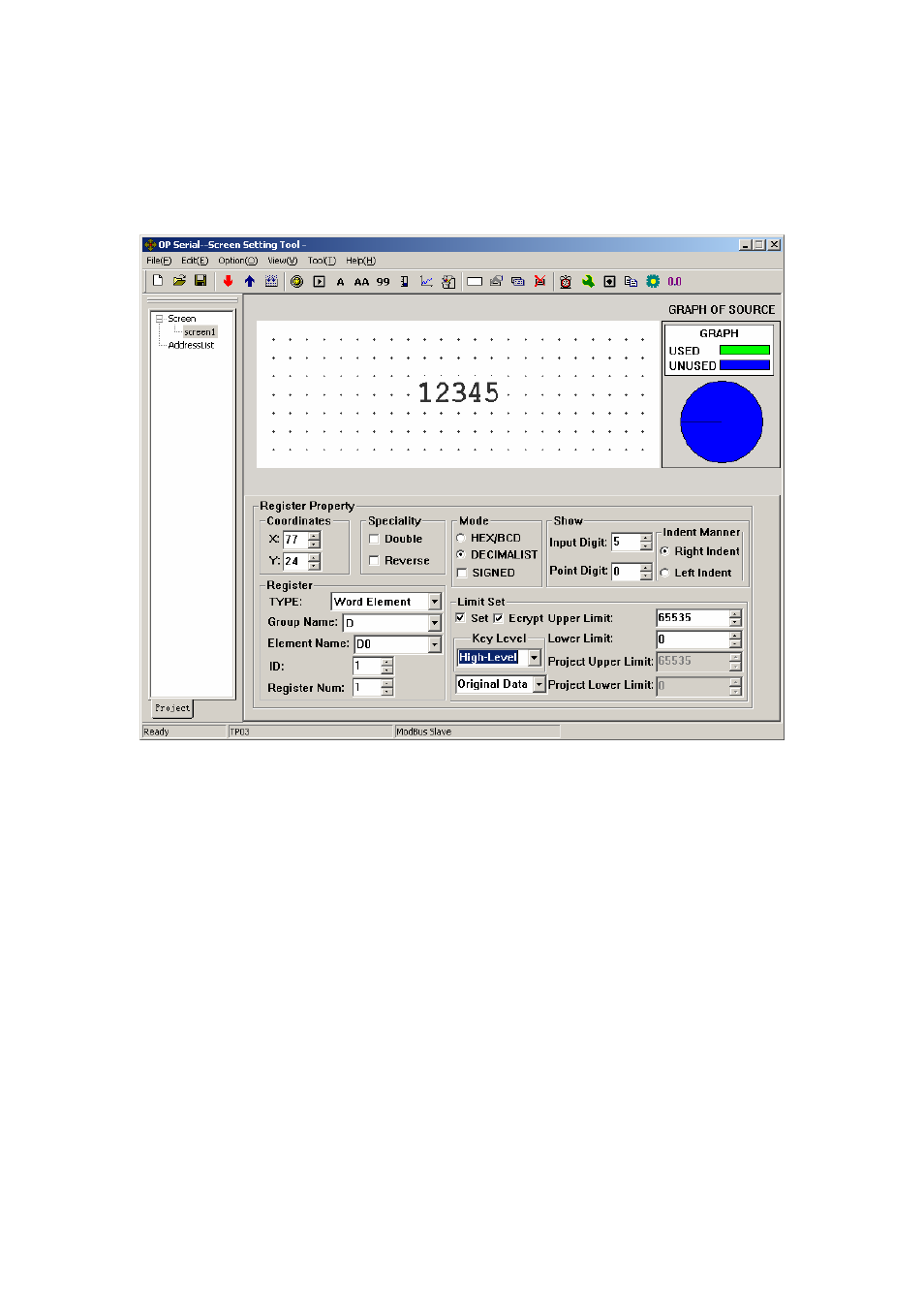
Because we set the Key Level as “Mid-Level”, when users input low-level password can not
carry out the function to set the register. Only to input Mid-Levei or High-Level password can set
the value of D0 1234.
Example 2: Encrypt when set the value of registers.
Users correspond the widget with D0, choose “Set” and “Encrypt” option. Set “Key-Level”
as “High-Level”.
Users need to input the password, when they press [SET] button. Users won’t have the right
to modify the data, unless the password they have just input having the high level. Any of the
high-level password is ok. Then the passoword is effective for one time. The next time when you
need to input password, you should input the password again.
Remind of setting password: OP10 has different levels of passwords. And the password is
effective for just once. So if in one screen there are more than one widgets used for inputting and
all of these widgets are needed passwords to work, users can let the screen hidden. Set a certain
button (Pressing the button the display will jump to the hidden screen. )with high-level password.
Make sure that only system controller can interview this screen.
47
