Installation guide, Installation checklist, Hardware overview – Veris Industries H8822 Install User Manual
Page 3
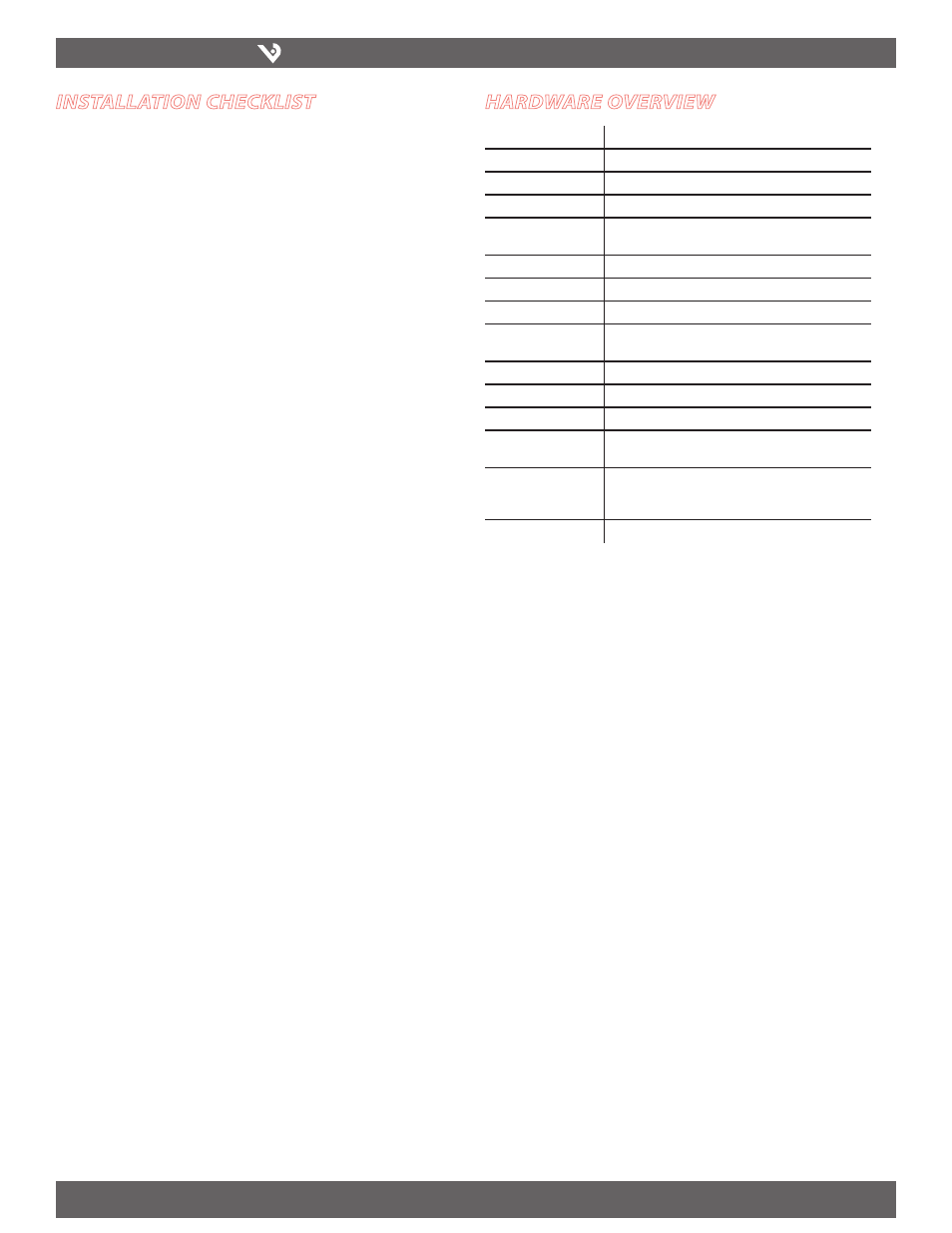
VERIS INDUSTRIES
™
H8822
INSTALLATION GUIDE
ZL0056-0C
PAGE 3
©2010 Veris Industries USA 800.354.8556 or +1.503.598.4564 / [email protected]
06101
Alta Labs, Enercept, Enspector, Hawkeye, Trustat, Veris, and the Veris ‘V’ logo are trademarks or registered trademarks of Veris Industries, L.L.C. in the USA and/or other countries.
installation checklist
1. Inspect components
Required hardware
AcquiSuite DR™ H8822-1 server (required)
•
Data connection (ethernet or phone line).
•
Ethernet Cat 5 standard or crossover cable (required for LAN or direct
•
laptop-to-AcquiSuite DR connection); or
Phone line and cord (required for modem connection)
•
Optional hardware
Analog sensors for temperature, humidity, etc.
•
Pulse output transducers for measuring gas, electricity, water, etc. from
•
existing meters and sensors.
Additional Modbus RTU devices power meters (e.g., Veris Enercept, PML
•
Ion, etc)
2. Choose a connection method
For LAN installations only:
Ethernet 10/100Mbit connection point (hub or switch)
•
IP address and Netmask (check with system administrator)
•
Gateway address (check with system administrator)
•
DNS server address (check with system administrator)
•
HTTP Proxy address (optional), may be required if the AcquiSuite DR is
•
behind a firewall (check with system administrator)
For dialout installations only (AcquiSuite DR initiates a phone call to your ISP or
modem server):
Phone line with dialtone. May be shared with other devices such as a fax
•
machine
Phone cord for connection to phone system
•
Dial out access prefixes, and long distance access code if required. (ie, dial
•
9 for local line)
ISP account or Modem Server phone number (check with ISP)
•
DNS server address. (check with ISP)
•
Time to dial. If phone line is shared, choose a time of day when other
•
devices are not in use
A regular telephone for line testing and diagnostics
•
For dialin installations only (AcquiSuite DR receives/answers a phone call from your
computer):
Phone line with dialtone. Must be NOT shared with other devices. (or use
•
appropriate line sharing device)
Phone cord for connection to phone system
•
Telephone number for the phone line that the AcquiSuite DR will be
•
attached to (so you can call the AcquiSuite DR)
Make note of the AcquiSuite DR dialin IP/Netmask for future use.
•
A regular telephone for line testing and diagnostics
•
hardware overview
Processor
Arm9 embedded CPU
Operating system
Linux
Flash memory
16 MB flash
Memory
32 MB RAM
LED
8x input, 4 modem activity, Modbus TX/RX, ppower,
system, io status
Console
2 x 16 LCD (passive), two pushbuttons
LAN
RJ45 10/100 Ethernet, full half duplex
Modem
V.34 bis, 33,600 bps
Protocols
Modbus/RTU, Modbus/TCP, TCP/IP, PPP, HTTP/HTML, FTP,
NTP, XML
Power requirements
120-240 VAC
Power supply
Included, 24 VDC, Class 2 transformer
Interval recording
User selectable 1-60 minutes; default 15 minute interval
Serial port
RS-485 Modbus, supports up to 32 external devices
(expandable)
Inputs
8x inputs with multiple modes: 0-10V/4-20mA (min/
max/average/instantaneous data); pulse/dry contact
(consumption/rate/runtime/status)
Size
8" x 9.25" x 2.5"
