6 playout effects and parameters, 1 adding audio and/or video effects, Introduction – EVS IPDirector Version 5.6 - May 2009 Part 6 User's Manual User Manual
Page 65: 6 ‘playout effects and parameters, Dding audio and, Or video effects
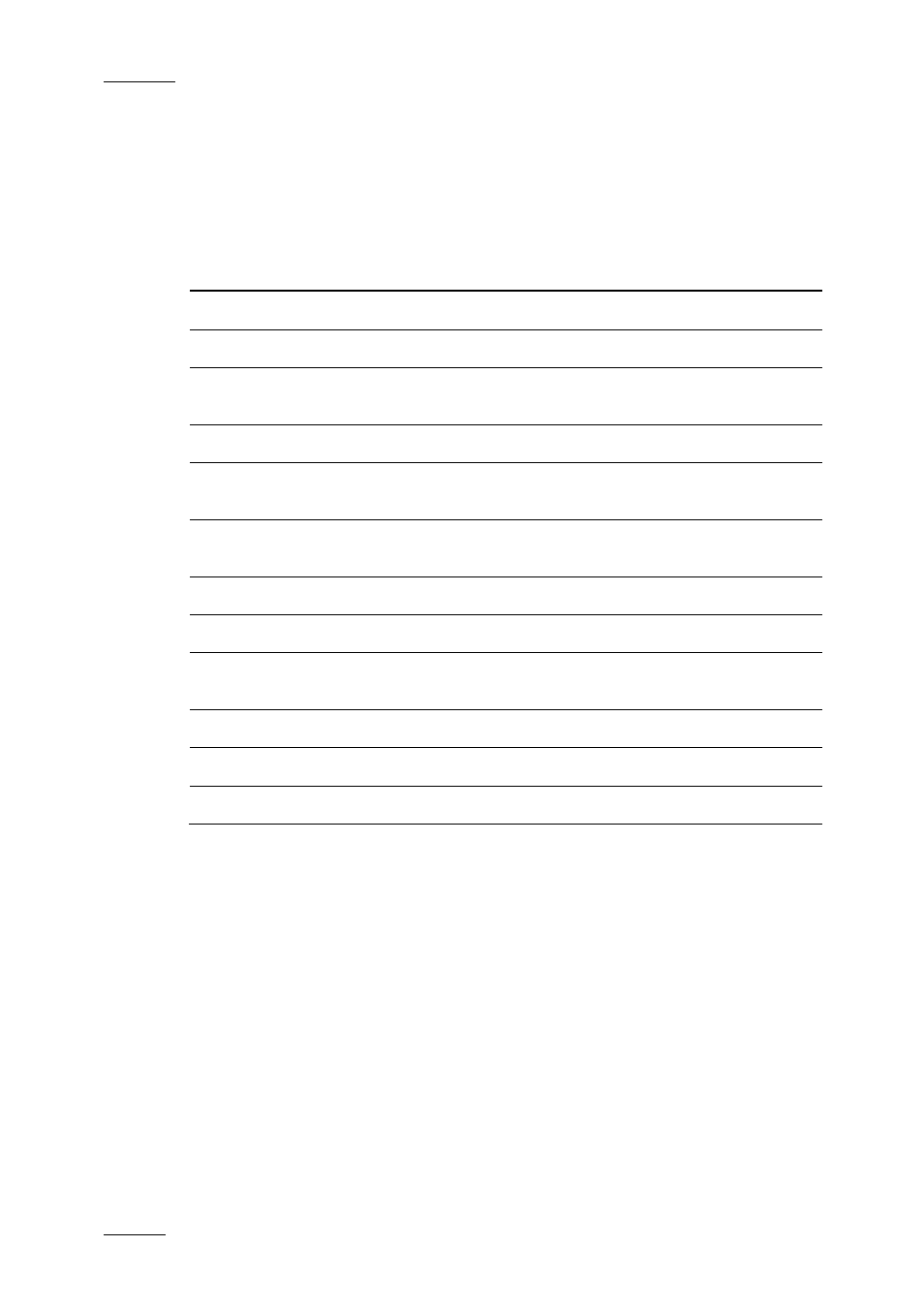
Issue 5.6.D
IPDirector Version 5.6 – User Manual – Part 6: Playout – Playlist Panel
EVS Broadcast Equipment – May 2009
56
1.6 PLAYOUT EFFECTS AND PARAMETERS
This section is intended to describe the effects which can be applied during the
playout of a playlist and how they can be achieved.
It provides information on the following topics:
Section Page
1.6.1 ‘Adding audio and/or video effects’
1.6.2 ‘Setting the Playout Speed’
1.6.3 ‘Stopping and/or Starting automatically the
1.6.4 ‘Resetting Playout parameters to default’
1.6.5 ‘Using Action Tags into a Playlist to Trigger
Transport Functions or Playout Effects’
1.6.6 ‘Applying a Macro Command to Trigger Playout
1.6.7 ‘Skipping an element in the playlist’
1.6.8 ‘Looping playlist elements during playout’
1.6.9 ‘Associating an Auxiliary Audio Clip to a
PlayList’
1.6.11 ‘Working with Post-Roll’
1.6.1 A
DDING AUDIO AND
/
OR VIDEO EFFECTS
I
NTRODUCTION
The user can define audio and video transition effects between elements of a
playlist.
Default values are defined in the Tools > Settings > Playlist > Playlist / Default
Transition category. Refer to section 1.8.2 ‘Default Transition Settings’ on page
104 for details on the settings options.
