Modifying the playlist type, Deleting a fill or key playlist – EVS IPDirector Version 5.6 - May 2009 Part 6 User's Manual User Manual
Page 145
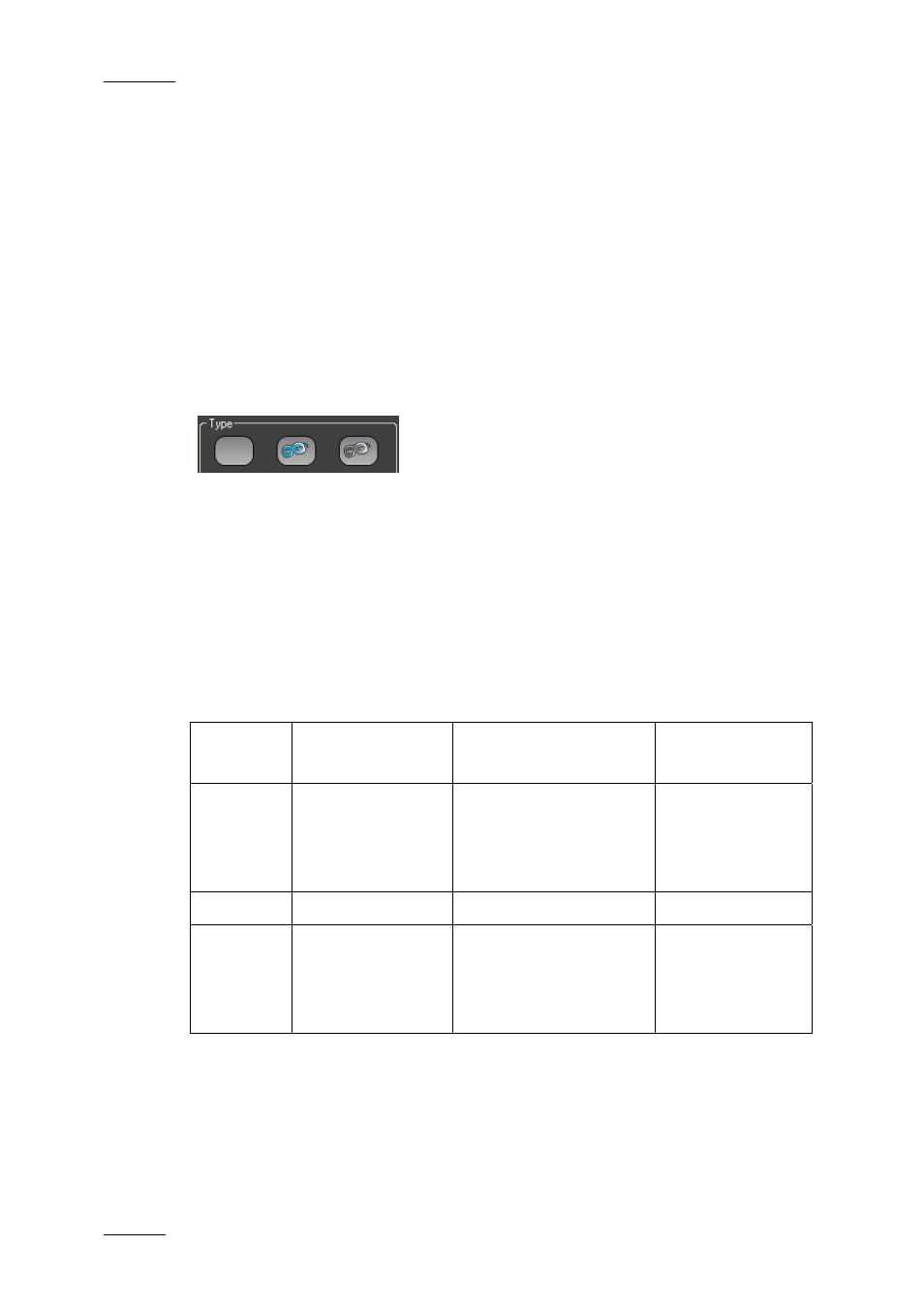
Issue 5.6.D
IPDirector Version 5.6 – User Manual – Part 6: Playout – Playlist Panel
EVS Broadcast Equipment – May 2009
136
R
ENAMING OR
M
ODIFYING
I
NFORMATION OF A
F
ILL OR
K
EY
P
LAYLIST
Renaming a Fill or Key playlist or modifying information of a Fill or Key playlist
can be done in the same way as for a Normal playlist hrough the Edit a Playlist
window. Refer to section 1.4.4 ‘Modifying Playlist Information’ on page 32.
When a Fill (or Key) playlist is renamed, the corresponding Key (or Fill) playlist is
automatically renamed as well.
Modifying the Playlist Type
Modifying the type of a Fill (or Key) playlist which is linked to a Key (or Fill)
playlist is not allowed and the type icons are dimmed in the Edit a Playlist window.
If the playlist is not linked to another one, it is allowed to modify its type as
follows:
•
A Normal playlist can be produced from the modification of a Key playlist or a
Fill playlist.
•
A Key playlist can be produced from the modification of a Normal playlist or a
Fill playlist.
•
A Fill playlist can be produced from the modification of a Normal playlist or a
Key playlist. In this case, the corresponding Key playlist will be created and the
Fill and Key playlists will be linked together.
This is summarized in the table below:
To
From
Normal Fill Key
Normal NA
1.
Normal
→ Fill
2. Create corresponding
Key PL
3. Link the 2 PL
→ Key
Fill
→ Normal
NA
→ Key
Key
→ Normal
1. Key → Fill
2. Create corresponding
Key PL
3. Link the 2 PL
NA
D
ELETING A
F
ILL OR
K
EY
P
LAYLIST
Deleting a Fill (or Key) playlist can be done in the same way as for a Normal
playlist. Refer to section 1.4.6 ‘Deleting playlist’ on page 33.
The Fill playlist and the corresponding Key playlist are deleted from the IPD
database and from all bins in which they were included.
