Opening and loading a fill or key playlist – EVS IPDirector Version 5.6 - May 2009 Part 6 User's Manual User Manual
Page 144
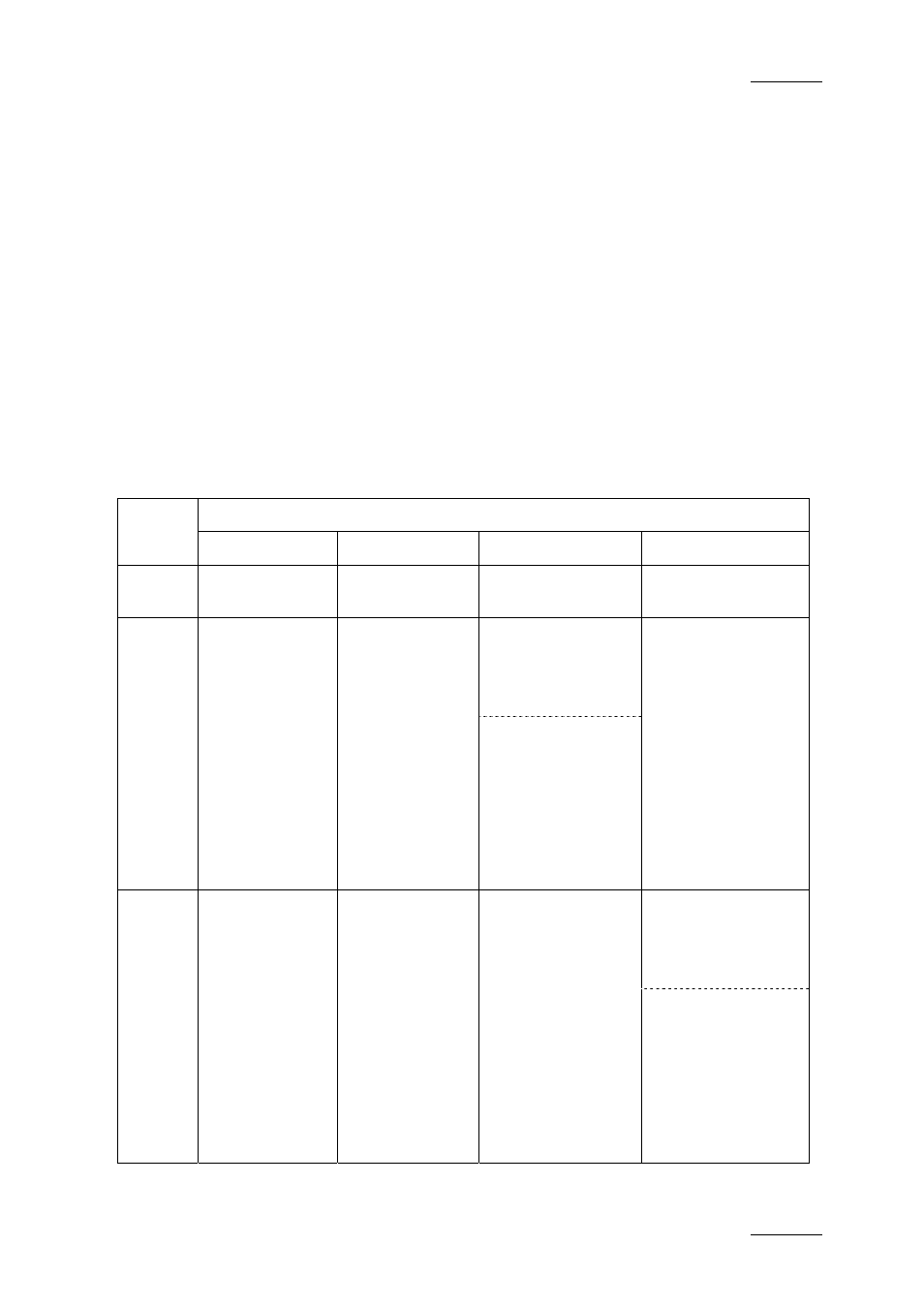
IPDirector Version 5.6 – User Manual – Part 6: Playout – Playlist Panel
EVS Broadcast Equipment – May 2009
Issue 5.6.D
135
O
PENING AND
L
OADING A
F
ILL OR
K
EY
P
LAYLIST
General procedures for the opening of a Normal playlist and for the loading of a
Normal playlist on a player channel are detailed in sections ‘Opening a Playlist’ on
page 28 and ‘Loading a Playlist’ on page 28, respectively.
However, the behavior of the system could be slightly different when you work with
Fill or Key playlists as well as when you try to load a Normal playlist on a Fill or
Key channel.
The table below describes the different actions which result when
•
you want to open a Normal, Fill or Key playlist in a Playlist Panel or the clip-list
tab of a Control Panel (no channel associated)
•
you want to load a Normal, Fill or Key playlist on a Normal, Fill or Key channel
associated to a Playlist Panel or the clip-list tab of a Control Panel. For more
information on Fill and Key player channels, refer to section 2.1 ‘Fill and Key
Channels’ on page 123.
Channel Type
Playlist
Type
No channel
Normal
Fill
Key
Normal Open
Load
Warning + black on
Key channel
Warning
If Fill PL not linked
to Key PL:
Load the Fill PL on
the Fill channel
Fill
Open the Fill PL Load the Fill PL
on the channel
If Fill PL linked to
Key PL:
1. Load the Fill PL
on the Fill channel
AND
2. Load the Key PL
on the Key channel
Warning
If Key PL not linked
to Fill PL:
Load the Key PL on
the Key channel
Key Open
the
Key
PL
Load the Key PL
on the channel
Warning
If Key PL linked to
Fill PL:
1. Load the Key PL
on the Key channel
AND
2. Load the Fill PL
on the Fill channel
