Channel already associated to a playlist panel, How to load a playlist by a drag-and-drop action – EVS IPDirector Version 5.6 - May 2009 Part 6 User's Manual User Manual
Page 38
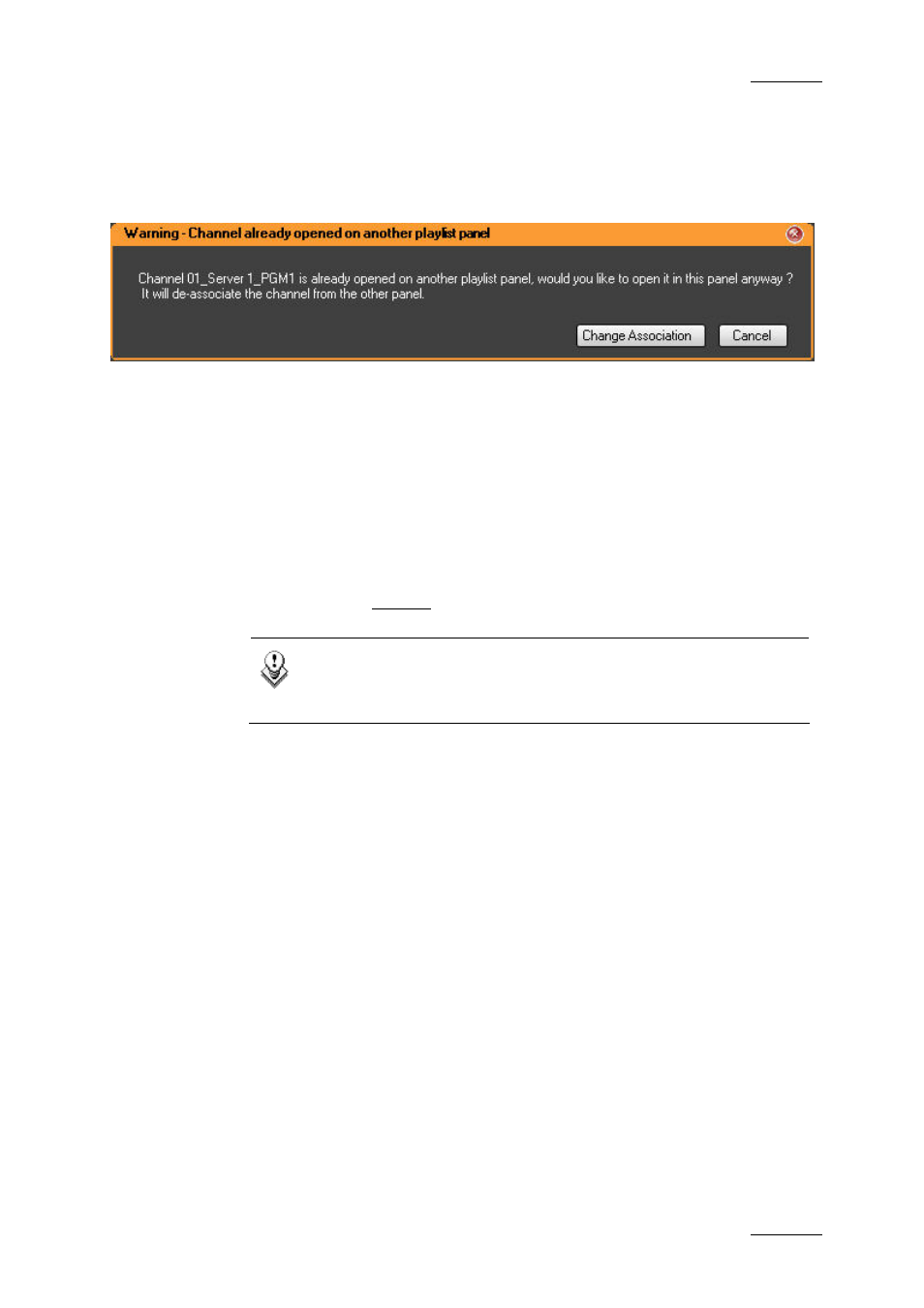
IPDirector Version 5.6 – User Manual – Part 6: Playout – Playlist Panel
EVS Broadcast Equipment – May 2009
Issue 5.6.D
29
Channel Already Associated to a Playlist Panel
If the selected channel is already associated to a playlist panel a warning
message is displayed:
How to Load a Playlist by a Drag-and-Drop Action
To load a playlist by dragging it from the Bins or Playlists tree view of the
Database Explorer to the Playlist Panel, proceed as follows:
1.
Associate a channel to the Playlist Panel.
2.
Select the playlist to open in the Bins or Playlists tree view of the Database
Explorer.
3.
Drag it onto the top part (Channel Media and Transport Functions Area) of
the Playlist Panel.
Note
Dragging it into the playlist grid would insert the playlst into
the previously loaded one.
The playlist will then be loaded on the IN point of the first element.
If another playlist had previously been loaded in the Playlist Panel, this latter is
replaced by the new one on the Playlist Panel.
How to Load a Playlist via the Playlist Name or LSM ID
You can load a playlist by entering the playlist name or LSM ID.
To do so, proceed as follows:
1.
Associate a channel to the Playlist Panel.
2.
Type either
•
the playlist name in the Playlist Name field. If the playlist name entered
by the operator is found several times in the database, the last playlist
created with that name in the database is considered.
OR
•
the LSM ID in the LSM ID field.
3.
Press ENTER.
The playlist will then be loaded on the IN point of the first element.
