12 using as run log, Purpose, Activation and deactivation – EVS IPDirector Version 5.6 - May 2009 Part 6 User's Manual User Manual
Page 104: As run log mechanism, 12 ‘using as run log’ o, 95 fo, 12 ‘using as run log, 12 u, Sing
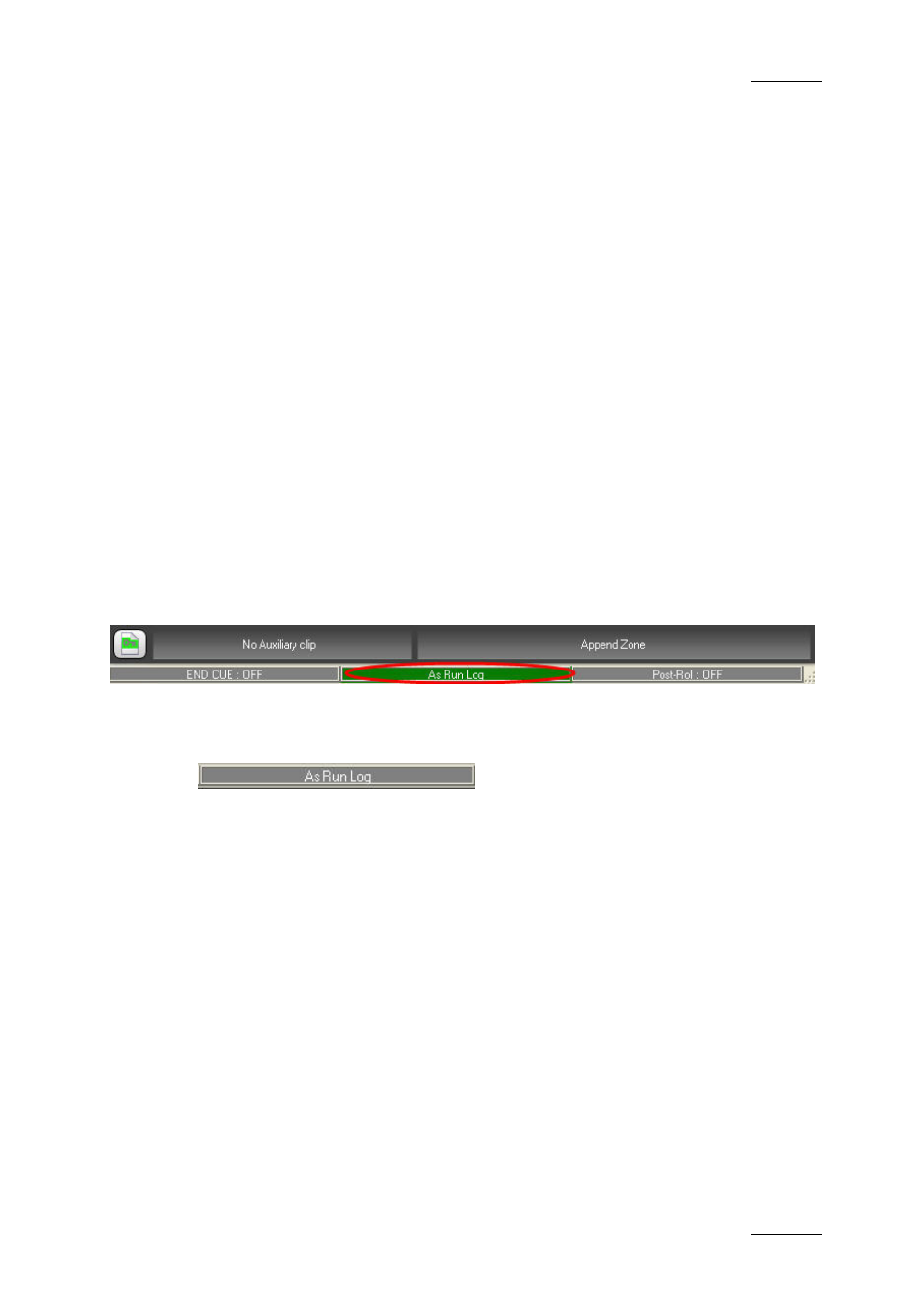
IPDirector Version 5.6 – User Manual – Part 6: Playout – Playlist Panel
EVS Broadcast Equipment – May 2009
Issue 5.6.D
95
1.6.12 U
SING
A
S
R
UN
L
OG
P
URPOSE
An “as run log” is a file which logs what has been effectively played on a channel
and when.
The purposes of using as run log can be:
•
to produce bills for advertising agency
•
to monitor what has effectively been played out in case of errors during
transmission
•
to be used as a point of reference when subjects are placed on a website after
they have been played on air.
A
CTIVATION AND
D
EACTIVATION
The As Run Log function can be activated or deactivated by double-clicking the
as run log area. This as run log area indicates whether an as run log is activated
or not.
If it is activated, the area displays ‘AS RUN LOG: ON’ and the background of the
zone is green.
If it is not activated, the area displays ‘AS RUN LOG: OFF’ and the background of
the zone is grey.
A
S
R
UN
L
OG MECHANISM
The as run log mechanism is not an automatic process. It must be triggered by a
start command on the XT server and is handled through the gigE port of the XT
server.
The as run log is a characteristic of a channel
The final as run log file is created in two different steps:
•
First, the XT generates an event channel log file, the XT as run log, and stores
it on the XT local storage. This file will contain all the operations which have
been done on the channel since the as run log mechanism has started.
•
Secondly, an interpreter application will analyze the XT as run log file and
format it in the final as run log format.
The following information will be recorded in the file for each element played out
to air: on-air date, on-air time, on-air duration, Name, VarID, UmID, LSM ID, TC
IN, TC OUT, end date, end time.
