2 opening and loading a playlist, 2 ‘opening and loading a playlist, Pening and loading a playlist – EVS IPDirector Version 5.6 - May 2009 Part 6 User's Manual User Manual
Page 36
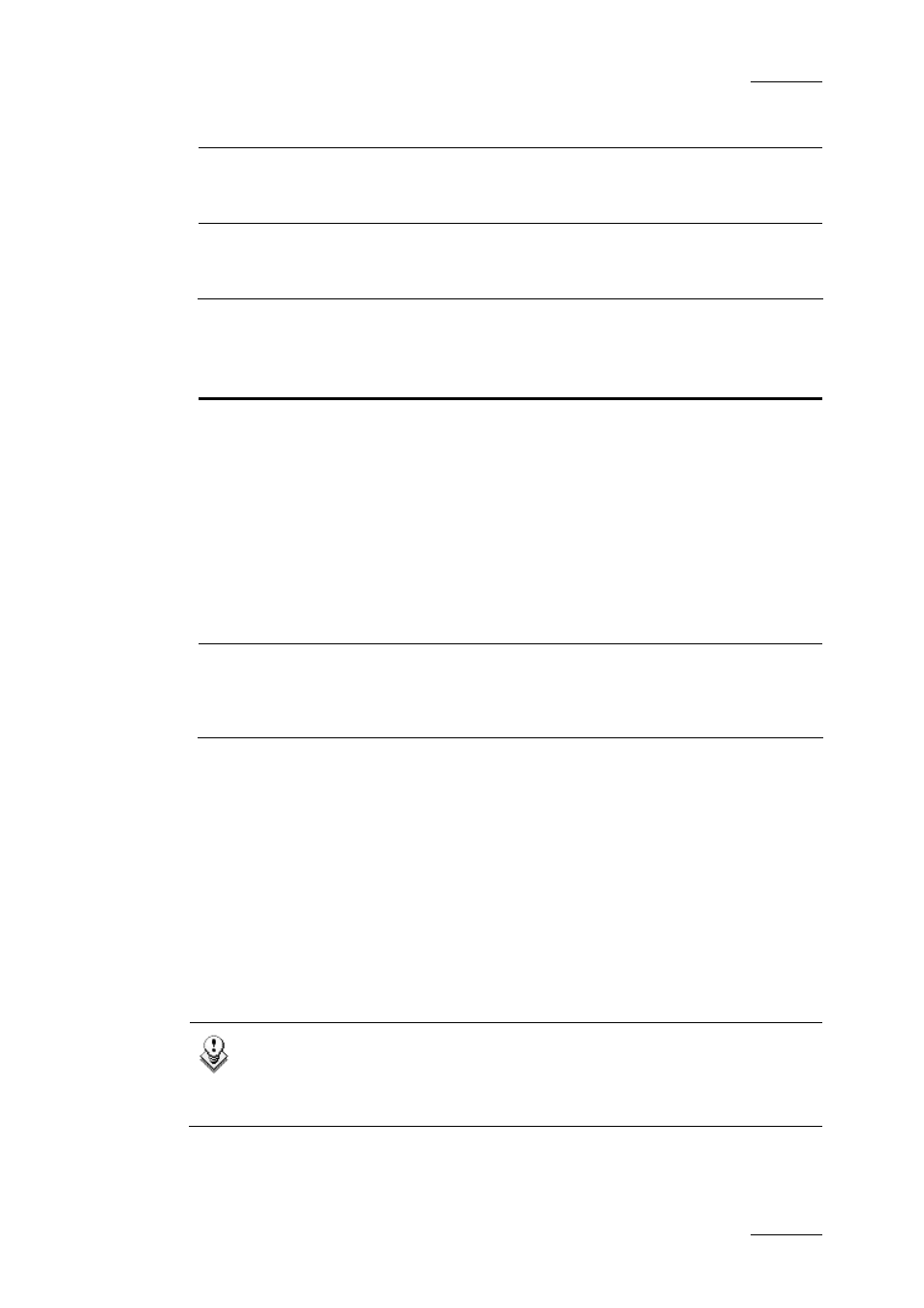
IPDirector Version 5.6 – User Manual – Part 6: Playout – Playlist Panel
EVS Broadcast Equipment – May 2009
Issue 5.6.D
27
Field Description
available.
Select the user groups to which the playlists should be
published.
Set as default
playlist
checkbox
When the checkbox is ticked, the new playlist is defined as
the default playlist.
The Clip Metadata pane contains the following fields:
Field Description
Current Profile
Drop-down list in which the users can select a
Metadata profile other than the current one, if they
have appropriate user rights. The selected profile
will be applied to the new playlist.
By default, the default playlist profile specified in the
menu Metadata > Metadata Profile Management
Window is automatically applied with its fields and
default values to each new playlist.
Refer to section ‘Metadata Management’ in part 1 of
the user manual for more information on Metadata
Profile management.
Metadata Profile fields
The user can modify the values of the playlist profile
fields. The modifications will only apply to the
playlist and not impact the default values of the
profile.
1.4.2 O
PENING AND LOADING A PLAYLIST
Opening a playlist in the Playlist Panel means displaying all playlist information in
the Playlist Panel, when no channel is associated to it. It is then in “Idle” state. All
functions are dimmed and inactive with the exception of the Channel Name field,
which can be accessed. Elements can be added, removed and re-ordered,
transition types and durations can be modified but the playlist can not be viewed
or played on the XT output.
When a channel has been associated to the Playlist Panel, a playlist can be
loaded on it and played back to air.
Note
The following sections refer to Normal playlists. For specificities of Fill
and Key playlists, refer to section 2.3 ‘Fill and Key Playlists’ on page
