Video standard, Ideo, Tandard – EVS IPDirector Version 5.6 - May 2009 Part 6 User's Manual User Manual
Page 50
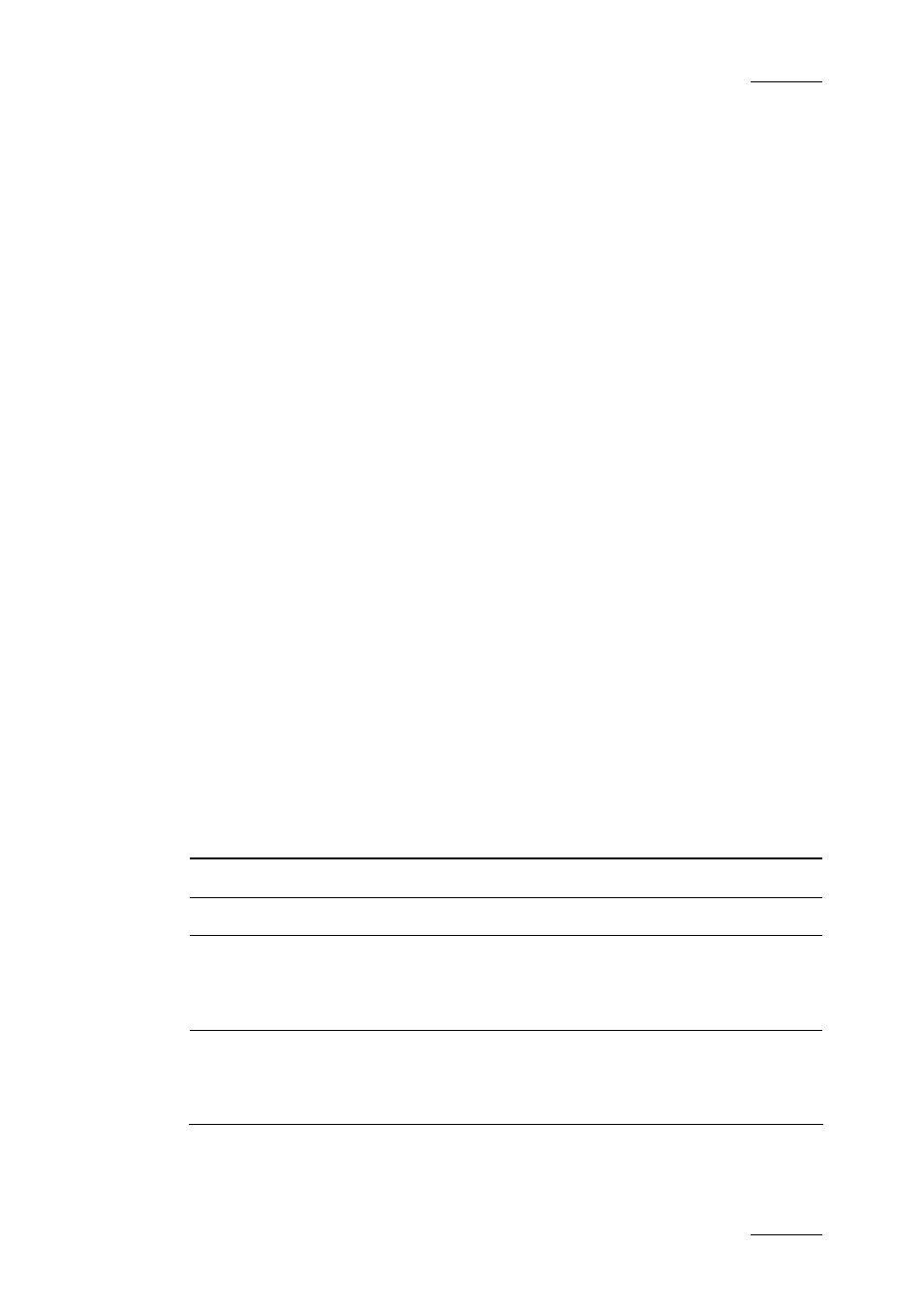
IPDirector Version 5.6 – User Manual – Part 6: Playout – Playlist Panel
EVS Broadcast Equipment – May 2009
Issue 5.6.D
41
•
Continuous per clip:
All the options in the Initial T/C Value area become available, except the
‘from user defined value’ option. The Generate in fields become available
as well.
4.
In the Initial T/C Value area, select one of the options available, depending
on what has been selected in the Mode area:
•
From user defined value. Then, enter the T/C value which will be used
as initial value.
•
From LTC IN
•
From USER T/C IN
5.
Select a value in the Generate in fields.
The values displayed and the availability of the Generate in drop-down lists
depends on the option selected in the Mode area and on the video standard,
as detailed below.
6.
Press OK.
The parameters are saved with the playlist.
When the playlist is loaded on the XT server and played out to air, the timecode is
regenerated as specified.
V
IDEO
S
TANDARD
The video standard which will be considered is
•
the video standard of the playlist if the playlist is on-line
•
the video standard of the first playlist element if the playlist is off-line
•
PAL if there is no element in the playlist.
The table below summarizes the values displayed in the Generate in fields.
Definition
Standard
VITC/HANC Values
DROP/Non DROP
Availability
SD PAL
VITC Hidden
SD NTSC
VITC Displayed
HD PAL
HANC LTC
HANC VITC
Both HANC LTC and HANC VITC
Hidden
HD NTSC
HANC LTC
HANC VITC
Both HANC LTC and HANC VITC
Displayed
