4 modifying a playlist element, How to trim a playlist element, How to modify a live or delayed train – EVS IPDirector Version 5.6 - May 2009 Part 6 User's Manual User Manual
Page 59: 4 ‘modifying a playlist element, Live, Odifying a, Laylist, Lement
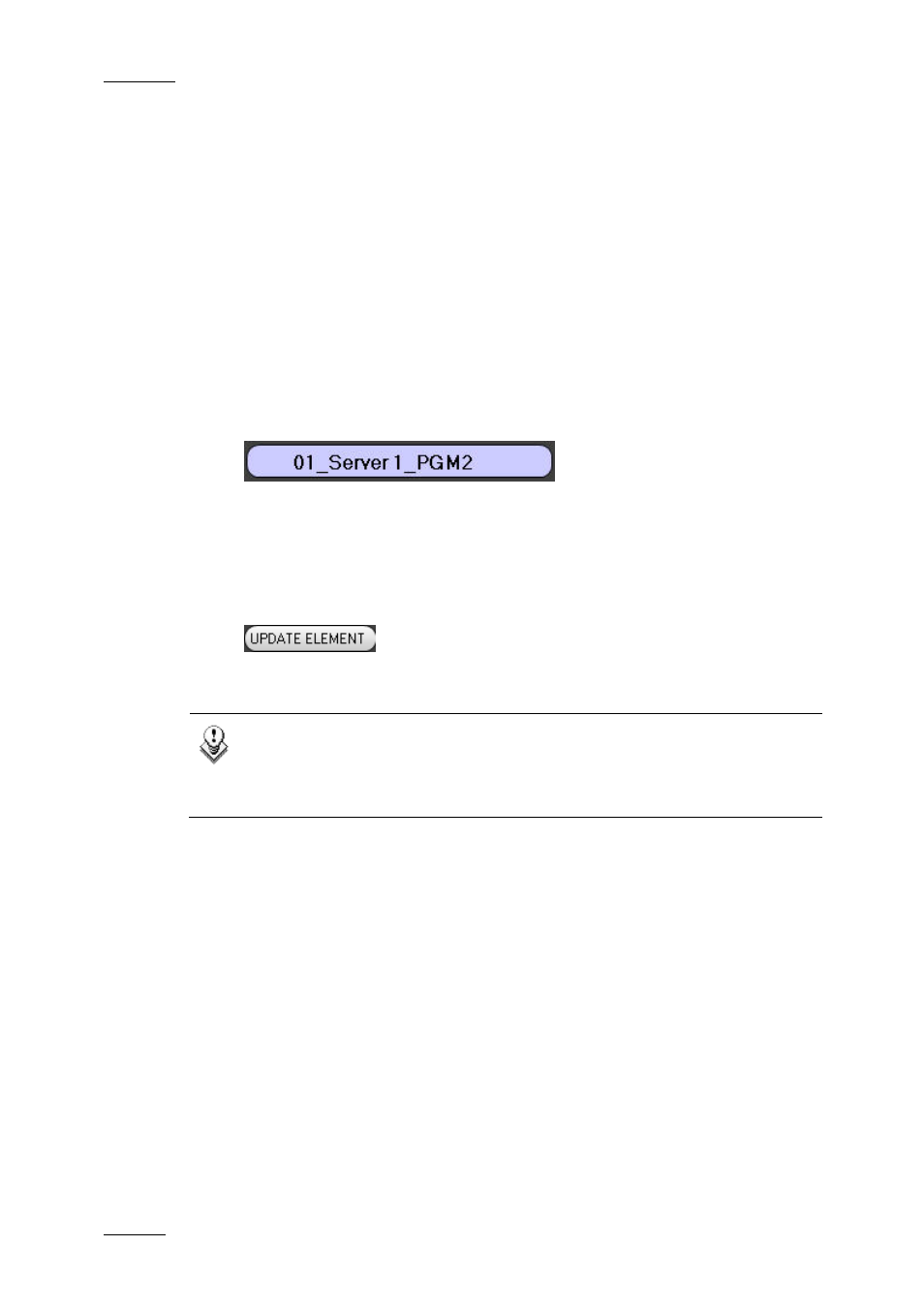
Issue 5.6.D
IPDirector Version 5.6 – User Manual – Part 6: Playout – Playlist Panel
EVS Broadcast Equipment – May 2009
50
1.5.4 M
ODIFYING A
P
LAYLIST
E
LEMENT
H
OW TO
T
RIM A
P
LAYLIST
E
LEMENT
It is possible to modify the IN or OUT point of a playlist element. To do so,
proceed as follows:
1.
Open the Control Panel and assign a player channel to it.
2.
Open a playlist in the Playlist Panel interface.
3.
Drag an element from the playlist onto the Control Panel.
The element will then be loaded on the Control Panel. The association is
indicated by the Channel field which turns light purple in both Control Panel
and Playlist Panel windows.
4.
Do one or both of the following possibilities:
•
Define a new TC IN and press the Mark IN button.
•
Define a new TC OUT and press the Mark OUT button.
5.
Press the UPDATE ELEMENT button.
The element is modified in the playlist and the corresponding information is
updated both in the Control Panel and in the playlist.
Note
If the original record train is still available, pressing the Ret button in the
Control Panel will load the media on the same frame than the loaded clip.
This will allow retrieving media outside the original clip boundaries.
H
OW TO
M
ODIFY A
LIVE
OR
D
ELAYED
T
RAIN
If a live or delayed train is present in the playlist, the user can modify it.
To do so, proceed as follows:
1.
Right-click the element corresponding to the train in the playlist grid.
The Playlist Element contextual menu opens.
2.
Select Modify LIVE or Delay from the menu.
The Insert LIVE or Delay is displayed with the information entered for the
selected element.
3.
Modify the information for the element.
4.
Click the OK button.
The element is modified in the playlist.
