Process overview, Assigning a recorder channel – EVS IPDirector Version 6.0 - November 2012 Part 4 User's Manual User Manual
Page 75
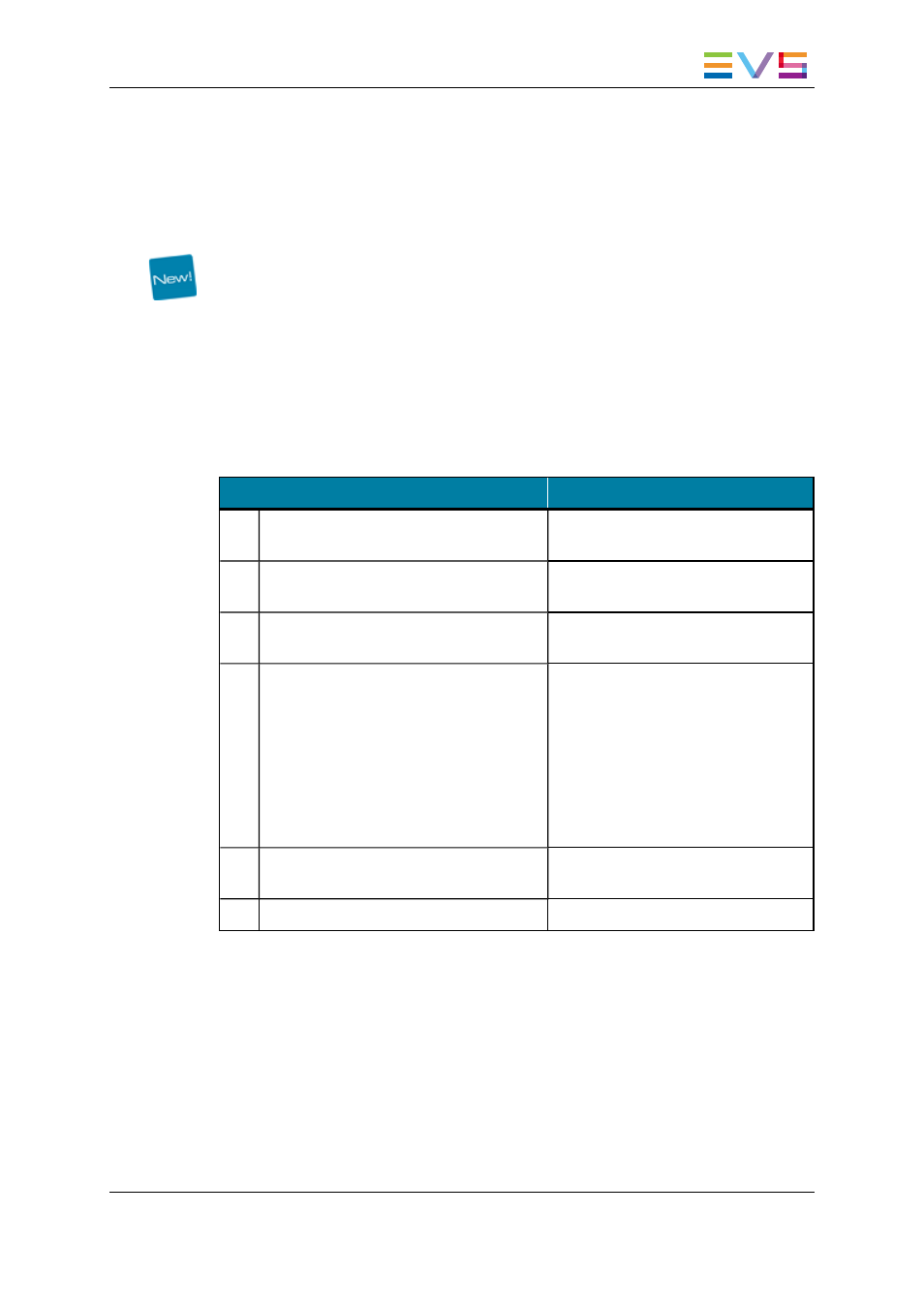
•
Defining a Mark In point and a Mark Out point and digitizing the portion of the tape into
one clip. This is called the Auto-Edit mode.
•
Ingesting the entire tape and creating a single clip, even if the tape contains timecode
discontinuities.
•
Defining the clip duration and digitizing the corresponding portion of the tape from its
beginning into one clip.
•
Ingesting an entire tape and creating a different clip each time a timecode disruption is
encountered. This is called the Derush mode.
In this case, several clips are automatically created from the same tape by the
system, while in the Batch Digitize Mode several clips may come from different tapes
and are put to the batch list by the users.
3.5.2.
Process Overview
The process of digitizing a clip can be summarized by the following steps.
Step
See section...
1.
Link the VTR device to the VTR Control
Panel
"Assigning a VTR Device" on page
61.
2.
Select the recorder channel of the EVS
video server
"Assigning a Recorder Channel" on
page 65.
3.
Choose the digitization type
"Selecting the Clip Digitization Type"
on page 66.
4.
Perform the steps specific to the selected
digitization type:
•
Auto-edit: Create a clip
•
Complete tape: no additional step
•
Selected duration: enter a duration in
the Duration field
•
Derush: (optional) start and/or stop
the process at the required position.
"How to Mark a Clip on a Tape" on
page 67"Derushing a Tape" on page
68.
5.
Enter clip metadata, select destination
target
"Clip Information Pane" on page 56.
6.
Start the digitization process
Click the Digitize button.
3.5.3.
Assigning a Recorder Channel
Assigning a recorder channel of an EVS video server to the VTR Control Panel is required
to be able to initiate the Clip Digitize or Bach Digitize modes. So the VTR Engine can
obtain VITC/ANC-TC from the video. This enables the digitize process to ensure frame
accurate clip creations.
There are several methods to assign a recorder channel to the VTR Control Panel.
IPDirector - Version 6.00 - User Manual - Ingest Modules
3. VTR Control Panel
65
