Recorder contextual menu, Current timecode display – EVS IPDirector Version 6.0 - November 2012 Part 4 User's Manual User Manual
Page 13
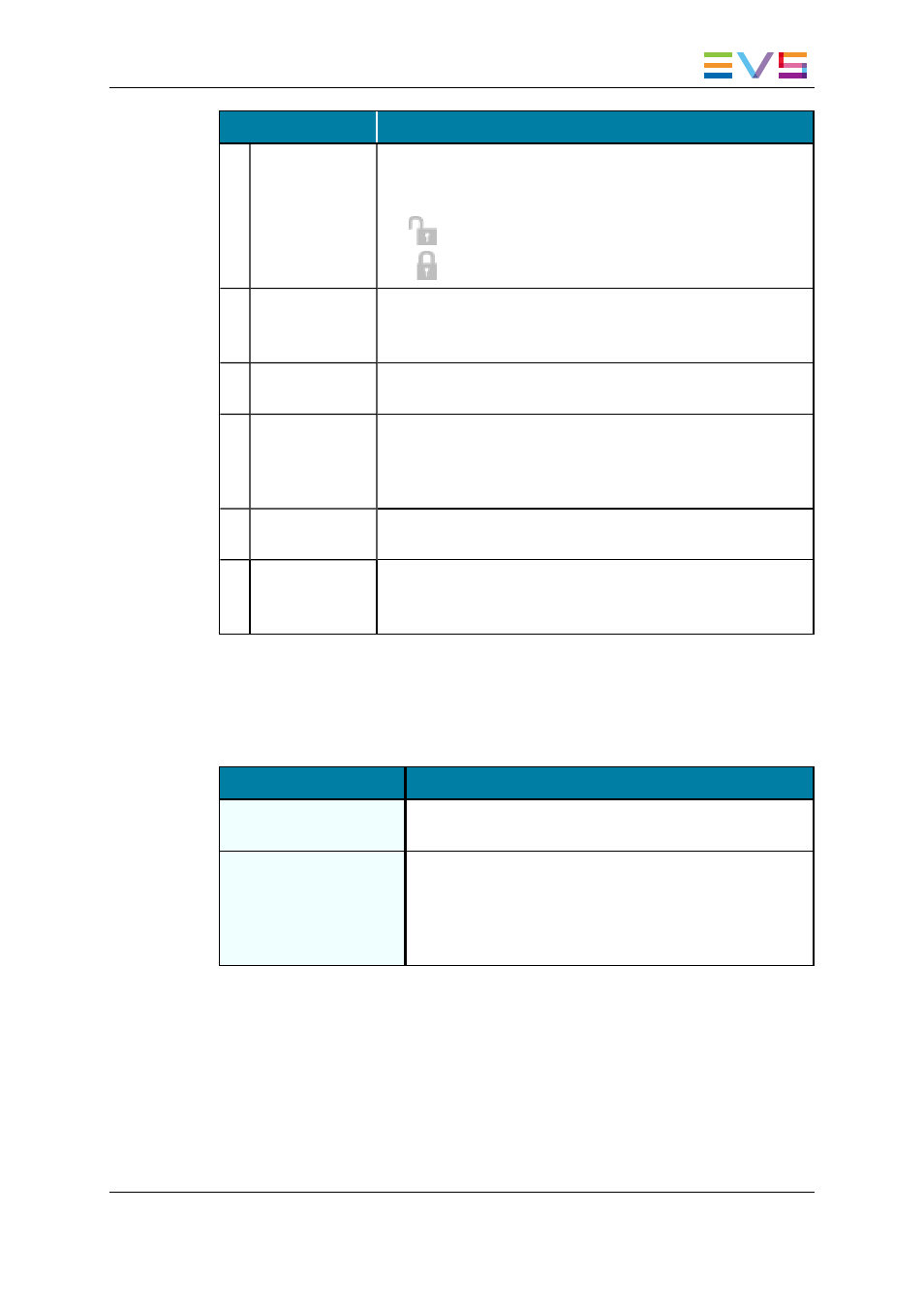
Area
Description / See also…
1.
Lock Button
This button makes it possible to lock the recorder channel to
prevent any operation from any IPDirector user interface.
The button can be displayed in two ways:
•
: the channel is unlocked
•
: the channel is locked.
2.
Recorder
Channel Field
This field displays the name of the selected recorder channel. A
contextual menu is available to select a recorder channel.
See section "Recorder Contextual Menu" on page 3.
3.
Pane Display
Button
This button makes it possible to display or hide the second
window pane.
4.
Current
Timecode Field
This field displays the incoming timecode of the server (should
be the studio time). When the recorder is started, the timecode
is running.
See section "Current Timecode Display" on page 3.
5.
Remaining
Capacity Control
This read-only field displays the remaining capacity on this
specific recorder channel on the EVS video server.
6.
Start Record and
Stop Record
buttons
These buttons are used to start or stop the recording from a
recorder channel of an EVS video server.
See section "Start Record and Stop Record Buttons" on page 4.
Recorder Contextual Menu
A contextual menu appears when you right-click the Recorder Channel field.
The following table describes the commands available from the contextual menu.
Menu Item
Description
None
Removes the association between the Recorder Panel and
the recorder.
[List of recorder
channels from available
EVS video servers]
Provides the list of recorder channels available on the XNet
network, and visible to the current user, which can be
assigned to the Recorder Panel.
See section "Assigning a Channel to a Recorder Panel" on
page 6.
Current Timecode Display
Information displayed in the Current Timecode field can be changed as followed:
1. Right-click the Current Timecode field.
A contextual menu is displayed with the following options:
◦
Timecode
◦
Timecode and date
IPDirector - Version 6.00 - User Manual - Ingest Modules
1. Recorder Panel
3
