Track contextual menu, Warnings, Warning display – EVS IPDirector Version 6.0 - November 2012 Part 4 User's Manual User Manual
Page 31
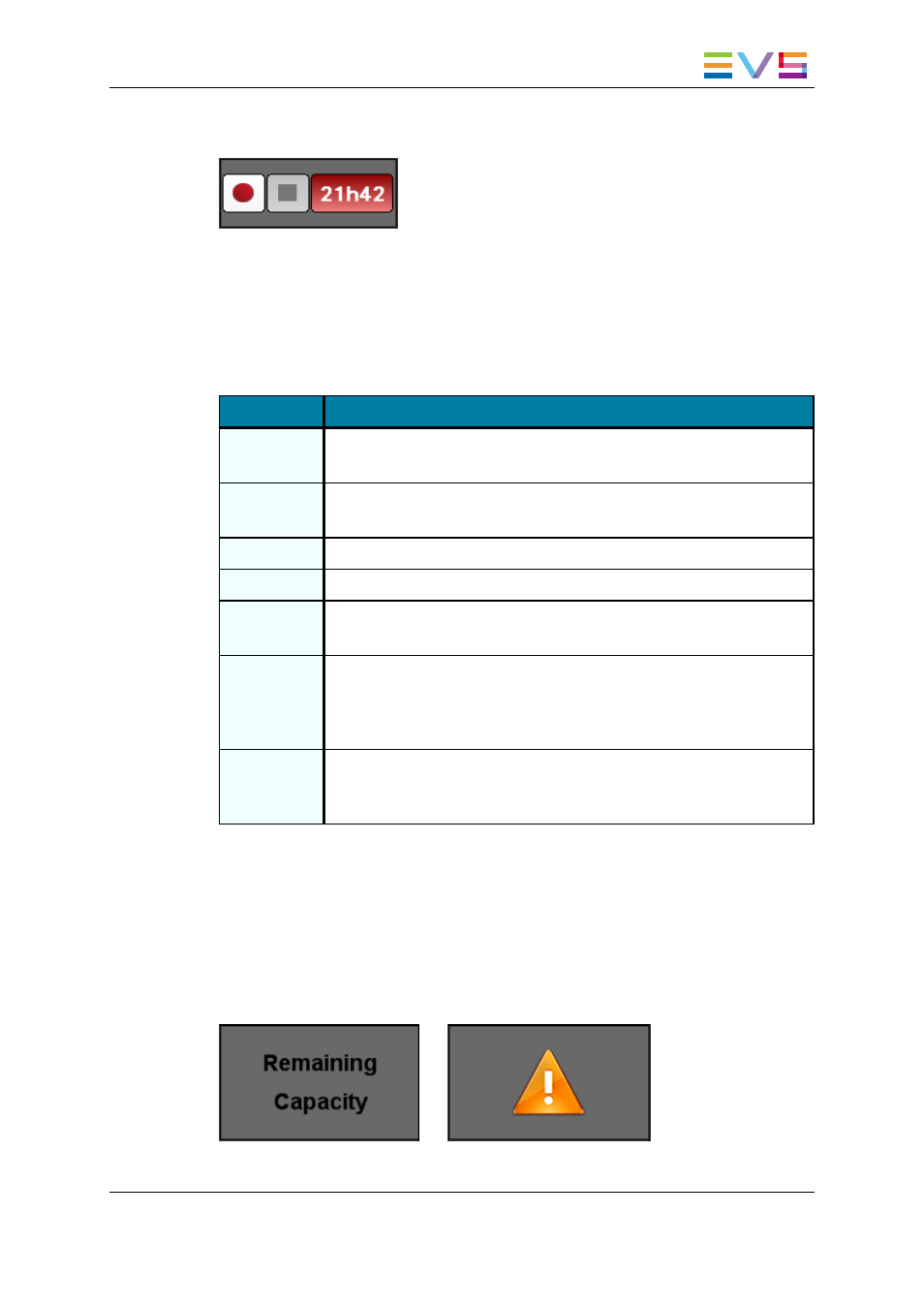
If the remaining space/time falls below the Capacity Warning threshold defined in the
settings, the Remaining Capacity field is shown with a red background.
2.2.6.
Track Contextual menu
A contextual menu is available when right-clicking the Recorder Channels Status area,
the Timeline and Overview area or the Remaining Capacity area outside any block.
This menu makes it possible to perform the following actions:
Option
Description
New
Schedule
Opens the New Schedule window to schedule an ingest.
See section "Creating Ingests" on page 25.
Start Ingest
Now
Starts a growing clip from the nowline.
See section "Creating Growing Clips" on page 31.
Gang
Gangs the selected channels.
Ungang
Removes the selected channels from the gang group.
Import
Ingest List
Allows users to import an ingest list from an XML file into IPDirector.
See section "How to Import an Ingest List" on page 47.
Export
Ingest List
Allows users to generate a file that contains the list of the ingests
scheduled in the Ingest Scheduler within a given range of dates and
times.
See section "How to Export an Ingest List" on page 48.
Set Stream
Target
Opens the Select Stream Target widow to define a default target for the
selected stream.
See section "Defining a Default Stream Target" on page 24.
2.2.7.
Warnings
Warning Display
The Remaining Capacity title area can be used to display a Warning icon,if a warning is
issued on one of the recorders or streams.
→
IPDirector - Version 6.00 - User Manual - Ingest Modules
2. Ingest Scheduler
21
