Ingest status colors, Partial block display – EVS IPDirector Version 6.0 - November 2012 Part 4 User's Manual User Manual
Page 27
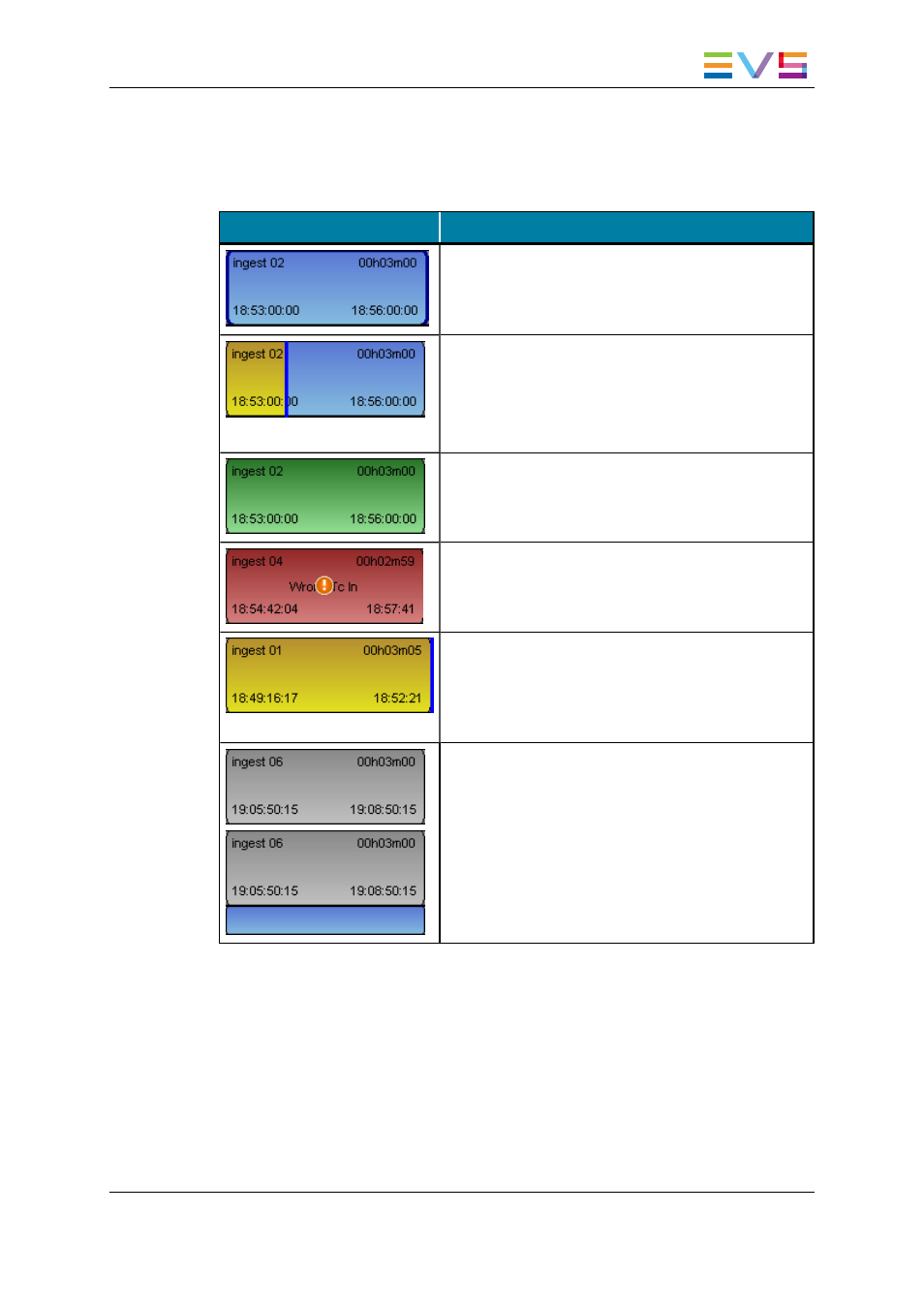
Ingest Status Colors
The ingest status is shown by means of different colors as follows:
Block Color
Status
A blue block to the right of the nowline is a scheduled
ingest.
A currently recording ingest has two colors:
•
The recorded media part, to the left of the nowline,
is yellow
•
The scheduled media part, to the right of the
nowline, is blue.
A green block to the left of the nowline is a
successfully recorded ingest.
A red block marks a recording that has failed.
A growing clip is a recording element without OUT
point and launched by clicking on Start button in the
Channel Explorer or the Ingest Scheduler. It is
displayed in yellow. The right-end of the block is on the
nowline.
A stream only ingest is represented by a transparent
(gray) block on the recorder channel sub-track, and a
colored block on the stream sub-track. See section
"Ingest Block" on page 16.
Partial Block Display
A transparent block is displayed in the sub-track of the high resolution XT recorder, would
the channel view be collapsed or expanded, in the following cases:
•
A high resolution clip has been removed from the system, before or after recording, but
some other clip elements are still present in the same track (low resolution XT clip,
streams).
IPDirector - Version 6.00 - User Manual - Ingest Modules
2. Ingest Scheduler
17
