Scheduling ingests, Introduction, Possible ways to schedule an ingest – EVS IPDirector Version 6.0 - November 2012 Part 4 User's Manual User Manual
Page 42
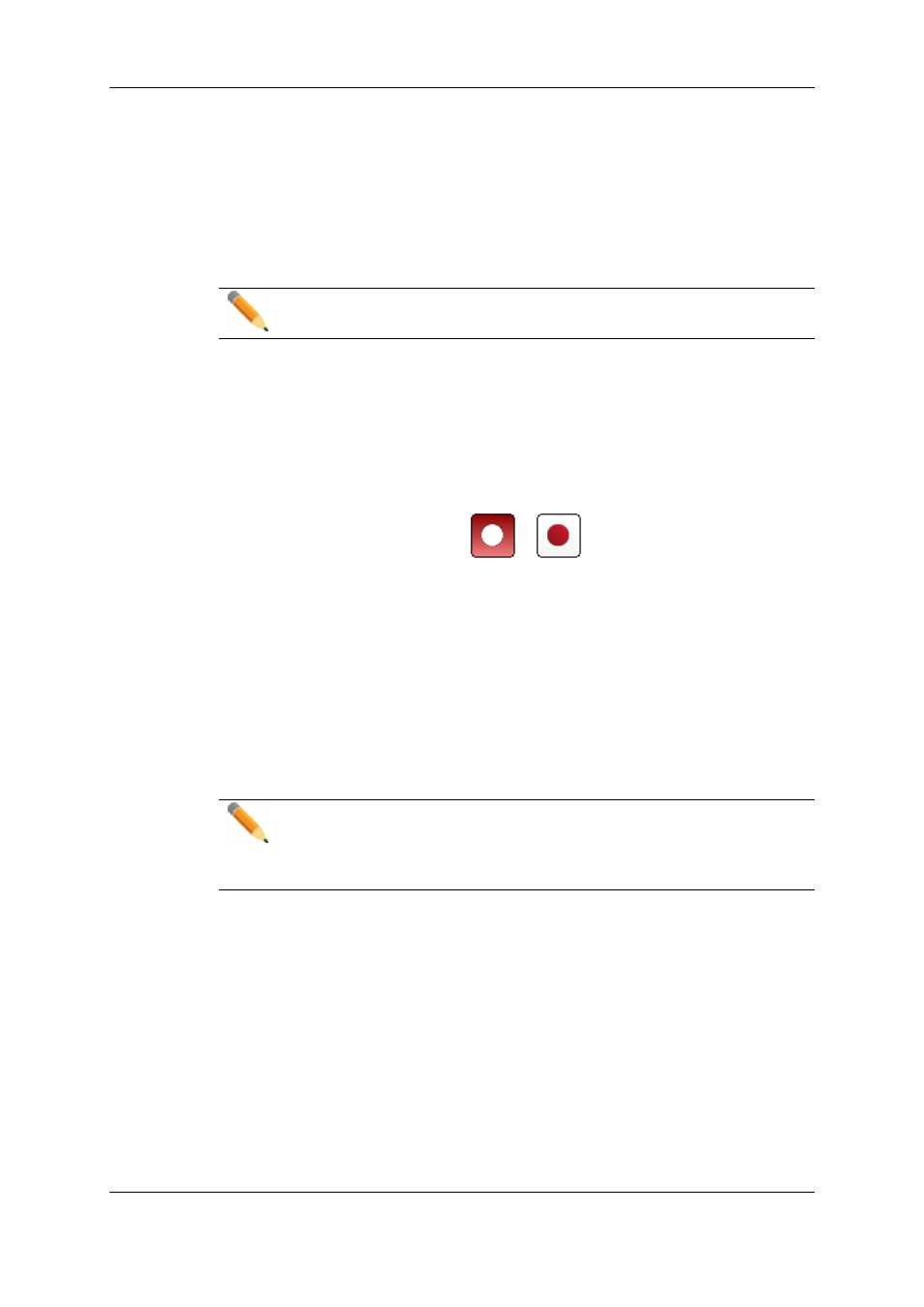
When starting to record a growing clip in one of the two following ways, the New Schedule
window will or will not open, depending on the Autoname Clips setting defined in the
Tools > Settings > Ingest Scheduler > General category. When it opens, only the
One-Shot tab is displayed and a start time is set to the current timecode.
•
Click the Start button on the right of the corresponding channel.
•
Right-click a track outside a scheduled block and select Start Ingest Now from the
menu.
Note
Only one growing clip may be recorded per recorder channel at a given time.
How to Create a Growing Clip when Using the New
Schedule Window
If the Auto-Name Clips setting is not selected in the Ingest Scheduler settings, the New
Schedule window will be displayed when you create your growing clip. In this case, you
will define the clip name from this window.
1. Click the Start Recording button
or
on the right of the channel track.
OR
Right-click a track and select Start Ingest Now from the menu.
The New schedule window appears with only the One-Shot tab. Start Time is set to
the current timecode.
2. Enter a name in the Name field.
3. Select the recorder(s) to be used in the Schedule on area.
4. Click the Save and Exit button to save your scheduled ingest and close the window.
The recording of the growing clip will start immediately.
Note
When using the Start Ingest Now option, if a low resolution channel is
associated to the server recorder, a growing clip is also started on the server low
resolution channel.
2.5.5.
Scheduling Ingests
Introduction
A scheduled ingest can be programmed to happen once or to automatically be repeated at
set intervals. The different procedures are explained in detail below.
Possible Ways to Schedule an Ingest
An ingest can be scheduled in several different ways listed below.
32
2. Ingest Scheduler
EVS Broadcast Equipment S.A. - November 2012
Issue 6.00.A
