Ingest scheduler, Introduction, Product overview – EVS IPDirector Version 6.0 - November 2012 Part 4 User's Manual User Manual
Page 19: General description, Recorder channels and ingest scheduler
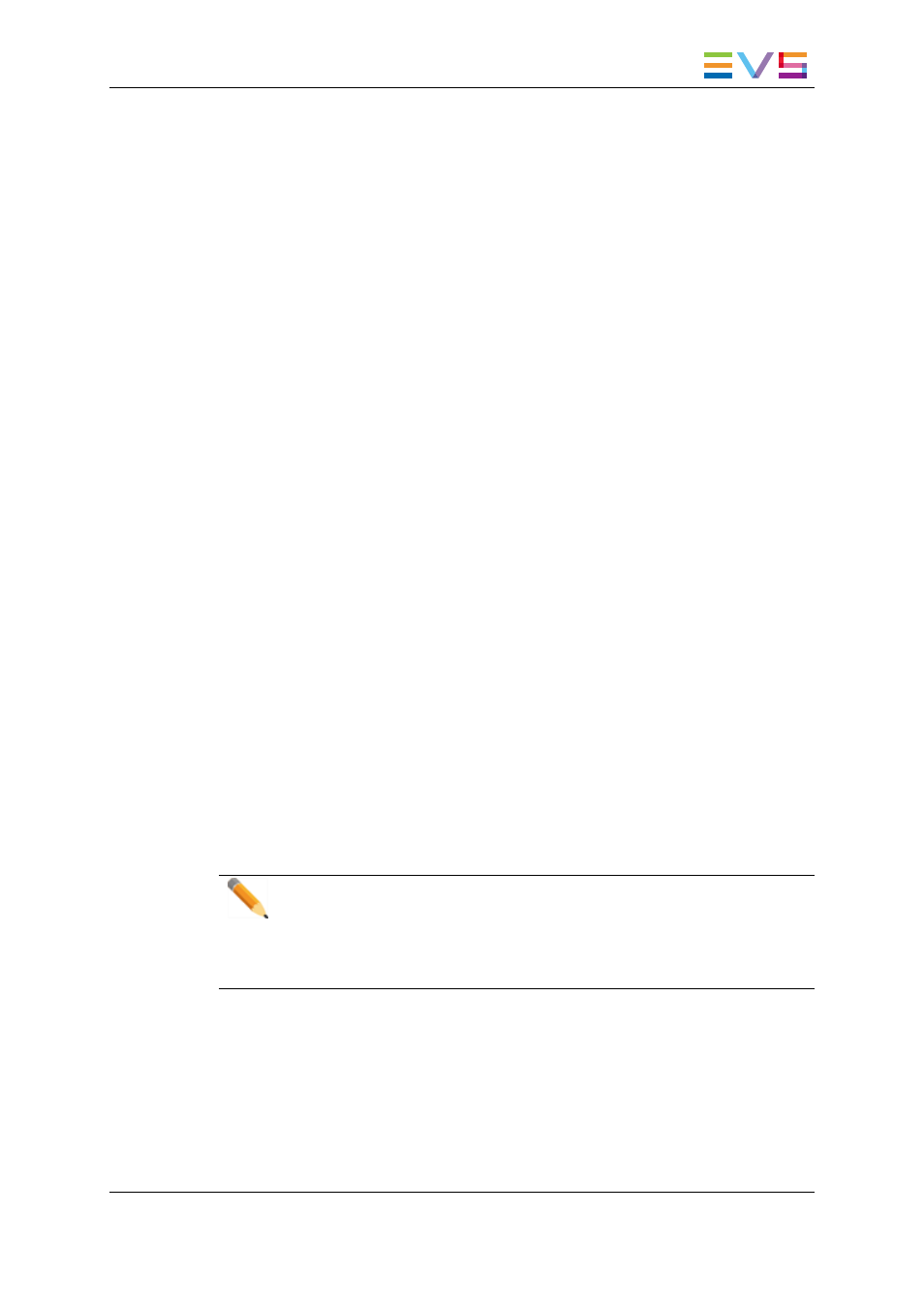
2.
Ingest Scheduler
2.1.
Introduction
2.1.1.
Product Overview
General Description
The Ingest Scheduler is a visual tool that allows the creation, editing and view of
scheduled ingests on EVS video servers, XStream or XTAccess. It provides a timeline
view of each recorder and stream configured through the Remote Installer and controlled
by IPDirector.
The Ingest Scheduler is designed to control:
•
ingests on any recorder channel of an EVS video server (high resolution or low
resolution) controlled by IPDirector.
The scheduled ingests are automatically saved as clip elements of XT Clip type.
•
streams of the material ingested onto the recorders. The streams shown are virtual
channels that are automatically associated with each recorder if at least one XStream
is present in the XNet or one XTAccess in the GigE network.
The streams are automatically saved to files and appear in IPDirector as clip elements
of File type.
This module is used to schedule ingests in the future, but can also be used to immediately
start a recording. It is designed to schedule one-shot ingests or to schedule ingests
repeated at regular intervals (Repeat Every ingests) or repeated at a defined start time on
selected days (Repeat ingests).
Ingests can be associated to a logsheet and automatically protected.
Only clips scheduled in the Ingest Scheduler are displayed in the Ingest Scheduler
interface.
Note
The Ingest Scheduler module is a software option, which requires the license
key 40 being imported to XSecure.
For more information on the required license key, contact the Support or Sales
team.
Recorder Channels and Ingest Scheduler
The Ingest Scheduler does not start or stop the EVS server recorder channels. The
recording process must be started on the EVS video servers before the scheduled events:
•
In LSM mode, the recorder channels are automatically started at boot up.
IPDirector - Version 6.00 - User Manual - Ingest Modules
2. Ingest Scheduler
9
