Moving through the media, Moving with the jog wheel, Jog wheel display – EVS INSIO Version 1.0 - October 2009 User's Manual User Manual
Page 70: Changing the function of the jog wheel
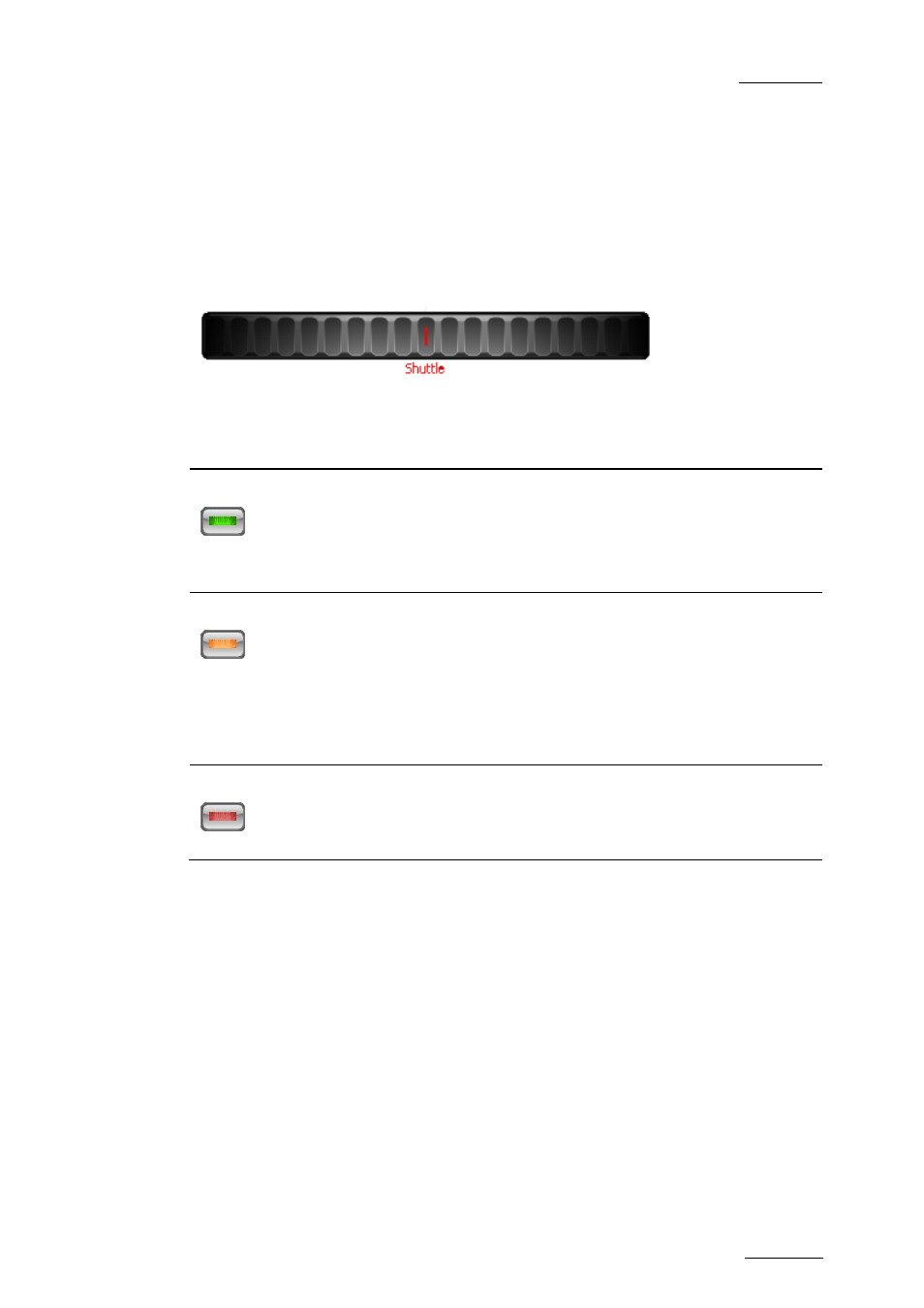
INSIO Version 1.0 – User Manual
EVS Broadcast Equipment – October 2009
Issue 1.0.D
63
M
OVING THROUGH THE
M
EDIA
You can move through a loaded media by using the jog wheel or jump to a specific
timecode by entering a value in the TC Current field.
Moving with the Jog Wheel
Jog Wheel Display
The jog wheel displayed in the Review window can be used in three different
modes.
Jog Wheel Function
Description
Jog (green cursor)
Moving the wheel to the left or to the right allows
you to move in the media frame by frame.
Pressing at the end of the wheel it will only move
1 frame forward or backward, depending on if you
click at the right or left of the wheel.
Vari-Speed (orange cursor)
Moving the wheel to the left or to the right allows
you to select a set constant speed to review the
media, from 0.1 to 10 times, either backward or
forward.
•
move the wheel to select the speed
•
release the wheel and the media will be played
at the set speed.
Shuttle (red cursor)
Moving the wheel to the left or to the right allows
the user to respectively fast rewind or fast forward
within the media. When the wheel is released, the
playback stops.
The jog wheel responds to movement on the screen when using touch screen and
it also responds to the movements of the mouse wheel when the jog wheel has
been selected.
Changing the Function of the Jog Wheel
You can change the function of the wheel from Jog to Vari-Speed then to Shuttle
and then back to Jog in one of the two following ways:
•
Press the Jog Wheel button at the right of the wheel to change the jog wheel
function.
The colour at the centre of the button reflects the selected function.
OR
•
Click the cursor in the middle of the wheel. Keep it pressed for about 2 seconds
and then release the wheel.
