1x port settings – 3Com 2924-PWR User Manual
Page 61
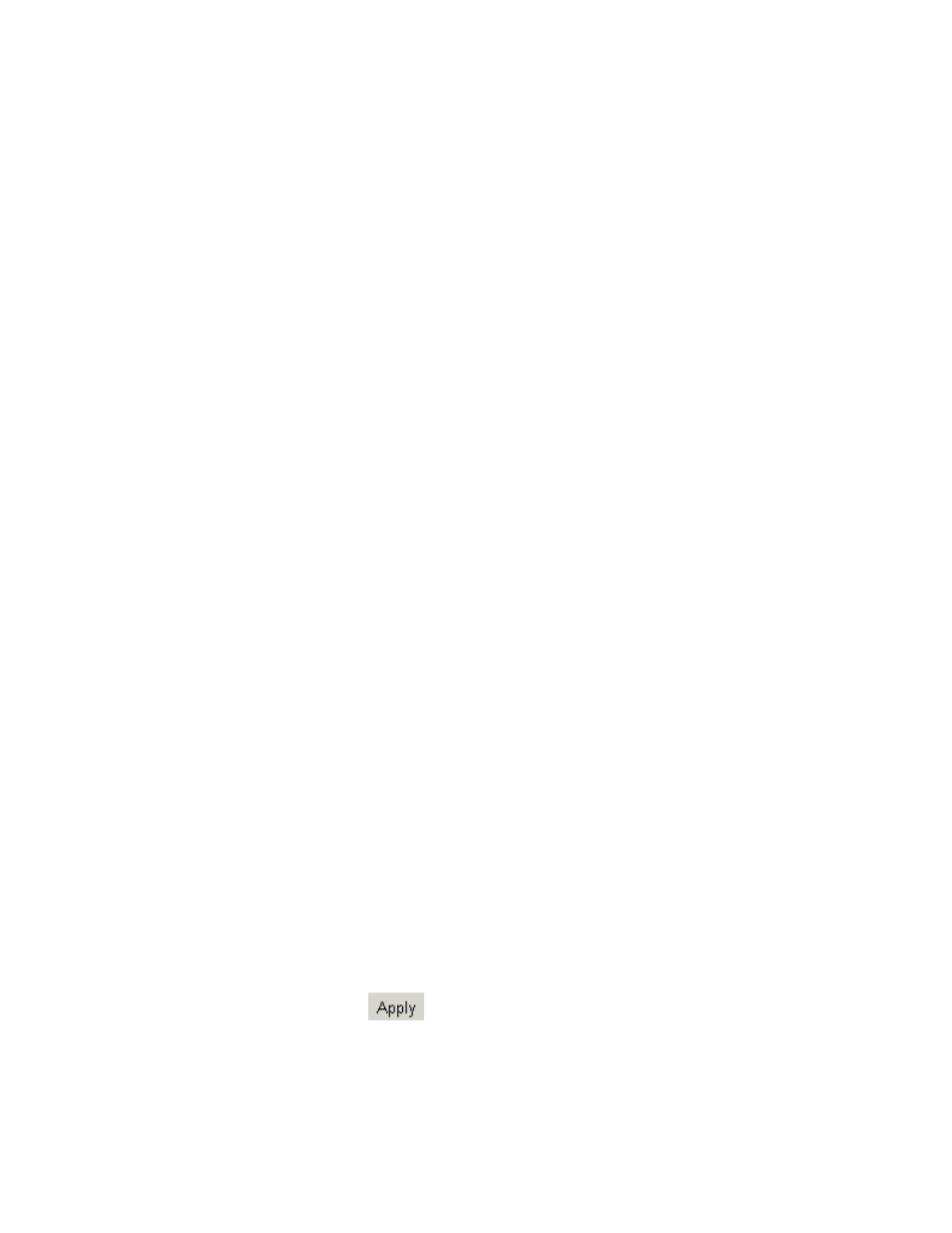
Defining Port-Based Authentication (802.1X)
61
■
Enable Guest VLAN — Provides limited network access to authorized
ports. If a port is denied network access via port-based authorization,
but the Guest VLAN is enabled, the port receives limited network
access. For example, a network administrator can use Guest VLANs to
deny network access via port-based authentication, but grant Internet
access to unauthorized users.
■
Guest VLAN ID — Specifies the guest VLAN ID.
802.1X Port Settings
■
Admin Port Control — Specifies the admin port authorization state.
■
Auto — Enables port based authentication on the device. The
interface moves between an authorized or unauthorized state
based on the authentication exchange between the device and the
client.
■
Force Authorized — Places the interface into an authorized state
without being authenticated. The interface re-sends and receives
normal traffic without client port based authentication.
■
Force Unauthorized — Denies the selected interface system access
by moving the interface into unauthorized state. The device cannot
provide authentication services to the client through the interface.
■
Guest VLAN — Specifies whether the Guest VLAN is enabled on the
port. The possible field values are:
■
Enable — Enables using a Guest VLAN for unauthorized ports. If a
Guest VLAN is enabled, the unauthorized port automatically joins
the VLAN selected from the Guest VLAN ID dropdown list.
■
Disable — Disables Guest VLAN on the port. This is the default.
■
Periodic Reauthentication — Enables periodic reauthentication on
the port.
■
Enable — Enables the periodic reauthentication on the port.
■
Disable — Disables the periodic reauthentication on the port.
■
Reauthentication Period — Defines the time span (in seconds) in
which the selected port is reauthenticated. The field default is 3600
seconds.
2 Define the fields.
3 Click
. The
802.1X Settings
are enabled, and the device is updated.
