Creating vlans – 3Com 2924-PWR User Manual
Page 119
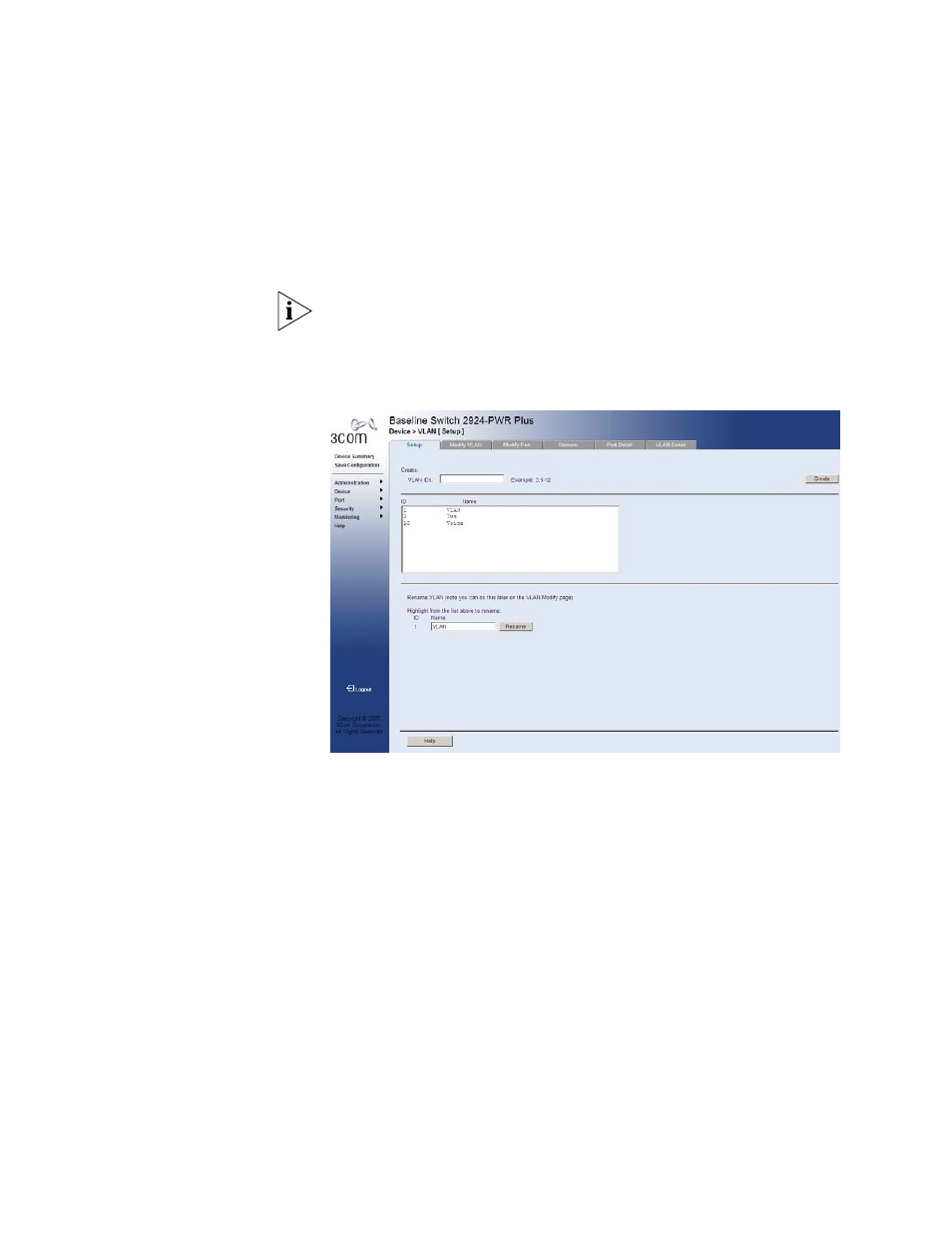
119
Creating VLANs
The VLAN Setup Page allows the network administrator to create or
rename VLANs.
The monitor users have no access to this page.
To create VLANs:
1 Click Device > VLAN > Setup. The VLAN Setup Page opens:
Figure 55 VLAN Setup Page
The VLAN Setup Page contains the following fields:
Create
■
VLAN IDs — Defines the VLAN ID(s) to create.
■
Create — Creates the VLAN ID(s).
■
ID — Displays the VLAN ID.
■
Name — Displays the user-defined VLAN name.
See also other documents in the category 3Com Computer Accessories:
- 3C16750 (8 pages)
- WX2200 3CRWX220095A (800 pages)
- Wireless LAN Controller WX2200 (204 pages)
- Switches (28 pages)
- 3C16950 (60 pages)
- 3C16702A (22 pages)
- 1000 (152 pages)
- 16 Plus (32 pages)
- Wireless LAN WX1200 (646 pages)
- 100 TX (64 pages)
- WX4400 3CRWX440095A (728 pages)
- 3C16751A (32 pages)
- 3C16723A (36 pages)
- 3900 (36 pages)
- 1600 (8 pages)
- Switches/Hub (8 pages)
- 1000BASE-SX (24 pages)
- 16985ua.bk (60 pages)
- Unified Gigabit Switch (4 pages)
- 3500 (784 pages)
- 2816-SFP Plus (3C16485) (66 pages)
- 10BASE-T (8 pages)
- 1100 (248 pages)
- 10/100BASE-TX (28 pages)
- 10BASE-2 (6 pages)
- 3C16895 (74 pages)
- 1000BASE (6 pages)
- TR (126 pages)
- 3C16751 (8 pages)
- 2226 PLUS (92 pages)
- 3C16700A (40 pages)
- 3C16980 (62 pages)
- 3800 (182 pages)
- Notes for 3Com (16 pages)
- XL PCI 10 (74 pages)
