3 navigating the prestige web configurator, Figure 8 web configurator: site map screen – ZyXEL Communications 660HW Series User Manual
Page 55
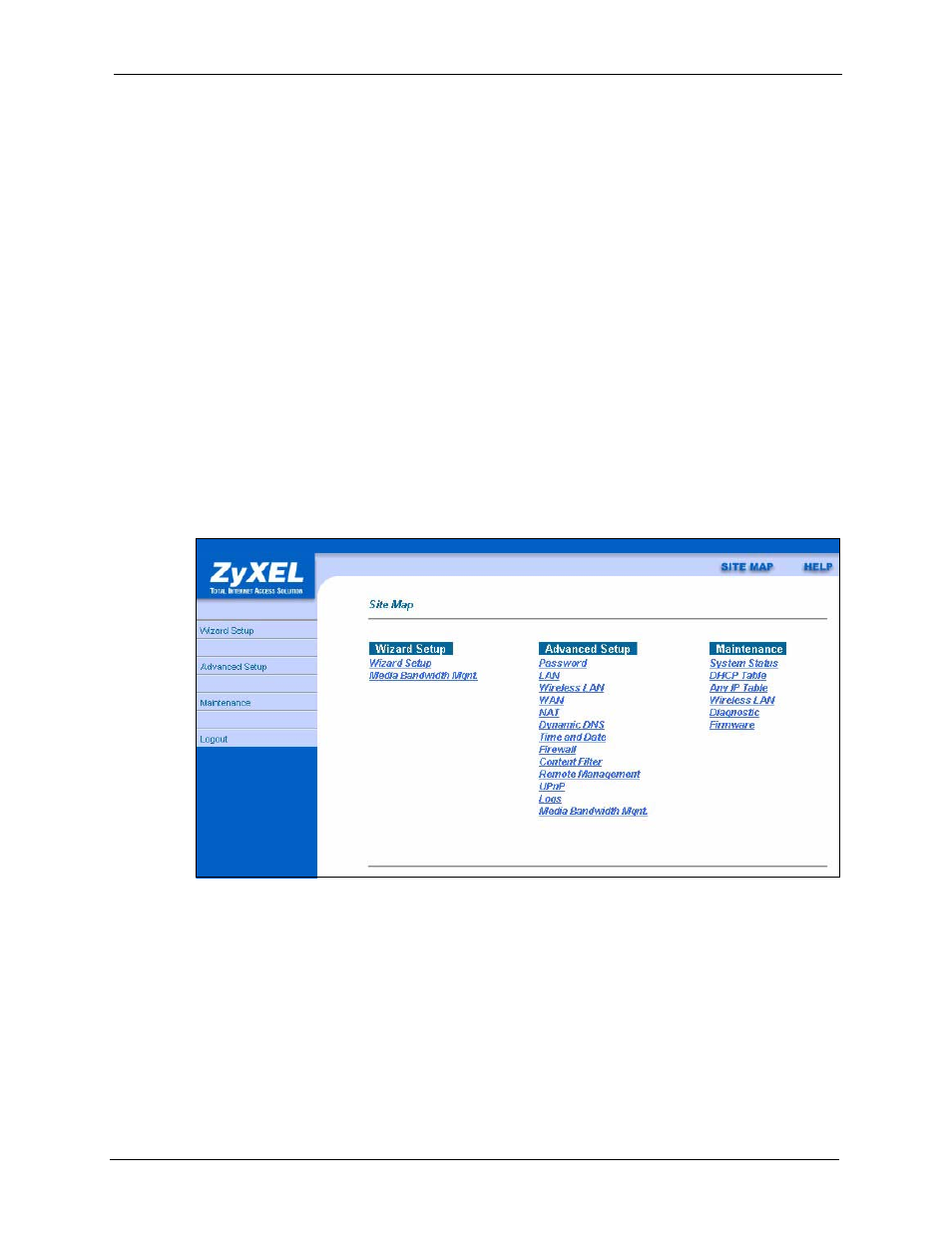
Prestige 660H/HW Series User’s Guide
Chapter 2 Introducing the Web Configurator
54
2 Press the RESET button for ten seconds or until the PWR/SYS LED begins to blink and
then release it. When the PWR/SYS LED begins to blink, the defaults have been restored
and the Prestige restarts.
2.1.3 Navigating the Prestige Web Configurator
The following summarizes how to navigate the web configurator from the SITE MAP screen.
We use the Prestige 660HW-61 web screens in this guide as an example. Screens vary slightly
for different Prestige models.
• Click Wizard Setup to begin a series of screens to configure your Prestige for the first
time.
• Click a link under Advanced Setup to configure advanced Prestige features.
• Click a link under Maintenance to see Prestige performance statistics, upload firmware
and back up, restore or upload a configuration file.
• Click Site Map to go to the Site Map screen.
• Click Logout in the navigation panel when you have finished a Prestige management
session.
Figure 8 Web Configurator: Site Map Screen
