2 resetting the prestige, 1 using the reset button – ZyXEL Communications 660HW Series User Manual
Page 54
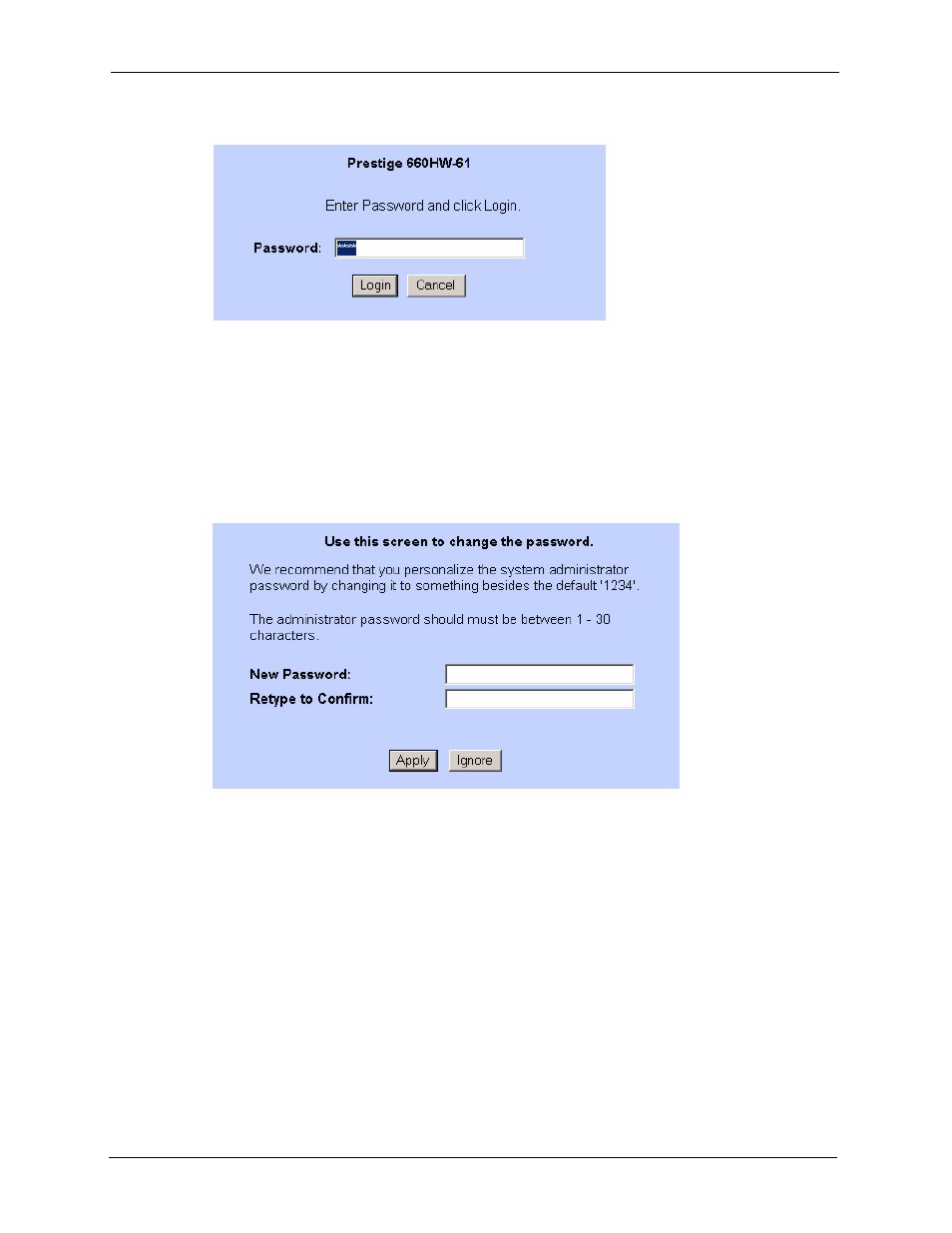
Prestige 660H/HW Series User’s Guide
53
Chapter 2 Introducing the Web Configurator
Figure 6 Password Screen
6 It is highly recommended you change the default password! Enter a new password, retype
it to confirm and click Apply; alternatively click Ignore to proceed to the main menu if
you do not want to change the password now.
Note: If you do not change the password, the following screen appears every time
you log in.
Figure 7 Change Password at Login
7 You should now see the SITE MAP screen.
Note: The Prestige automatically times out after five minutes of inactivity. Simply log
back into the Prestige if this happens to you.
2.1.2 Resetting the Prestige
If you forget your password or cannot access the web configurator, you will need to use the
RESET button at the back of the Prestige to reload the factory-default configuration file. This
means that you will lose all configurations that you had previously and the password will be
reset to “1234”.
2.1.2.1 Using the Reset Button
1 Make sure the PWR/SYS LED is on (not blinking).
