3 ieee802.1x – ZyXEL Communications 660HW Series User Manual
Page 307
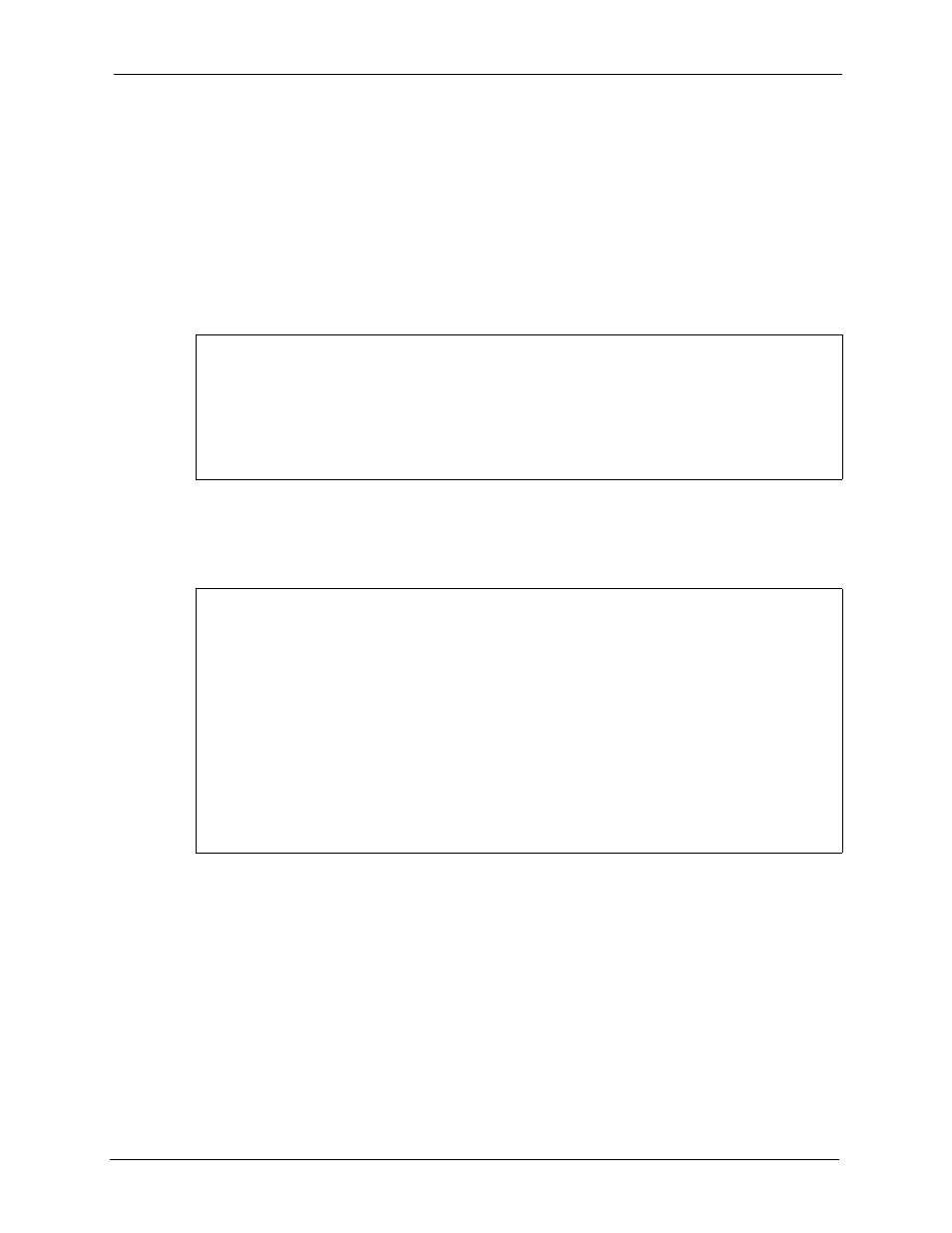
Prestige 660H/HW Series User’s Guide
Chapter 33 System Security
306
33.1.3 IEEE802.1x
The IEEE802.1x standards outline enhanced security methods for both the authentication of
wireless stations and encryption key management.
Follow the steps below to enable EAP authentication on your Prestige.
1 From the main menu, enter 23 to display Menu23 – System Security.
Figure 197 Menu 23 System Security
Menu 23 - System Security
1. Change Password
2. RADIUS Server
4. IEEE802.1x
Enter Menu Selection Number:
2 Enter 4 to display Menu 23.4 – System Security – IEEE802.1x.
Figure 198 Menu 23.4 System Security: IEEE802.1x
Menu 23.4 - System Security - IEEE802.1x
Wireless Port Control= No Authentication Required
ReAuthentication Timer (in second)= N/A
Idle Timeout (in second)= N/A
Key Management Protocol= N/A
Dynamic WEP Key Exchange= N/A
PSK= N/A
WPA Mixed Mode= N/A
Data Privacy for Broadcast/Multicast packets= N/A
WPA Broadcast/Multicast Key Update Timer= N/A
Authentication Databases= N/A
Press ENTER to Confirm or ESC to Cancel:
The following table describes the fields in this menu.
