ZyXEL Communications 660HW Series User Manual
Page 351
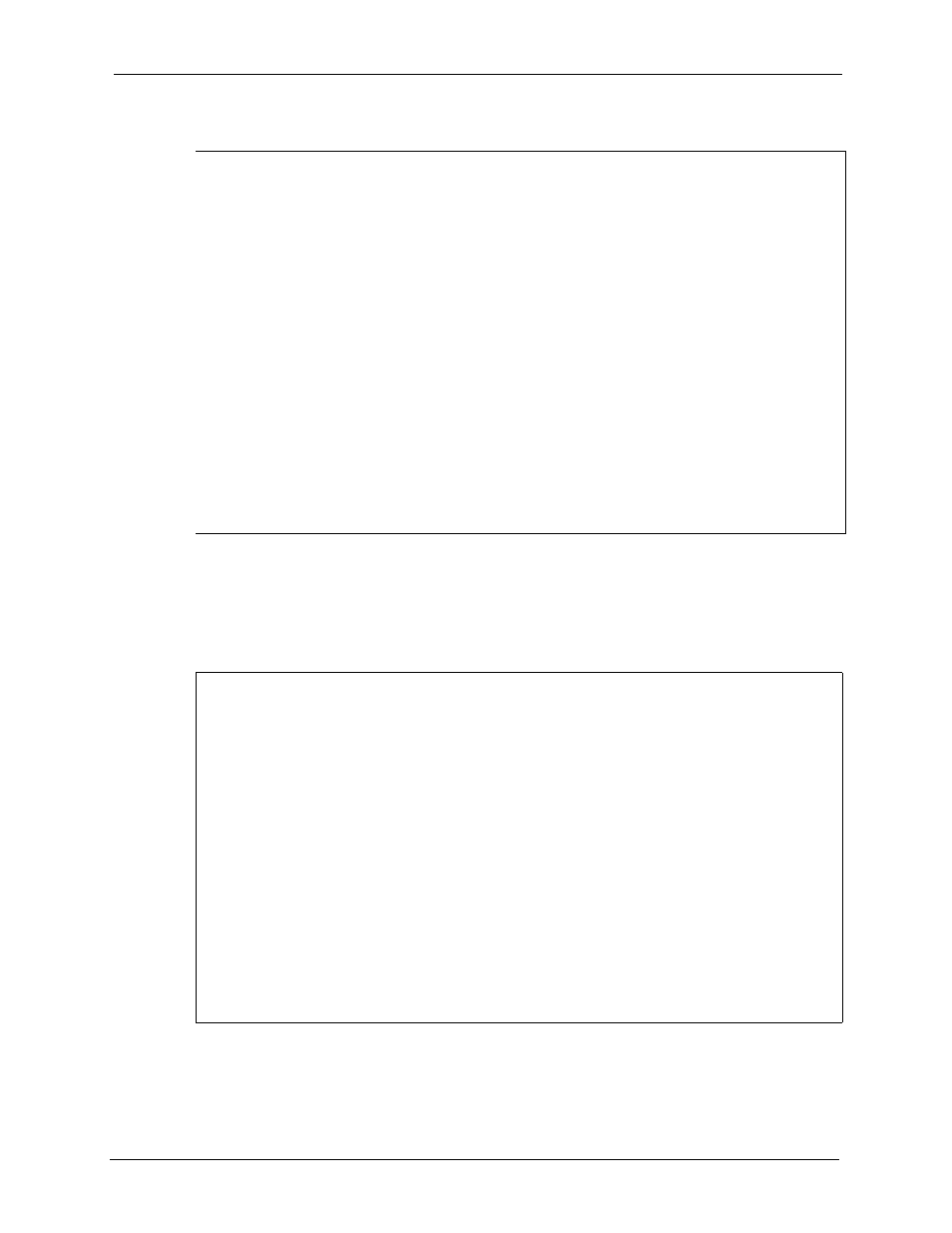
Prestige 660H/HW Series User’s Guide
Chapter 38 IP Policy Routing
350
Figure 232 IP Routing Policy Example
Menu 25.1.1 - IP Routing Policy
Policy Set Name= set2
Active= Yes
Criteria:
IP Protocol = 6
Type of Service= Don't Care
Precedence = Don't Care
Source:
addr start= 0.0.0.0
port start= 0
Destination:
addr start= 0.0.0.0
port start= 20
Action= Matched
Gateway addr =192.168.1.100
Type of Service= No Change
Precedence = No Change
Packet length= 10
Len Comp= N/A
end= N/A
end= N/A
end= N/A
end= 21
Log= No
Press ENTER to Confirm or ESC to Cancel:
4 Check Menu 25.1 — IP Routing Policy Setup to see if the rule is added correctly.
5 Apply both policy sets in menu 3.2 as shown next.
Figure 233 Applying IP Policies Example
Menu 3.2 - TCP/IP and DHCP Ethernet Setup
DHCP Setup
DHCP= Server
Client IP Pool Starting Address= 192.168.1.33
Size of Client IP Pool= 64
Primary DNS Server= 0.0.0.0
Secondary DNS Server= 0.0.0.0
Remote DHCP Server= N/A
TCP/IP Setup:
IP Address= 192.168.1.1
IP Subnet Mask= 255.255.255.0
RIP Direction= Both
Version= RIP-1
Multicast= None
IP Policies= 1,2
Edit IP Alias= No
Press ENTER to Confirm or ESC to Cancel:
