6 diagnostic screens, 1 diagnostic general screen, Figure 115 association list – ZyXEL Communications 660HW Series User Manual
Page 217: Table 67 association list
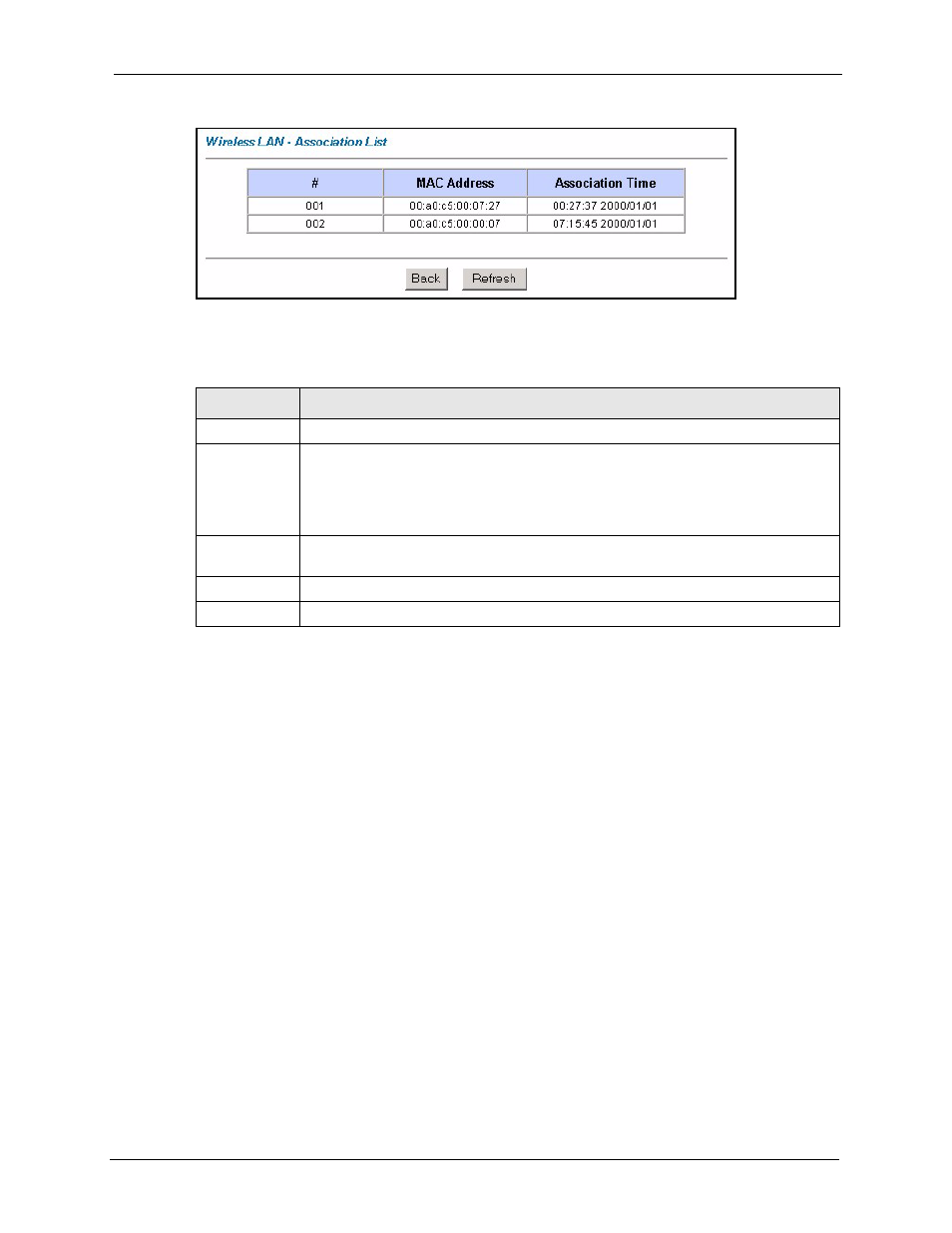
Prestige 660H/HW Series User’s Guide
Chapter 19 Maintenance
216
Figure 115 Association List
The following table describes the fields in this screen.
Table 67 Association List
LABEL
DESCRIPTION
#
This is the index number of an associated wireless station.
MAC Address This field displays the MAC (Media Access Control) address of an associated wireless
station.
Every Ethernet device has a unique MAC address. The MAC address is assigned at
the factory and consists of six pairs of hexadecimal characters, for example,
00:A0:C5:00:00:02.
Association
Time
This field displays the time a wireless station is associated to the Prestige.
Back
Click Back to return to the previous screen.
Refresh
Click Refresh to renew the information in the table.
19.6 Diagnostic Screens
These read-only screens display information to help you identify problems with the Prestige.
19.6.1 Diagnostic General Screen
Click Diagnostic and then General to open the screen shown next.
