1 ethernet traffic, 2 remote node filters, 1 ethernet traffic 31.7.2 remote node filters – ZyXEL Communications 660HW Series User Manual
Page 299
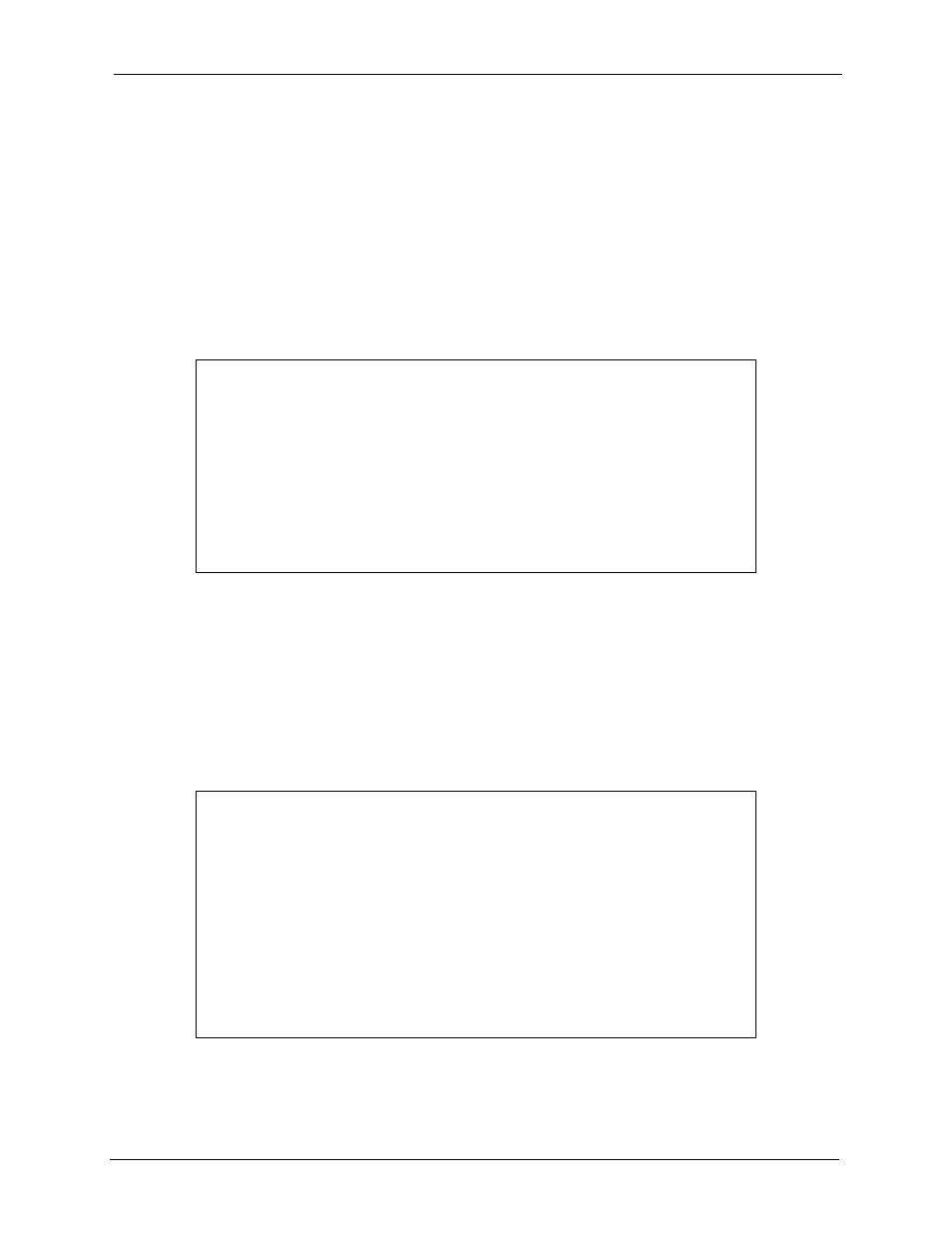
Prestige 660H/HW Series User’s Guide
Chapter 31 Filter Configuration
298
31.7.1 Ethernet Traffic
You seldom need to filter Ethernet traffic; however, the filter sets may be useful to block
certain packets, reduce traffic and prevent security breaches. Go to menu 3.1 (shown next) and
type the number(s) of the filter set(s) that you want to apply as appropriate. You can choose up
to four filter sets (from twelve) by typing their numbers separated by commas, for example, 3,
4, 6, 11. The factory default filter set,
NetBIOS_LAN
, is inserted in the protocol filters field
under Input Filter Sets in menu 3.1 in order to prevent local NetBIOS messages from
triggering calls to the DNS server.
Figure 191 Filtering Ethernet Traffic
Menu 3.1 – LAN Port Filter Setup
Input Filter Sets:
protocol filters= 3
device filters=
Output Filter Sets:
protocol filters=
device filters=
Press ENTER to Confirm or ESC to Cancel:
31.7.2 Remote Node Filters
Go to menu 11.5 (shown next) and type the number(s) of the filter set(s) as appropriate. You
can cascade up to four filter sets by typing their numbers separated by commas. The factory
default filter set,
NetBIOS_WAN
, is inserted in the protocol filters field under Call Filter Sets
in menu 11.5 to block local NetBIOS traffic from triggering calls to the ISP.
Figure 192 Filtering Remote Node Traffic
Menu 11.5 - Remote Node Filter
Input Filter Sets:
protocol filters= 6
device filters=
Output Filter Sets:
protocol filters= 2
device filters=
Call Filter Sets:
Protocol filters=
Device filters=
Enter here to CONFIRM or ESC to CANCEL:
Note that call filter sets are visible when you select PPPoA or PPPoE encapsulation.
