5 interface route-domain commands, Table 141 interface route-domain commands, Section – ZyXEL Communications GS-4024 User Manual
Page 373
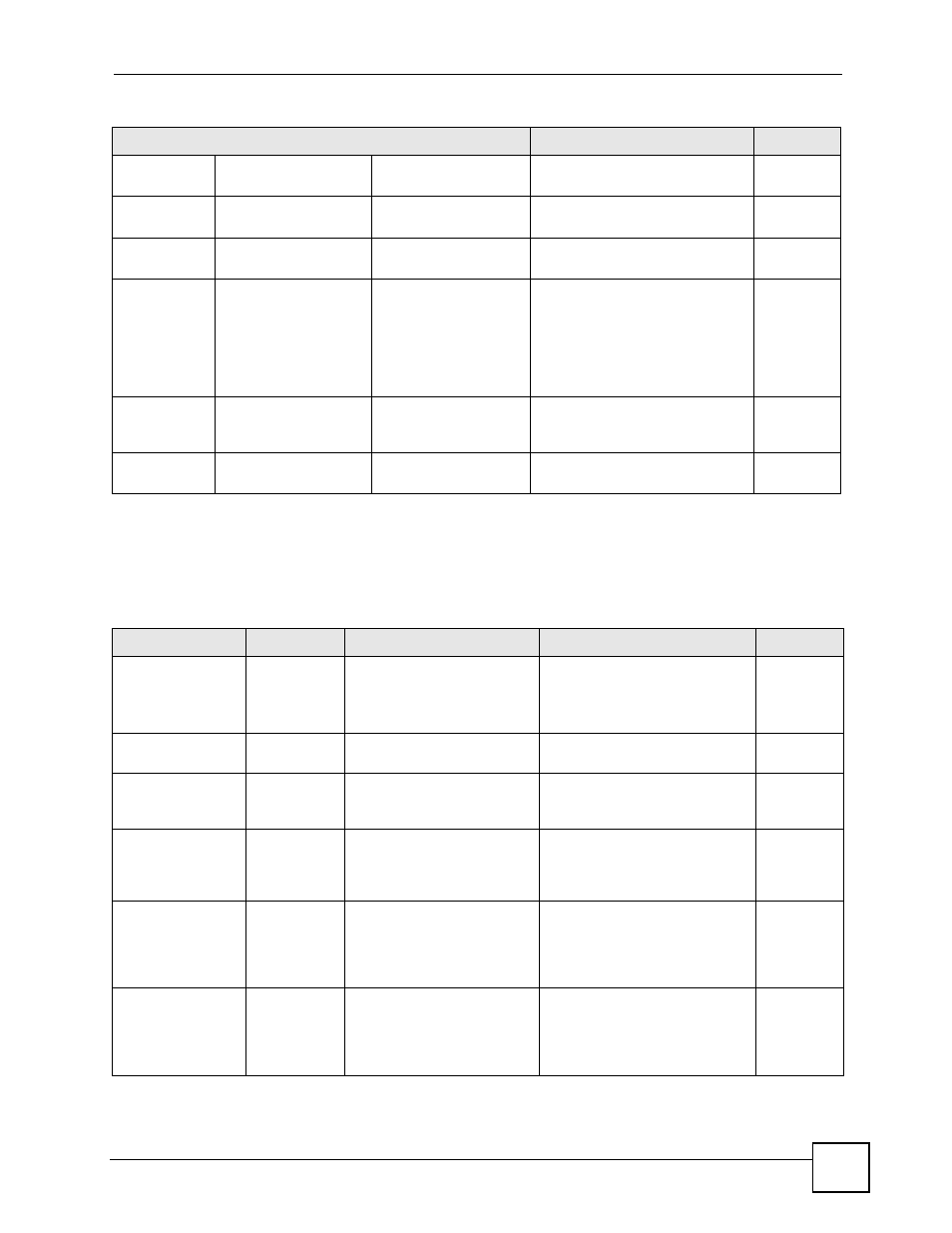
Chapter 45 Introducing Commands
GS-4012F/4024 User’s Guide
373
45.12.5 interface route-domain Commands
The following table lists the
interface route-domain
commands in configuration mode.
Use these commands to configure the IP routing domains.
vlan-stacking priority
<0-7>
Sets the priority of the specified
port(s) in VLAN stacking.
13
role tunnel> Sets the VLAN stacking port roles 13 SPVID Sets the service provider VID of 13 vlan-trunking Enables VLAN Trunking on ports 13 weight A weight value of one to eight is 13 wrr Sets the port(s) to use Weighted 13 Table 140 interface port-channel Commands (continued) COMMAND DESCRIPTION PRIVILEGE Table 141 interface route-domain Commands COMMAND DESCRIPTION PRIVILEGE interface route-domain Enables a routing domain for 13 exit Exits from the interface routing- 13 ip dvmrp Enables this function to permit 13 igmp Enables IGMP in this routing 13 igmp robustness- variable <2-255> Sets the igmp robustness 13 igmp query-interval Sets the igmp query interval on 13
of the specified port(s).
the specified port(s).
connected to other switches or
routers (but not ports directly
connected to end users) to allow
frames belonging to unknown
VLAN groups to pass through the
Switch.
given to each variable from wt 1 to
wt 8.
Round Robin queuing.
configuration.
domain command mode.
VLAN groups beyond the local
Switch.
domain and specifies the version
of the IGMP packets that the
Switch should use.
variable on the Switch. This
variable specifies how
susceptible the subnet is to lost
packets.
the Switch. This variable
specifies the amount of time in
seconds between general query
messages sent by the router.
