ZyXEL Communications GS-4024 User Manual
Page 340
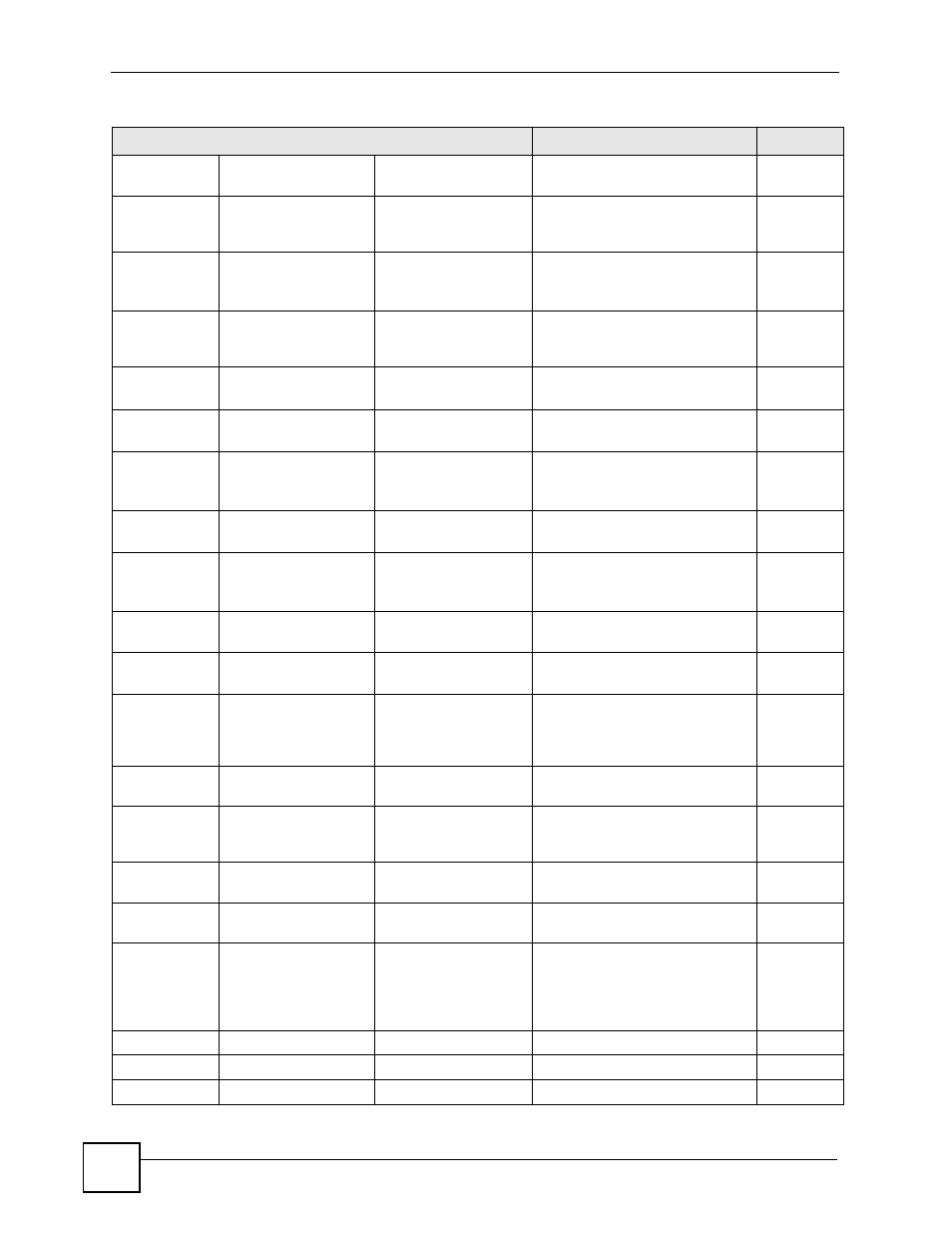
Chapter 45 Introducing Commands
GS-4012F/4024 User’s Guide
340
logins
Displays login account
information.
3
loopguard
Displays which ports have
loopguard enabled as well as their
status.
3
mac
address-table
[mac|vid|port]> Displays MAC address table. 3 address-table count Displays the total number of MAC 3 address-table static Displays the static MAC address 3 address-table vlan Displays the static MAC address 3 address-table vlan Displays the static MAC address 3 address-table port Displays the static MAC address 3 address-table port Displays the static MAC address 3 mac-aging-time Displays MAC learning aging 3 mac- authentication Displays MAC authentication 3 mac- authentication config Displays MAC authentication 3 mac-count Displays the count of MAC 3 mrstp index> Displays multiple rapid spanning 3 mstp Displays MSTP configuration for 3 instance <0-16> Displays MSTP instance 3 multicast Displays multicast status, 3 vlan Displays multicast VLAN status. 3 multi-login Displays multi-login information 3 mvr DIsplays all MVR settings. 3 Table 138 Command Summary: Enable Mode (continued) COMMAND DESCRIPTION PRIVILEGE
You can sort by MAC address,
VID or port.
addresses in the MAC address
table.
table.
table for the specified VLAN.
table for the specified VLAN.
Sorted by MAC, Port or type.
table for the specified port(s).
table for the specified port(s).
Sorted by MAC, Port or type.
time.
settings for the Switch.
settings on a port by port basis
with authentication statistics for
each port.
addresses learnt.
tree configuration for the specified
tree.
the Switch.
configuration.
including the port number, vlan ID
and multicast group number of
multicast group members on the
Switch.
