ZyXEL Communications GS-4024 User Manual
Page 341
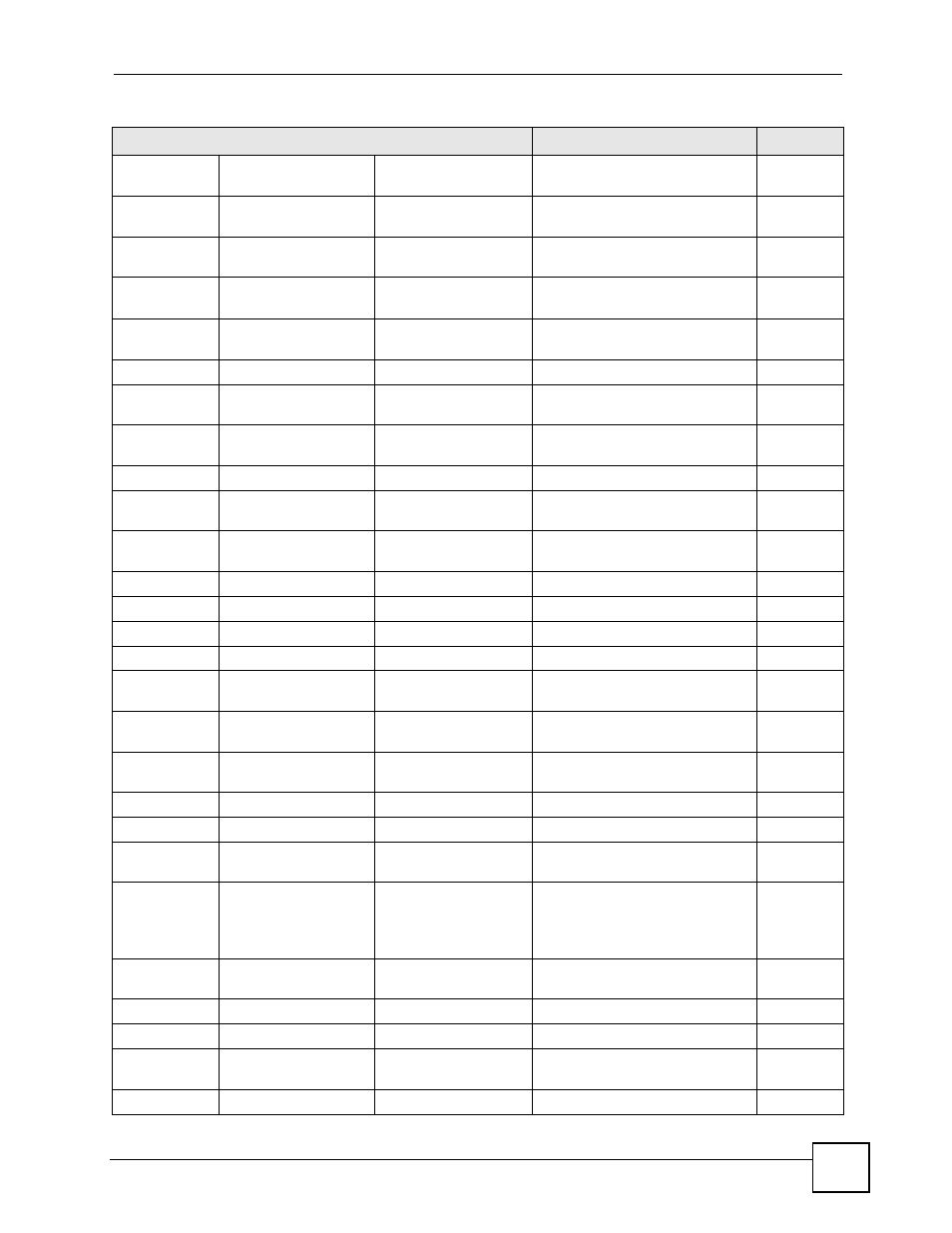
Chapter 45 Introducing Commands
GS-4012F/4024 User’s Guide
341
Displays the specified MVR group
settings.
3
policy
Displays all policy related
information.
3
[name]
Displays the specified policy
related information.
3
port-access-
authenticator
Displays all port authentication
settings.
3
[port-list]
Displays port authentication
settings on the specified port(s).
3
port-security
Displays all port security settings.
3
[port-list]
Displays port security settings on
the specified port(s).
3
radius-accounting
Displays RADIUS accounting
server settings.
3
radius-server
Displays RADIUS server settings. 3
remote-management
Displays all secured client
information.
3
[index]
Displays the specified secured
client information.
3
router
dvmrp
Displays DVMRP settings.
3
igmp
Displays global IGMP settings.
3
ospf
Displays OSPF settings.
3
ospf area
Displays OSPF area settings.
3
ospf network
Displays OSPF network (or
interface) settings.
3
ospf redistribute
Displays OSPF redistribution
settings.
3
ospf virtual-link
Displays OSPF virtual link
settings.
3
rip
Displays global RIP settings.
3
vrrp
Displays VRRP settings.
3
running-config
Displays current operating
configuration.
3
interface port-
channel list> [bandwidth- limit...] Displays current operating 3 help Displays the help information for 3 service-control Displays service control settings. 3 snmp-server Displays SNMP settings. 3 spanning-tree config Displays Spanning Tree Protocol 3 ssh Displays general SSH settings. 3 Table 138 Command Summary: Enable Mode (continued) COMMAND DESCRIPTION PRIVILEGE
configuration on a port by port
basis. Optionally specifies which
settings are displayed.
this command.
(STP) settings.
