2 enable mode, Table 138 command summary: enable mode, Section 45.12.2 on – ZyXEL Communications GS-4024 User Manual
Page 334
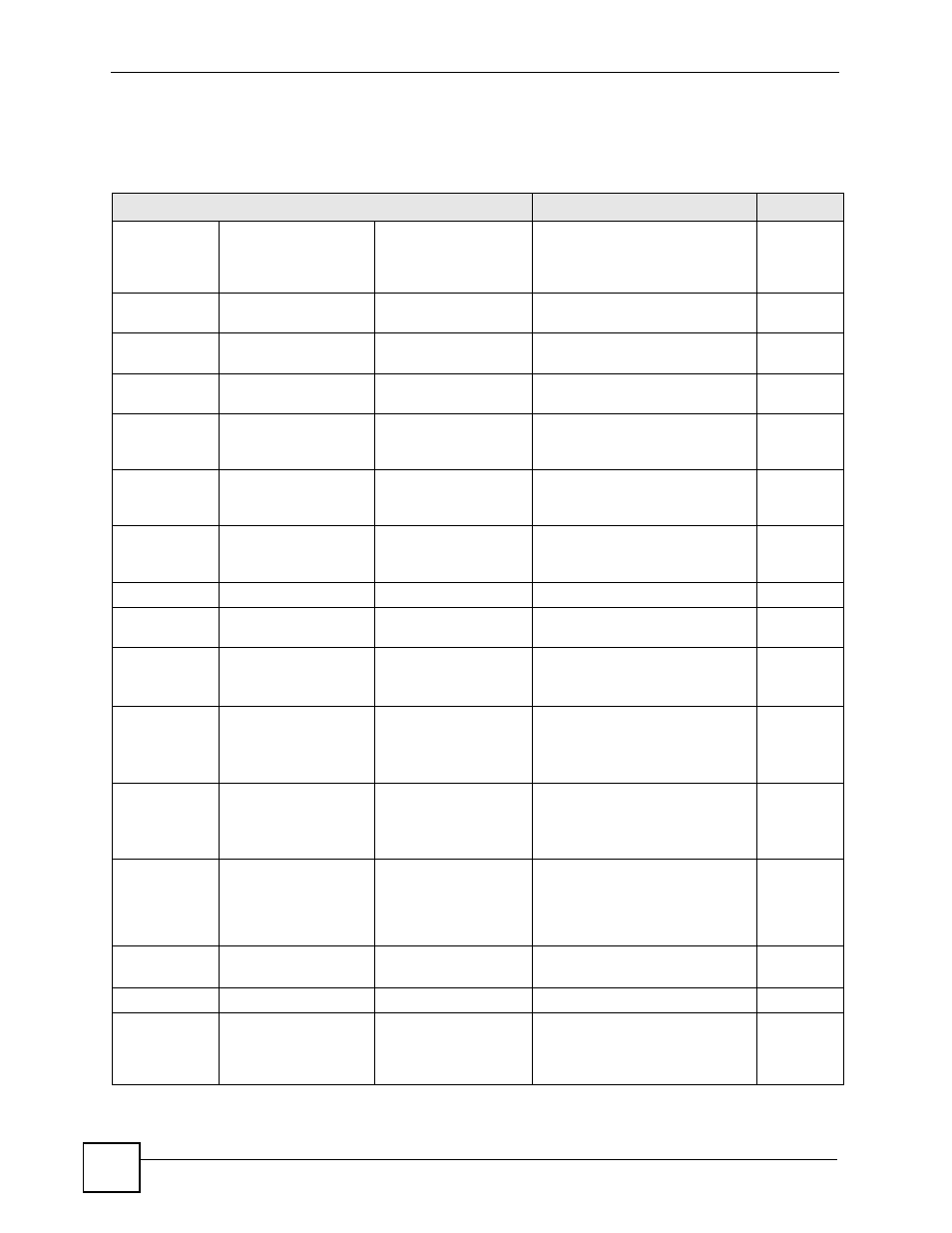
Chapter 45 Introducing Commands
GS-4012F/4024 User’s Guide
334
45.12.2 Enable Mode
The following table describes the commands available for Enable mode.
Table 138 Command Summary: Enable Mode
COMMAND
DESCRIPTION
PRIVILEGE
baudrate
<1|2|3|4|5>
Changes the console port speed.
Choices are 1 (9600), 2 (19200),
3(38400), 4 (57600) and 5
(115200).
13
boot
config
Restarts the system with the
specified configuration file.
13
clear
arp inspection
filter
Delete all ARP inspection filters
from the Switch.
13
arp inspection
log
Delete all ARP inspection log
entries from the Switch.
13
arp inspection
statistics
Delete all statistics records of
ARP packets going through the
Switch.
13
arp inspection
statistics vlan
Delete statistics records of ARP
packets going through the Switch
for the specified VLAN(s).
13
dhcp snooping
database
statistics
Delete all statistics records of
DHCP requests going through the
Switch.
13
loopguard
Clears all loopguard counters.
13
configure
Accesses Configuration mode.
See
13
copy
running-config
tftp
Backs up running configuration to
the specified TFTP server with the
specified file name.
13
running-config
interface port-
channel
Clones (copies) the attributes
from the specified port to other
ports.
13
running-config
interface port-
channel
[bandwidth-limit
....]
Copies the specified attributes
from one port to other ports.
13
tftp
config
file> Restores configuration with the 13 flash Restores firmware via TFTP. 13 disable Exits Enable (or privileged) mode. 13 enable Accesses Enable (or privileged) 0
specified filename from the
specified TFTP server to the
specified configuration file on the
router.
mode. Enables the highest
privilege level for executing
commands.
