ZyXEL Communications GS-4024 User Manual
Page 365
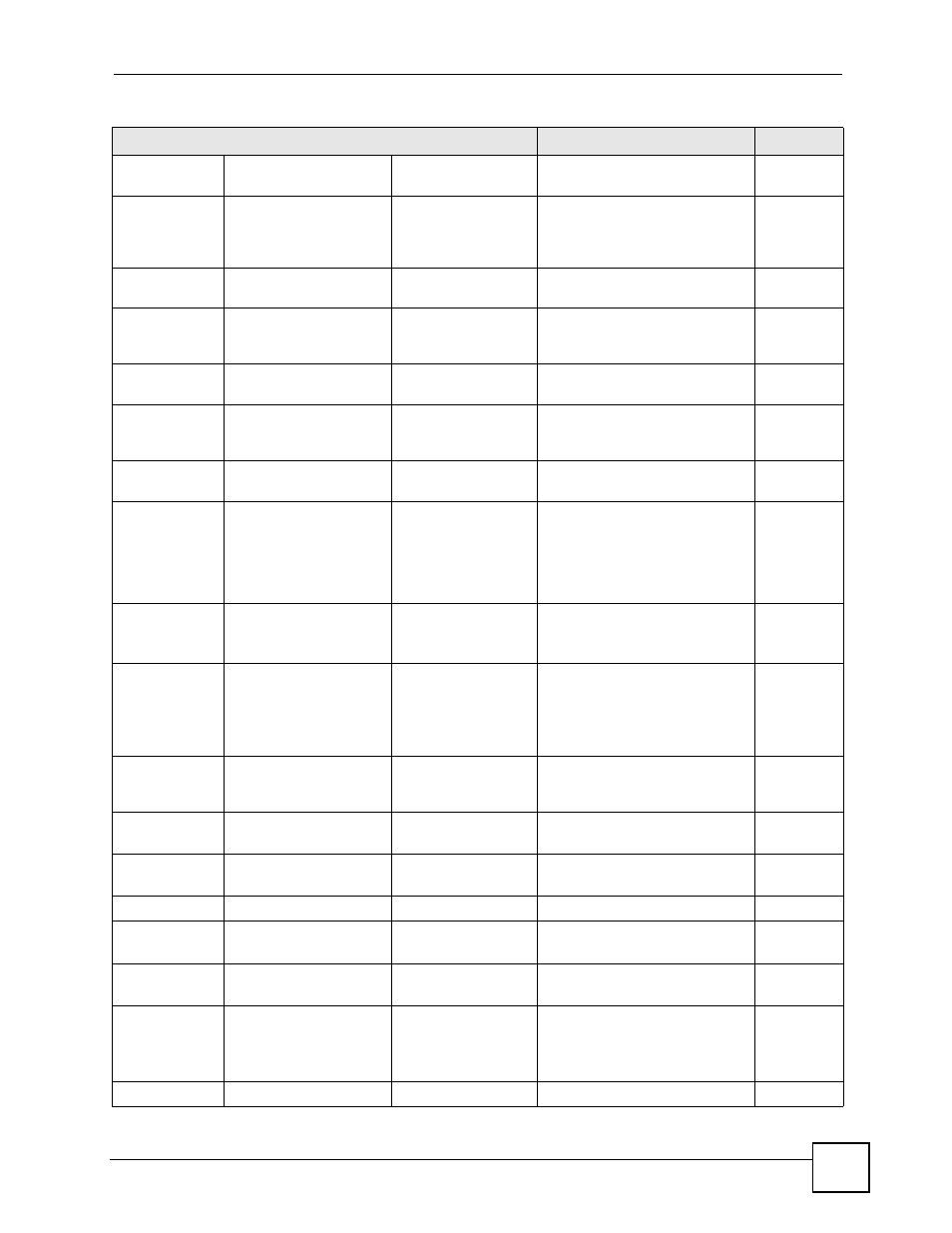
Chapter 45 Introducing Commands
GS-4012F/4024 User’s Guide
365
interface
Enables sending all interface
type traps to a manager.
13
interface
Enables sending all interface
type traps to a manager. The
options are “linkup”, “linkdown”
and “autonegotiation”.
13
ip
Enables sending all IP type traps
to a manager.
13
ip
Enables sending all IP type traps
to a manager. The options are
“ping” or “traceroute”.
13
switch
Enables sending all Switch type
traps to a manager.
13
switch
Enables sending all Switch type
traps to a manager. The options
are “stp”, “mactable” or “rmon”.
13
system
Enables sending all system type
traps to a manager.
13
system
Enables sending all system type
traps to a manager. The options
are “coldstart”, “warmstart”,
“fanspeed”, “temperature”,
“voltage”, “reset”, “timesync”,
“intrusionlock” or “loopguard”.
13
username
sec-level
iv> Sets the authentication level for 13 sec-level iv> [auth Specifies the authentication and 13 version Sets the SNMP version to use for 13 spanning- tree Enables STP on the Switch. 13 mode Specifies the STP mode you 13 Enables STP on a specified port. 13 cost <1-65535> Sets the STP path cost for a 13 priority <0-255> Sets the priority for a specified 13 hello-time <1-10> maximum-age <6-40> forward-delay <4- 30> Sets Hello Time, Maximum Age 13 help Displays help information. 13 Table 139 Command Summary: Configuration Mode (continued) COMMAND DESCRIPTION PRIVILEGE
SNMP v3 user authentication.
encryption methods for
communication with the SNMP
manager.
communication with the SNMP
manager.
want to implement on the Switch.
specified port.
port.
and Forward Delay.
