ZyXEL Communications GS-4024 User Manual
Page 335
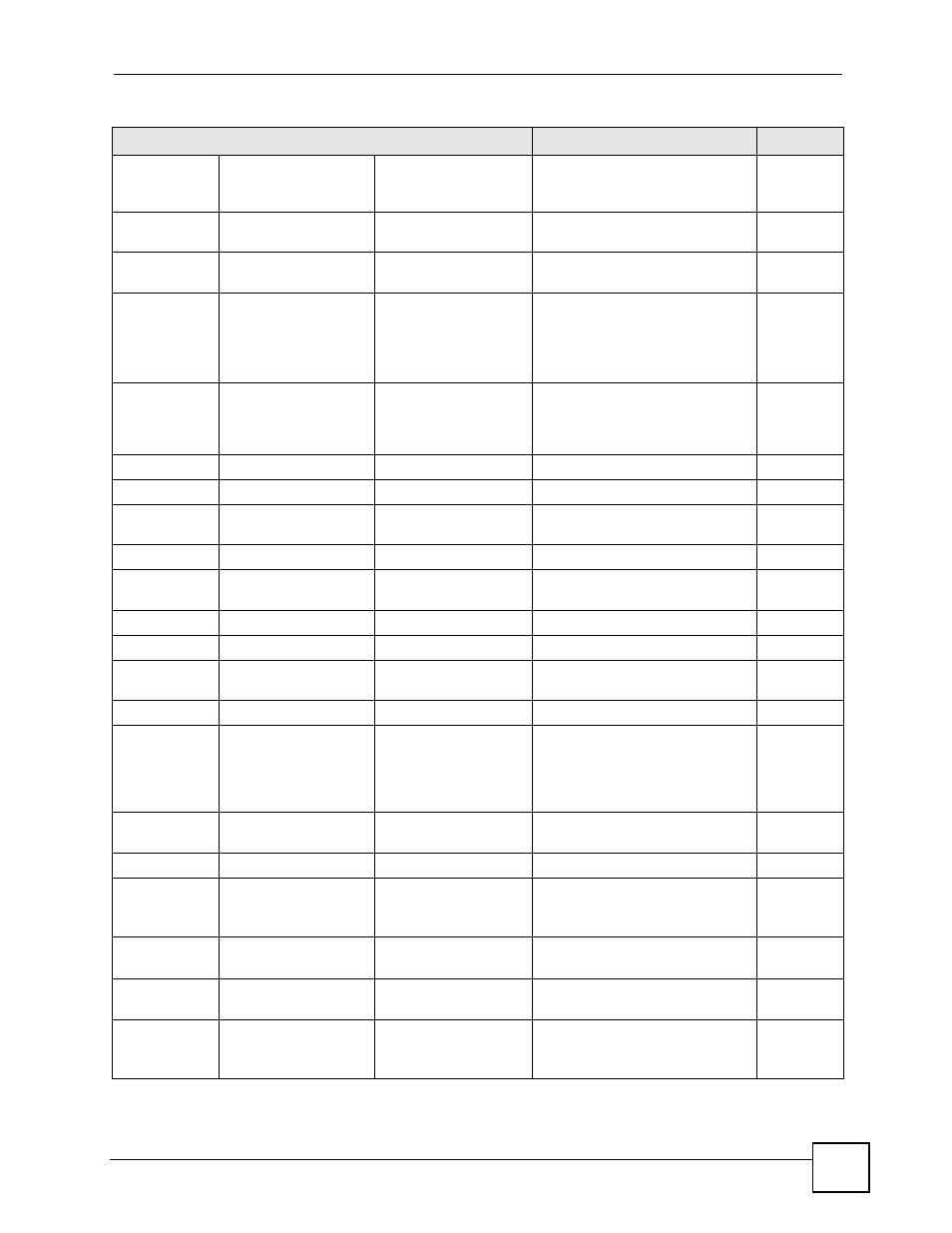
Chapter 45 Introducing Commands
GS-4012F/4024 User’s Guide
335
<0-14>
Accesses Enable mode
commands up to the privilege
level specified.
0
erase
running-config
Resets to the factory default
settings.
13
help
Displays help information for this
command.
13
interface port-
channel list> [bandwidth- limit...] Resets to the factory default 13 ethernet oam remote-loopback test [ packets> [ size>]] Performs a loopback test from the 13 exit Exits Enable (or privileged) mode. 0 help Displays help information. 0 history Displays a list of command(s) that 0 igmp-flush Removes all IGMP information. 13 kick tcp Disconnects the specified TCP 13 logout Exits Enable (or privileged) mode. 0 mac-flush Clears the MAC address table. 13 Removes all learned MAC 13 no arp Flushes the ARP table entries. 13 arp inspection filter Specify the ARP inspection record 13 interface Clears all counters on the 13 logging Disables syslog logging. 13 ping name> Sends Ping request to an Ethernet 0 [vlan id>][..] Sends Ping request to an Ethernet 13 reload config Restarts the system and use the 13 renew dhcp snooping database Loads dynamic bindings from the 13 Table 138 Command Summary: Enable Mode (continued) COMMAND DESCRIPTION PRIVILEGE
settings on a per port basis and
optionally on a per feature
configuration basis.
specified port, optionally specifies
how many and the size of packets
sent in the loopback test.
you have previously executed.
session.
address on the specified port(s).
you want to delete from the
Switch. The ARP inspection
record is identified by the MAC
address and VLAN ID pair.
specified port.
device.
device in the specified VLAN(s).
specified configuration file.
default DHCP snooping database.
