ZyXEL Communications GS-4024 User Manual
Page 364
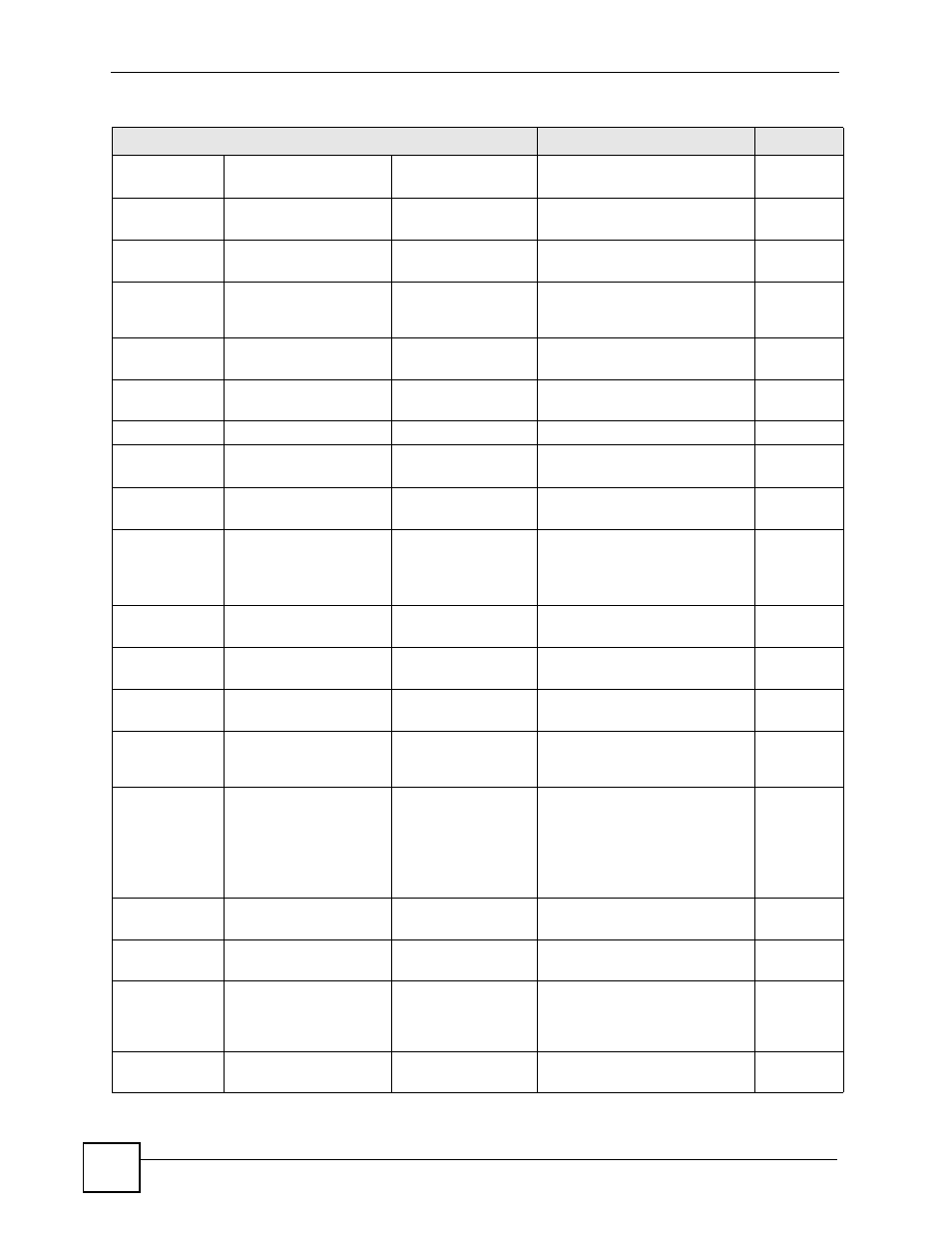
Chapter 45 Introducing Commands
GS-4012F/4024 User’s Guide
364
priority <1-
254>
Sets the priority of the uplink-
gateway.
13
secondary-
virtual-ip <ip>
Sets the secondary VRRP virtual
gateway IP address.
13
service-
control
ftp number> Allows FTP access on the 13 http number> Allows HTTP access on the 13 https number> Allows HTTPS access on the 13 icmp Allows ICMP management 13 snmp Allows SNMP management. 13 ssh number> Allows SSH access on the 13 telnet number> Allows Telnet access on the 13 snmp-server [contact contact>] [location location>] Sets the geographic location and 13 get-community Sets the get community. 13 set-community Sets the set community. 13 trap-community Sets the trap community. 13 trap-destination Sets the IP addresses of up to 13 trap-destination [udp-port number>] [version ame Sets the IP address of an SNMP 13 trap-destination Enables sending SNMP traps to 13 aaa Enables sending all AAA type 13 aaa Enables sending specific AAA 13 help Displays help information for 13 Table 139 Command Summary: Configuration Mode (continued) COMMAND DESCRIPTION PRIVILEGE
specified service port.
specified service port and
defines the timeout period.
specified service port.
packets.
specified service port.
specified service port.
the name of the person in charge
of this Switch.
four stations to send your SNMP
traps to.
manager. You can configure up
to four managers to send your
SNMP traps to.
a manager.
traps to a manager.
traps to a manager. The options
are “authentication” or
“accounting”.
SNMP trap commands.
