ZyXEL Communications GS-4024 User Manual
Page 346
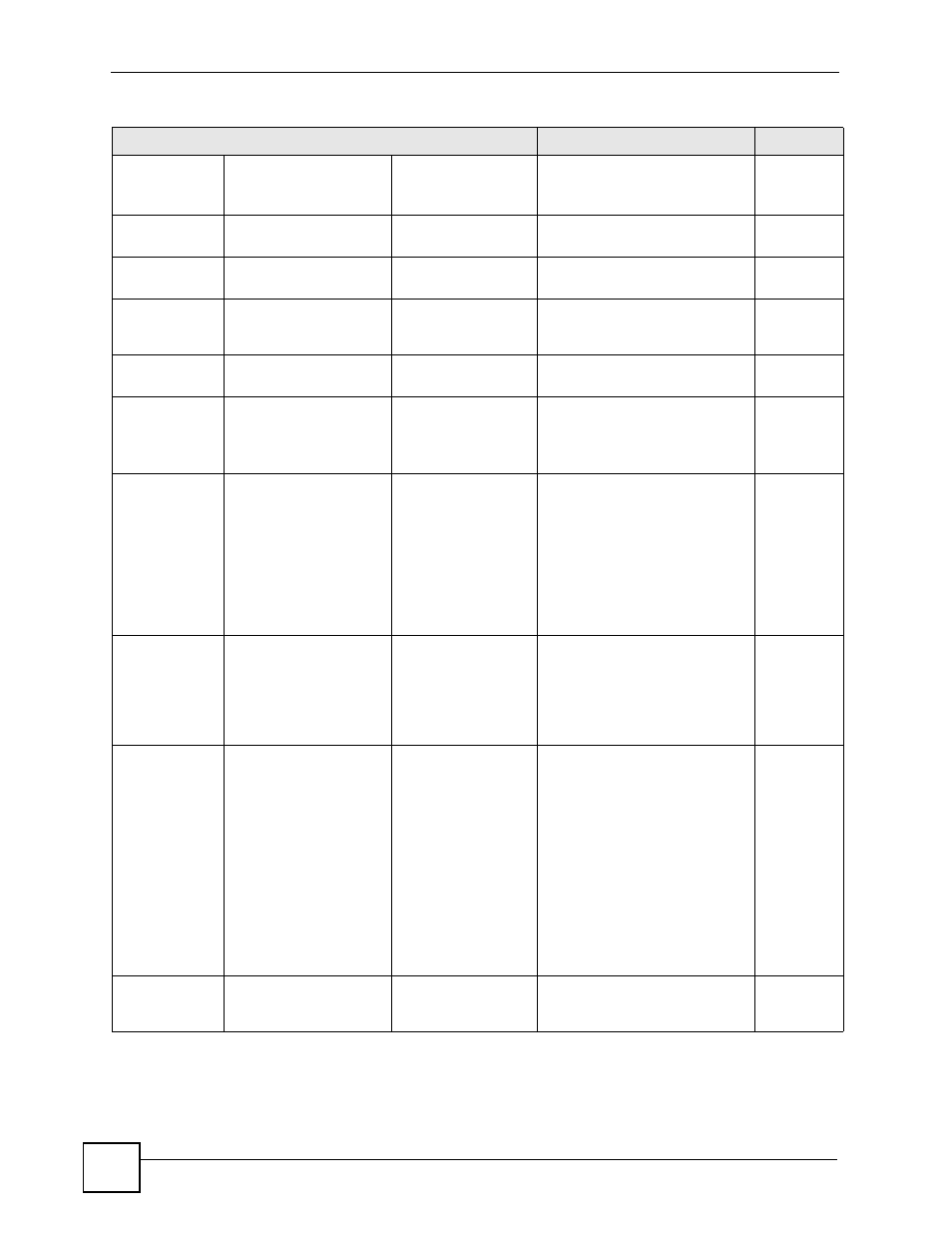
Chapter 45 Introducing Commands
GS-4012F/4024 User’s Guide
346
member address> password Sets the cluster member. 13 name name> Sets a descriptive name for the 13 rcommand address> Logs into the CLI of the specified 13 default- management band> Specifies through which traffic 13 dhcp dhcp-vlan id> Specifies the VLAN ID for the 13 dhcp relay helper-address server1> Enables DHCP relay on the 13 helper-address server1> [ server2>] [ server3>] [option] [information] Enables DHCP relay on the 13 server starting- address addr> mask> size-of- client-ip-pool <1-253> Enables DHCP server for the 13 starting- address addr> mask> size-of- client-ip-pool <1-253> [default- gateway addr>] [primary-dns [secondary-dns Enables DHCP server for the 13 smart-relay Enables DHCP relay for all 13 Table 139 Command Summary: Configuration Mode (continued) COMMAND DESCRIPTION PRIVILEGE
cluster.
cluster member.
flow the Switch is to send
packets.
DHCP VLAN.
specified VLAN and sets the IP
address of 1 DHCP server.
specified VLAN and sets the IP
address of up to 3 DHCP
servers. Optionally sets the
Switch to add relay agent
information and system name.
specified VLAN and specifies the
TCP/IP configuration details to
send to DHCP clients.
specified VLAN and specifies the
TCP/IP configuration details to
send to DHCP clients.
Including default gateway IP
address and DNS server
information.
broadcast domains on the
Switch.
